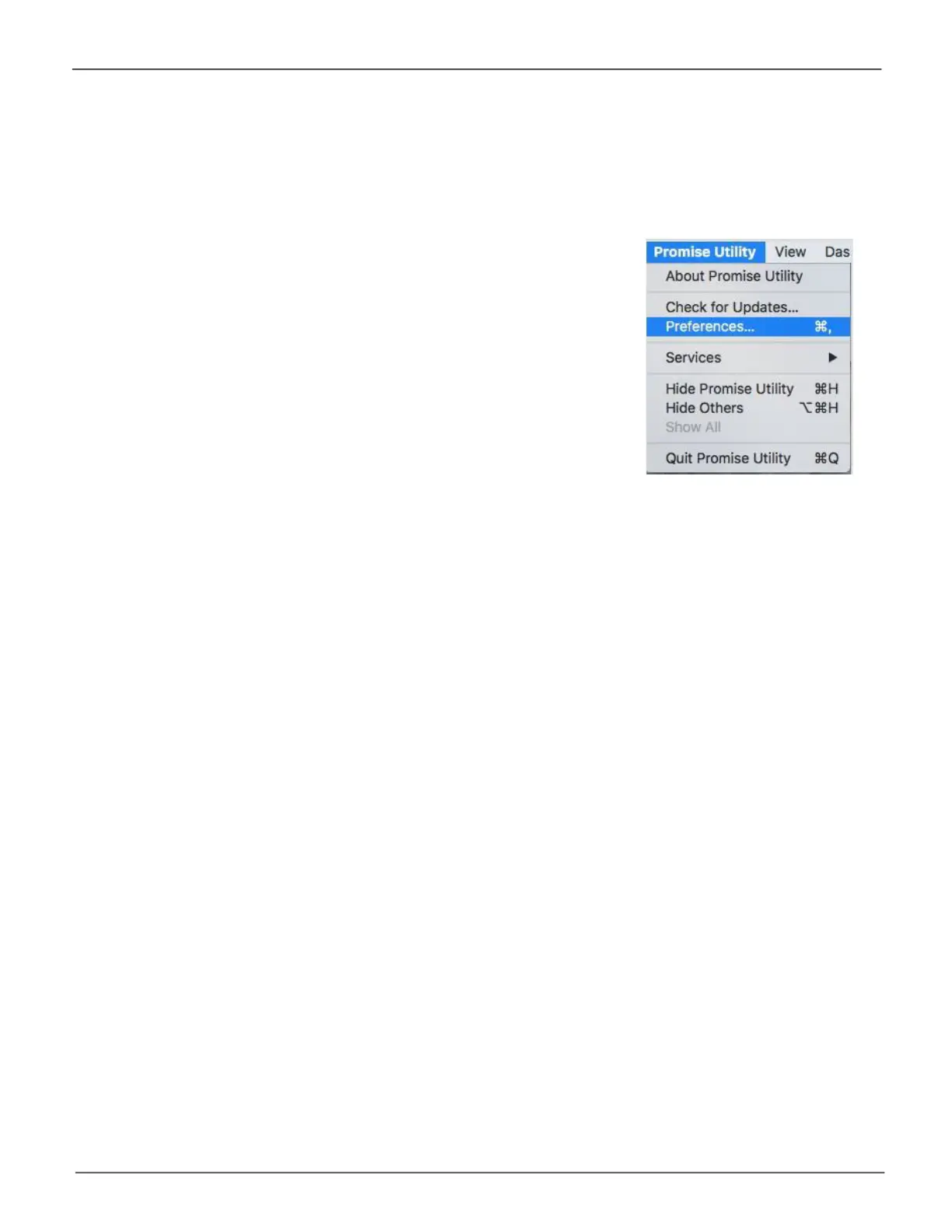124
Promise Technology
Pegasus R4i
Setting Up Email Notications
Youcanuseemailnoticationstoreceivealertsabouteventssuchasadriveerrorordrivefailureon
the Pegasus R4i, so that you can take corrective action.
TosetupEmailnoticationsettings:
1. Click on Promise Utility in the top menu bar and select
Preferences, click on the Email menu tab.
2. Click the padlock icon to the menu so you can make settings
changes. You need to enter the administrator user name and
password to change settings.
Note that you need to click the padlock icon even if it is
unlocked when the Preferences menu appears.
