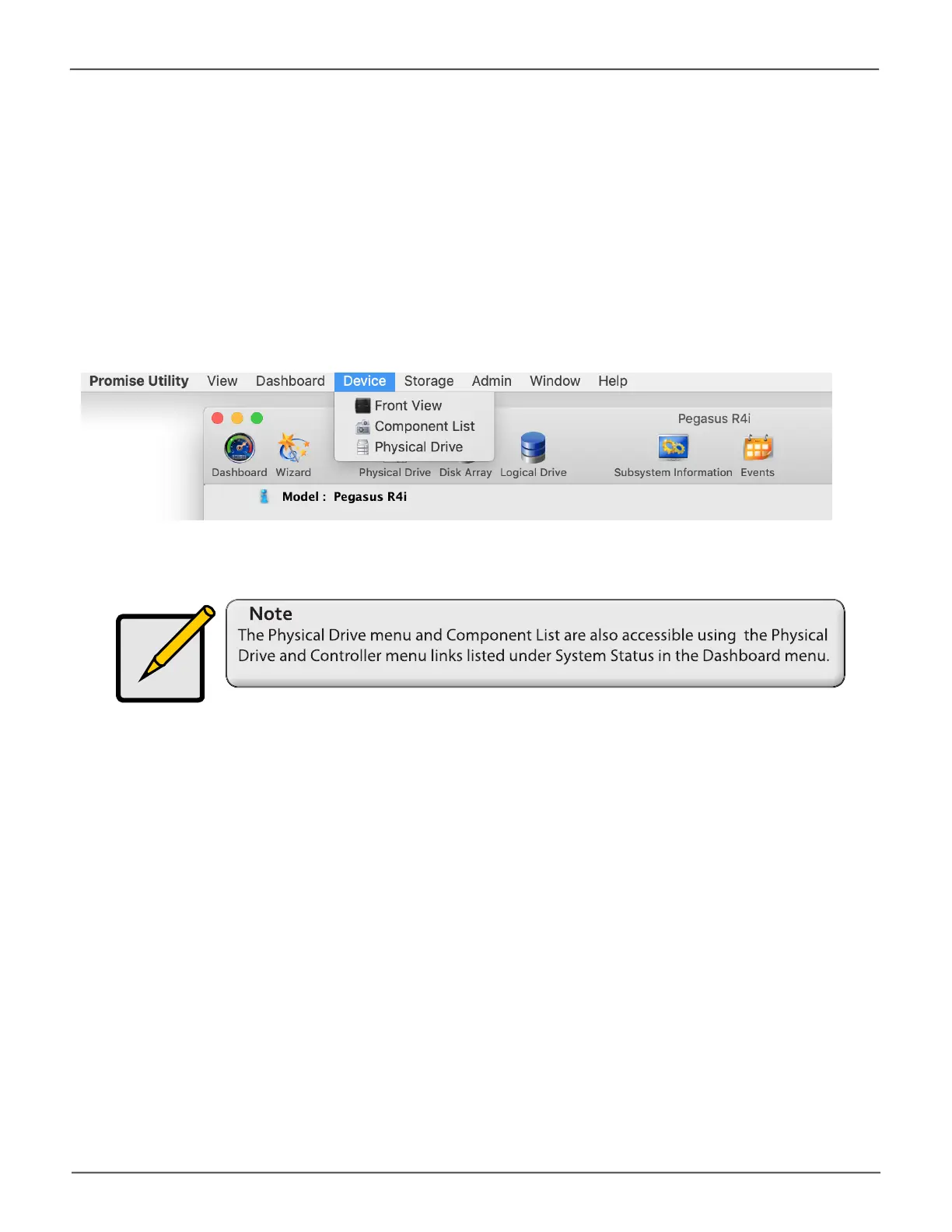21
Managing the Pegasus R4iPegasus R4i Product Manual
Device menus
Use the Device drop-down menu in the menu bar at the top of your desktop to view an active display of
thePegausR4idevice,aswellasaccesstomenususedtoconguresettingsfordevicehardwareand
physical drives.
To view the Promise Utility menu bar, just select the Promise Utility window, and the menu bar lists the
Device, Admin and other menus categories.
Device menu opons
