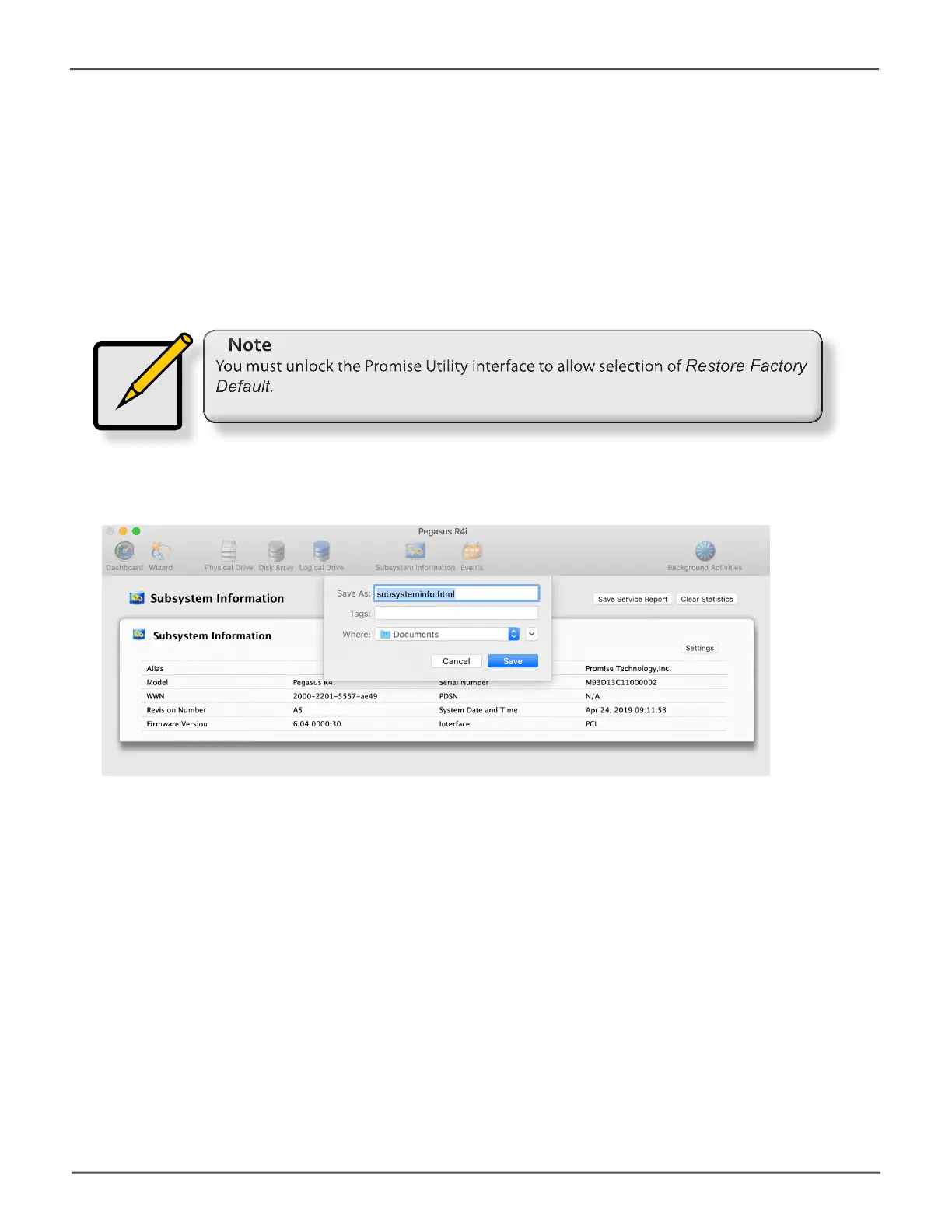31
Managing the Pegasus R4iPegasus R4i Product Manual
Saving a Service Report
A service report can be useful to technical support for troubleshooting or diagnosing issues on the
device. To save a service report to your computer, click on the Subsystem Information menu link,
and click on the Save Service Report button. A dialog prompt will ask you where you want to save
theHTMLlecontainingtheservicereport.ChoosealocationandclicktheSave button. A technical
supportrepresentativemightaskyoutoemailthisleforsystemanalysis.
Saving a Service Report
