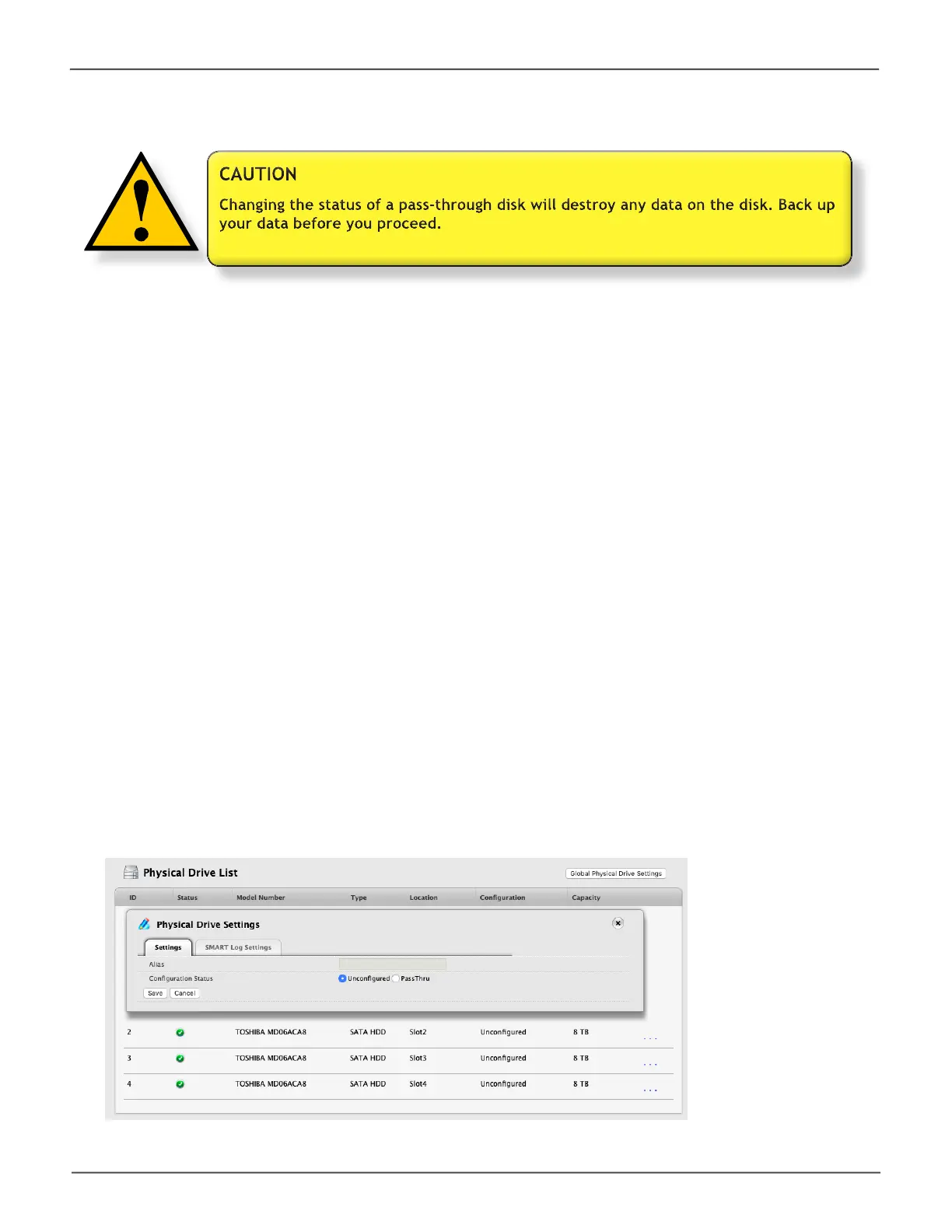69
Managing the Pegasus R4iPegasus R4i Product Manual
Making Individual Physical Drive Settings
To make individual physical drive settings:
1. Do one of the following actions:
• Click the Physical Drive icon.
• From the Device menu, choose Physical Drive.
2. Mouse-over the physical drive you want then click the Settings button.
3. Make changes as needed:
• Enter,change,ordeletethealiasintheAliaseld.
• ChooseUnconguredorPassThruConguration.
Uncongureddrivesarenotvisibletoyourcomputer.Usethemtomakediskarrays.
PassThrudrivesarevisibletoyourcomputerandareconguredasindividualdrives.They
cannot be used to make a disk array.
4. Click the Save button.
5. Click the X icon to close the settings panel.
Physical Drive Sengs
