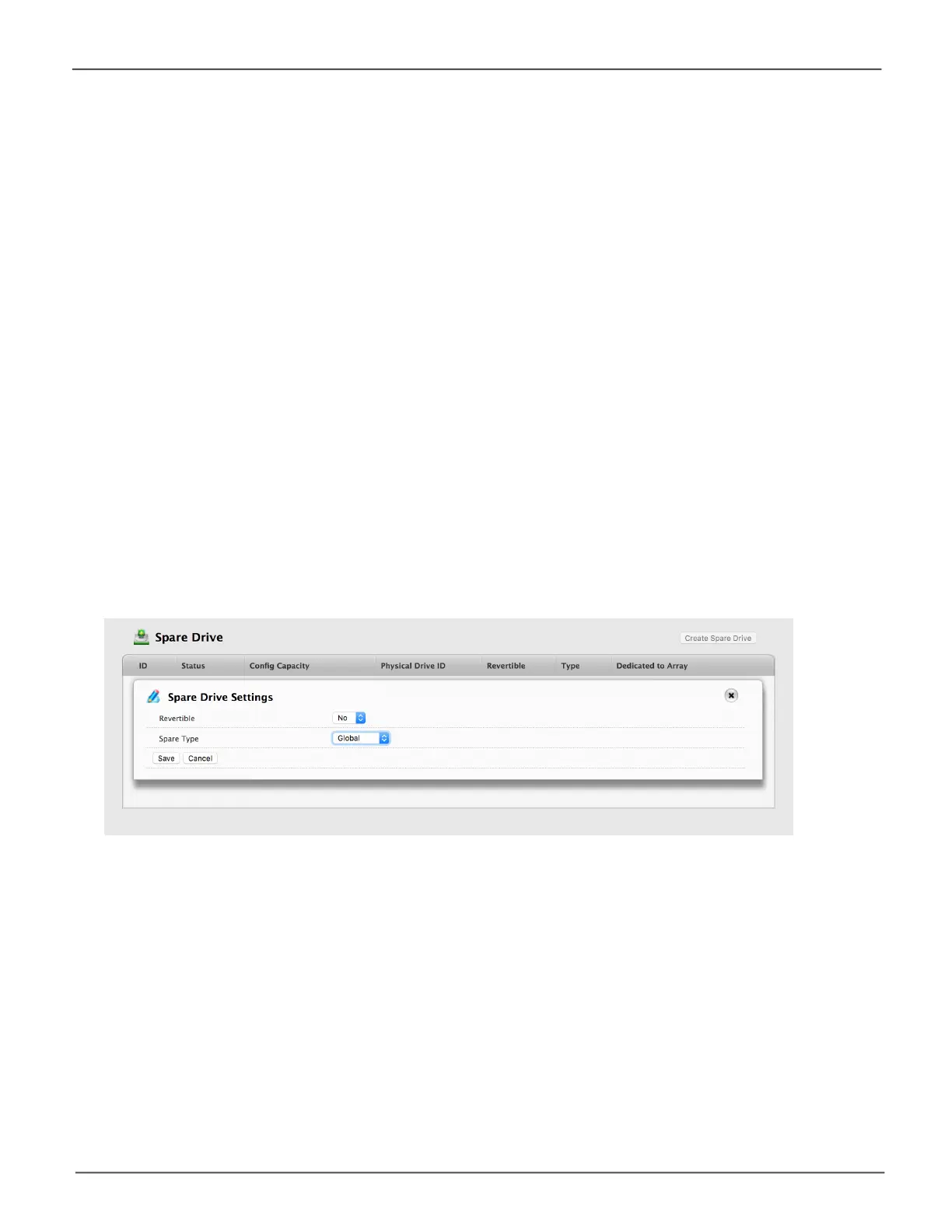118
Promise Technology
Pegasus R4i
Making Spare Drive Settings
To make spare drive settings:
1. From the Dashboard window, click the Spare Drive link.
The list of spare drives appears.
2. Mouse-over the spare drive you want then click the Settings button.
3. Accept the default or change the settings as required:
• In the Revertible dropdown menu, choose Yes or No.
• In the Spare Type dropdown menu, choose Global or Dedicated.
• If you use chose a Dedicated spare, check the box beside the disk array to which this spare
drive is assigned.
4. Click the Save button.
Spare Drive Sengs
