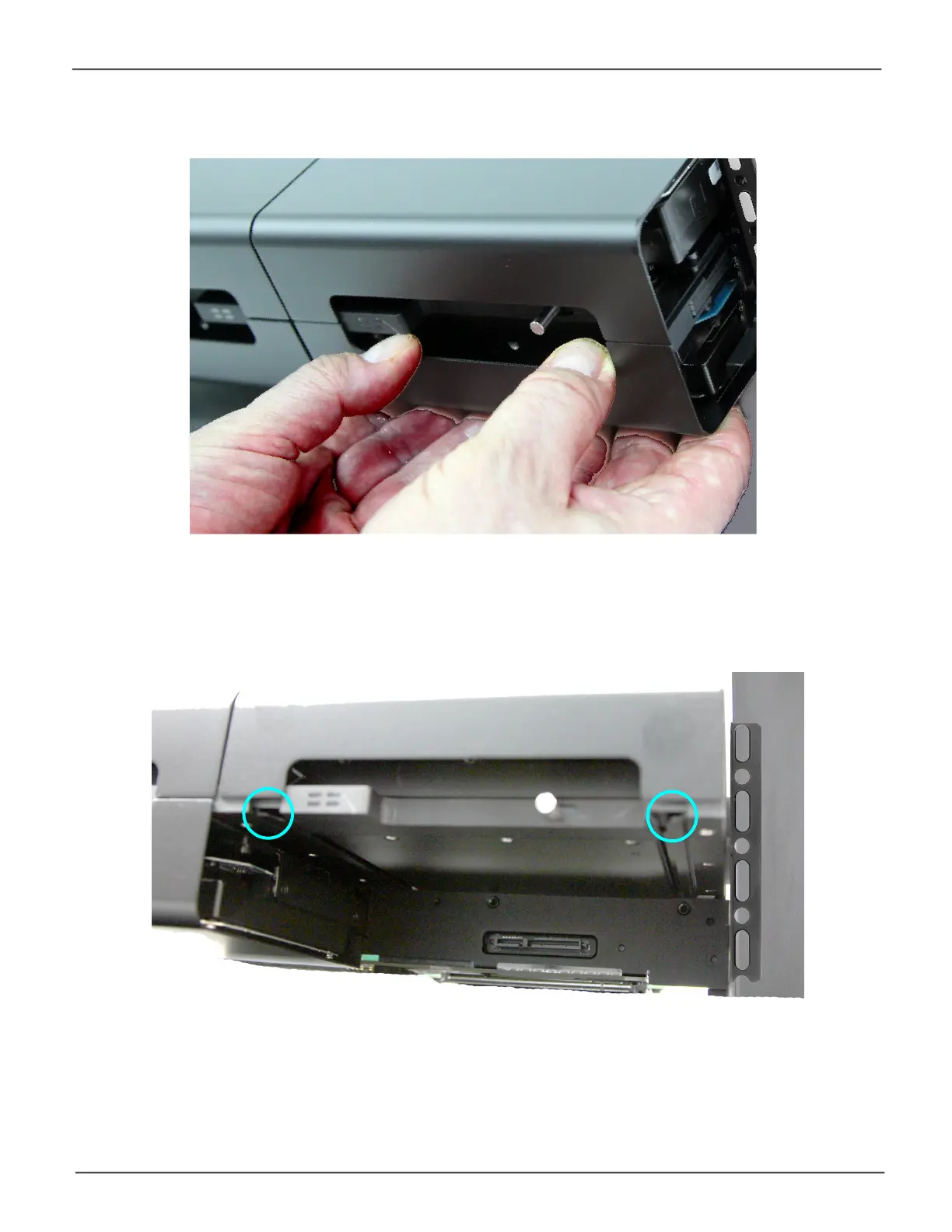136
Promise Technology
Pegasus R4i
• Use two hands to gently slide the module straight out from the enclosure. Make sure
you support the bottom of the module so it does not drop when it is free of the enclosure
hardware.
• To replace the drive module, make sure the drive bay lock is in the open position, then
usebothhandstoalignthedrivemodulesoittsintothegrooves,supportingtheentire
assembly so it remains level.
