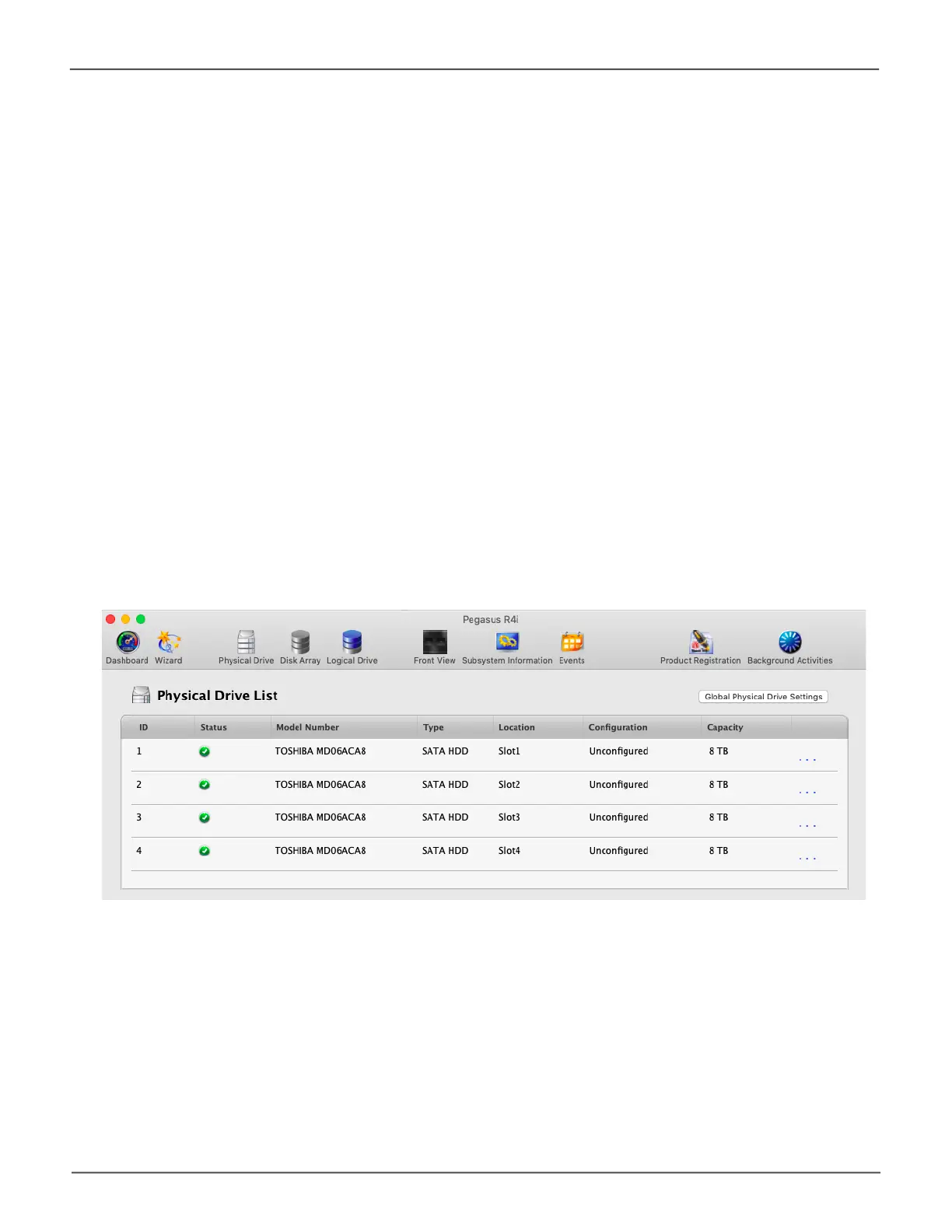61
Managing the Pegasus R4iPegasus R4i Product Manual
Viewing a List of Physical Drives
To view a list of physical drives in the Pegasus R4i MPX RAID Storage Module, click the Physical Drive icon.
Physical drive information includes:
• ID – ID number of the physical drive
• Status (Normal, Stale or PFA or Dead icon)
• Model Number
• Type – SATA, HDD or SSD
• Location – Enclosure number and slot number
• Conguration–Arraynumberandsequencenumber,sparenumber,uncongured,or
staleconguration
• Capacity – In GB
Physical Drive List
