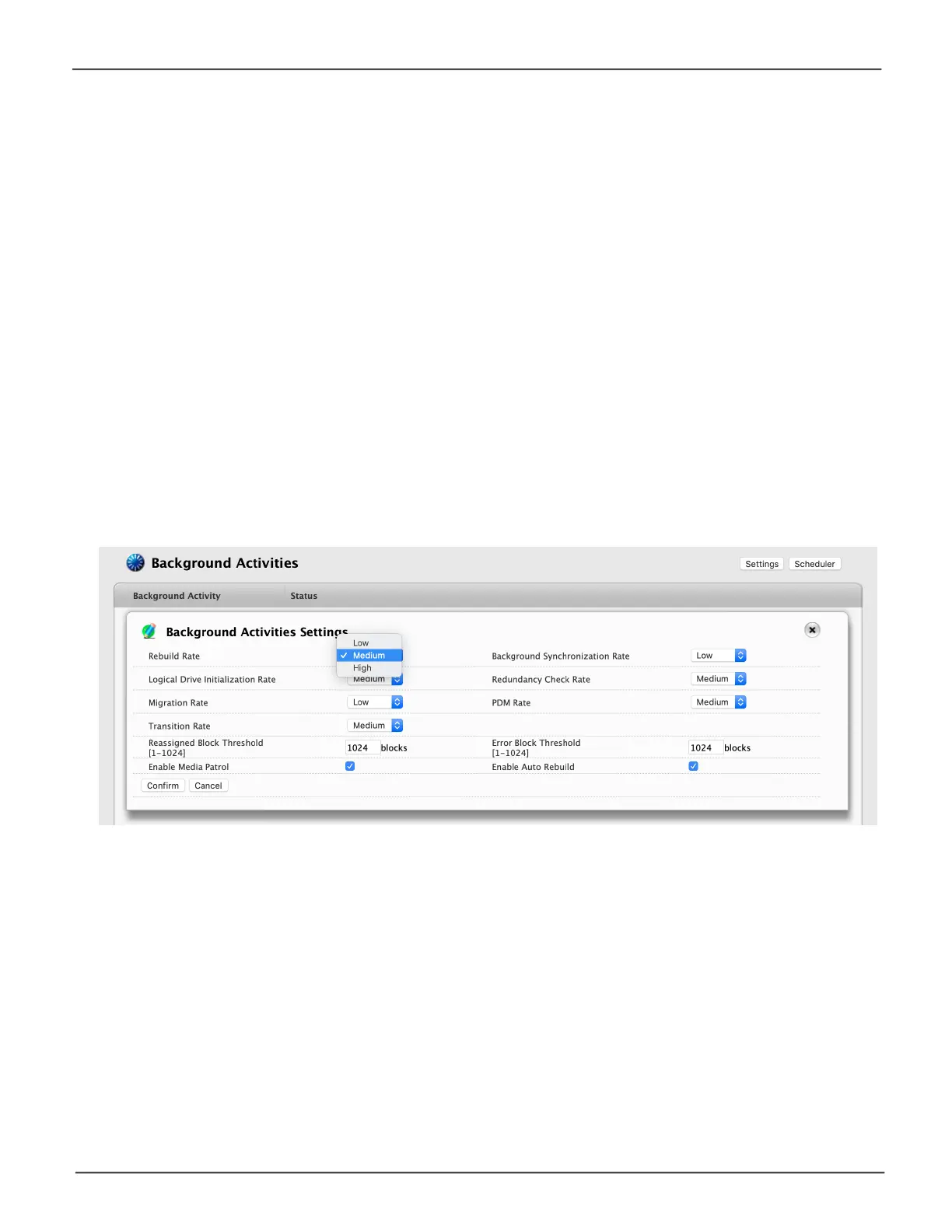102
Promise Technology
Pegasus32 Series
Rebuild
When you rebuild a disk array, you are actually rebuilding the data on one physical drive.
• When a physical drive in a disk array fails and a spare drive of adequate capacity is available, the
disk array begins to rebuild automatically using the spare drive.
• If there is no spare drive of adequate capacity, but the Auto Rebuild function is ENABLED, the disk
array begins to rebuild automatically as soon as you remove the failed physical drive and install an
unconguredphysicaldriveinthesameslot.See“Making Rebuild Settings” on page 103.
• If there is no spare drive of adequate capacity and the Auto Rebuild function is DISABLED, you
mustreplacethefaileddrivewithanunconguredphysicaldrive,thenperformaManual Rebuild.
See “Rebuilding a Disk Array” on page 196 and ”Managing Spare Drives” on page 165. Also see
“Disk Array and Logical Drive Problems” on page 194.
Rebuild Sengs
