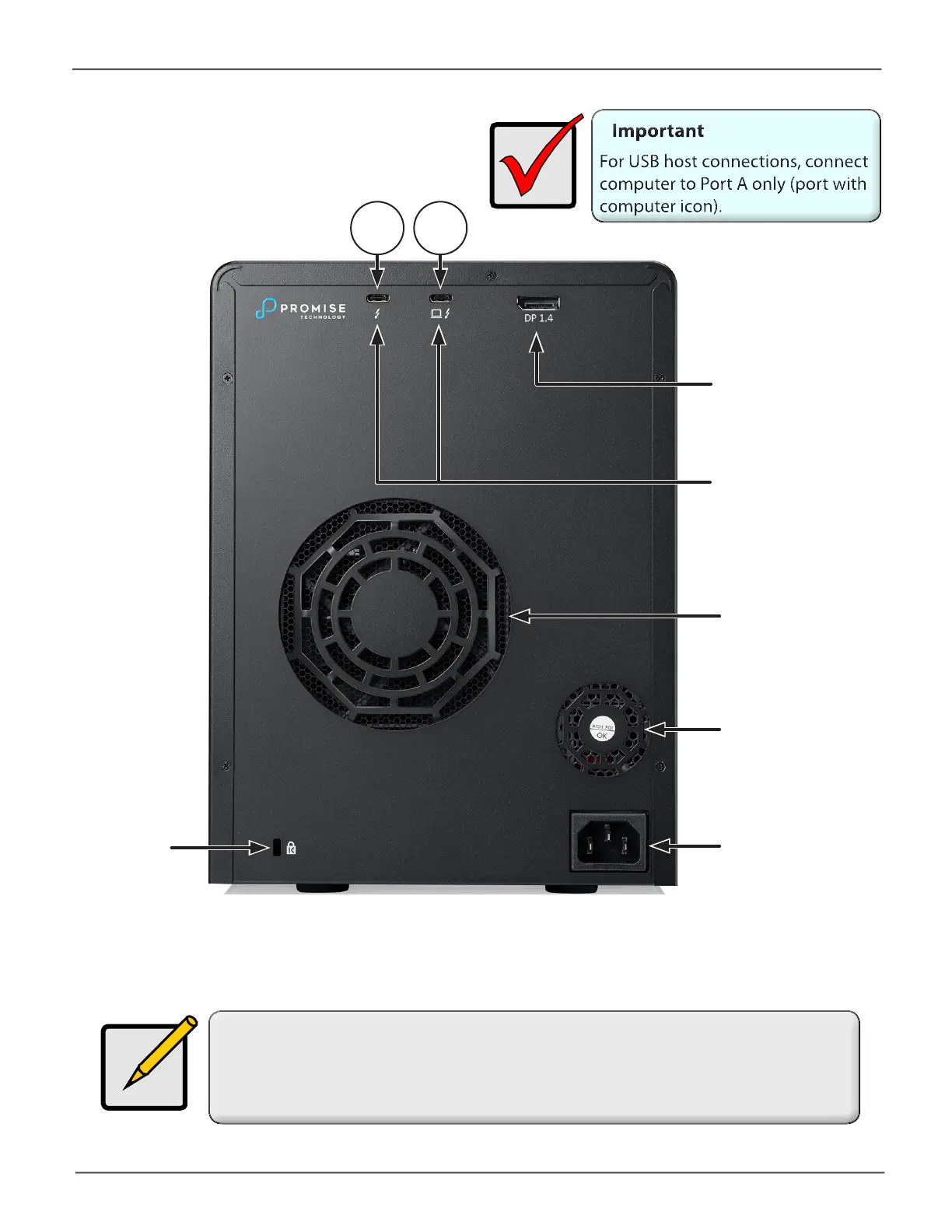6
Promise Technology
Pegasus32 R4/R6/R8
Note
The location of the Thunderbolt™ / USB 3.2 Gen 2 ports and DP 1.4 port on the
back of the R4, R6 and R8 are identical. The power connection is in the lower right
corner on all models.
*The Kensington Security Slot is part of an anti-theft system. This allows the user to lock the
Pegasus32 unit to a heavy table or similar object as a theft prevention precaution. You need
the other component of the system - a cable with a Kensington lock - in order to use this.
Pegasus32 R6 back view
Main cooling fan vent
Power supply
cooling fan vent
Power connection
Kensington
Security Slot*
Thunderbolt™3/
USB 3.2 Gen 2
(two ports)
DP 1.4
B A
