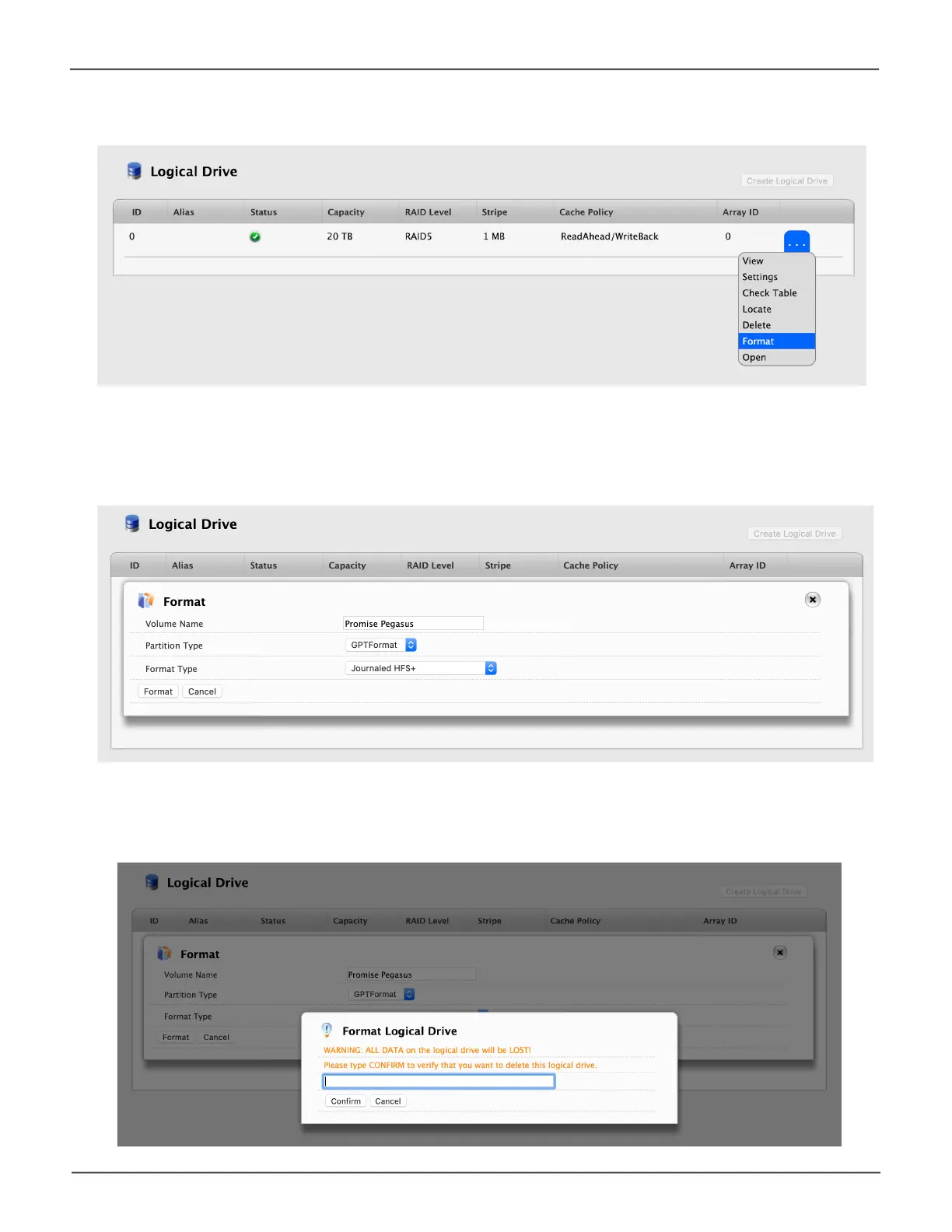249
File System ConversionPegasus32 Product Manual
2. Use Promise Utility to Erase Volume from NTFS to JHFS+. Open Promise Utility and nd
the attached Pegasus32. Click the Logical Drive icon, and select the Format option.
3. In the new menu, type a Volume Name, select Format Type Journaled HFS+ then click
the Format button. A new menu appears to conrm your decision.
4. In the new menu, type “Conrm” then click the Conrm button to begin the formatting
process.
