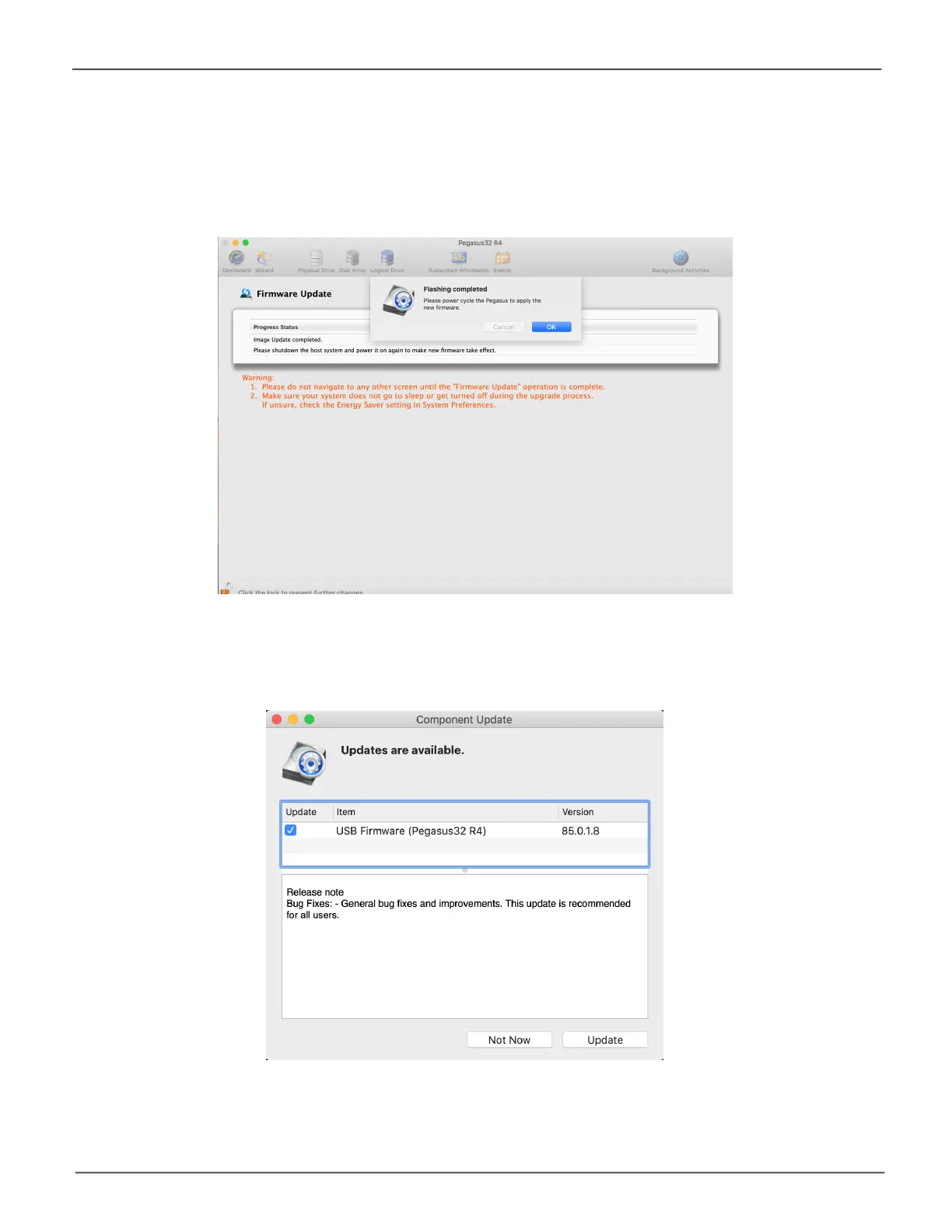28
Promise Technology
Pegasus32 R4/R6/R8
5. Theupdateprocesswilltakeseveralsecondstocomplete.Oncetheprocesshascompleted,it
is necessary to restart the computer. Note that Mac users who are connecting to Pegasus32
via USB need to shut down the host system, wait a few seconds for it to completely
shut down, then start it again in order to apply the new rmware. Oncethecomputeris
poweredonandbootedup,PromiseUtilitywillcontinuetocheckUSBFirmwareifPegasus32is
connected via USB (go to step 6 for USB connection).
If connecting via Thunderbolt, go to step 9.
6. (Mac USB only)IfUSBFirmwareisnotup-to-date,theComponentUpdatemenuappearswill
prompt out. Click on Update to start USB Firmware update. If there is not any available update
forUSBFirmware,gotostep9.
