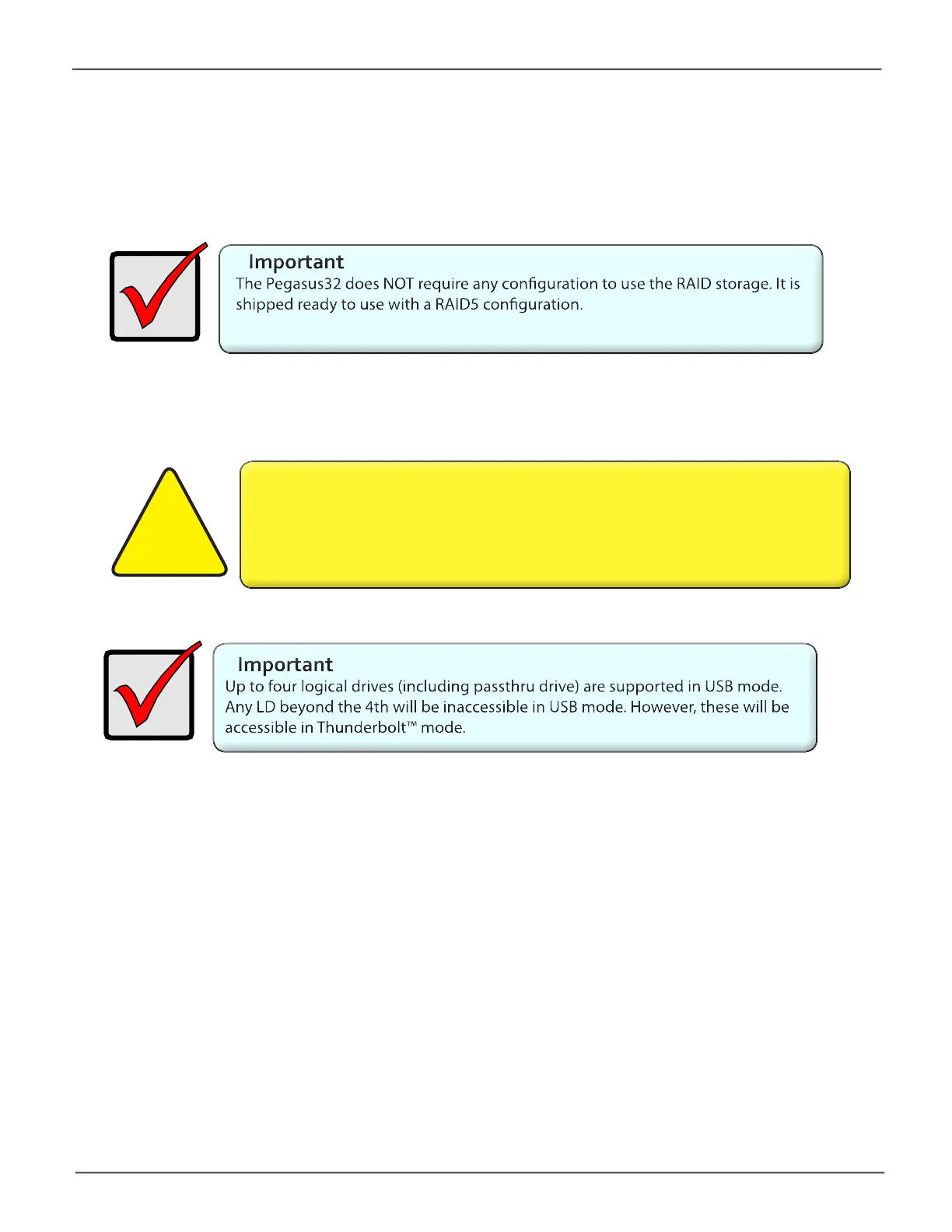34
Promise Technology
Pegasus32 R4/R6/R8
To Create a Disk Array and Logical Drive
ThePegasus32isshippedwithHDDinstalledandaRAIDarraycongured,soitisnotnecessarytodo
thisyourself.However,ifyouwanttochangethediskdrivesorcongureadifferentRAID,youwillneed
to create an array and logical drive to use the storage.
Ifyouareinstallingnewdiskdrives,usetheWizardtocreateadiskarrayandlogicaldrive.The
procedures are described in the next chapter.
To see the Wizardmenu,launchthePegasusUtility,intheDashboardmenu,underSystem Status,
click the Disk Array link. See page 66 for an overview of the Pegasus Utility interface.
TheWizarddialogboxopenswiththreecongurationmethods.
!
WARNING
Ifyouareusingutilitytocreateordeleteadiskarrayorlogicaldrive,the
system will reboot if Pegasus32 is running USB mode. It is important to make
surethePegasus32notbeingaccessed(noIOoperationinprogress)before
submittingtherequest.
