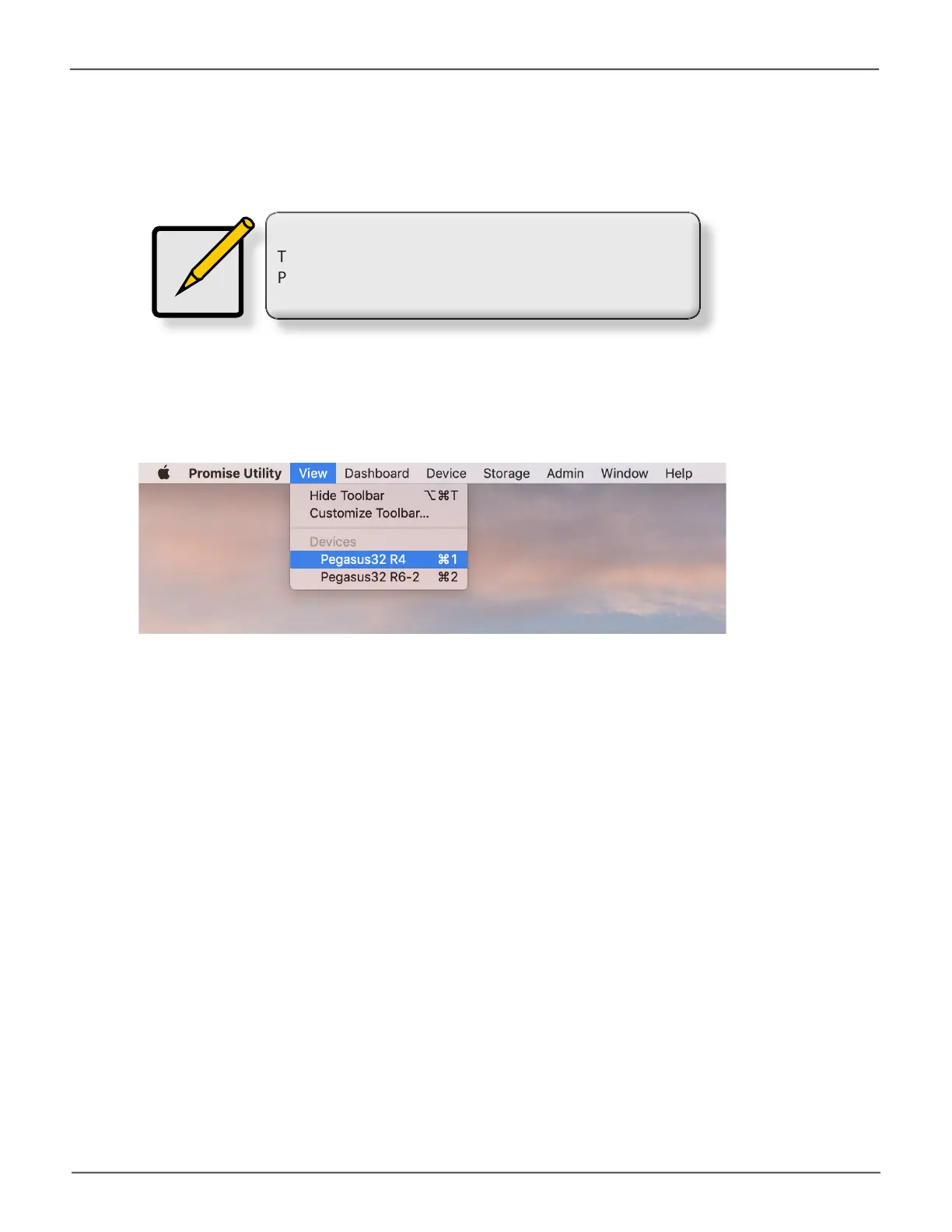33
Installation and SetupPegasus32 Product Manual
Displaying Multiple Pegasus Units
The Pegasus Utility displays a separate window for each Pegasus unit (including previously released
versions of Pegasus) that is connected and powered up.
• ToviewalistofthePegasusunits,clicktheView menu.
• TodisplayaPegasusunitinthePegasusUtility,clicktheView menu and choose unit you want to
see.
TherstunitisPegasus32R4,R6,orR8,thesecondisPegasus32R4-2orR6-2,R8-2,thethirdis
Pegasus32R4-3orR6-3,R8-3,andsoon.ThePegasus32unitsarelistedbytheorderinwhichthey
arerecognized,notbythecableconguration.
Note
The Pegasus Utility can also be used for earlier releases of
Pegasus2, Pegasus3 and Pegasus32; models R4, R6 and R8.
