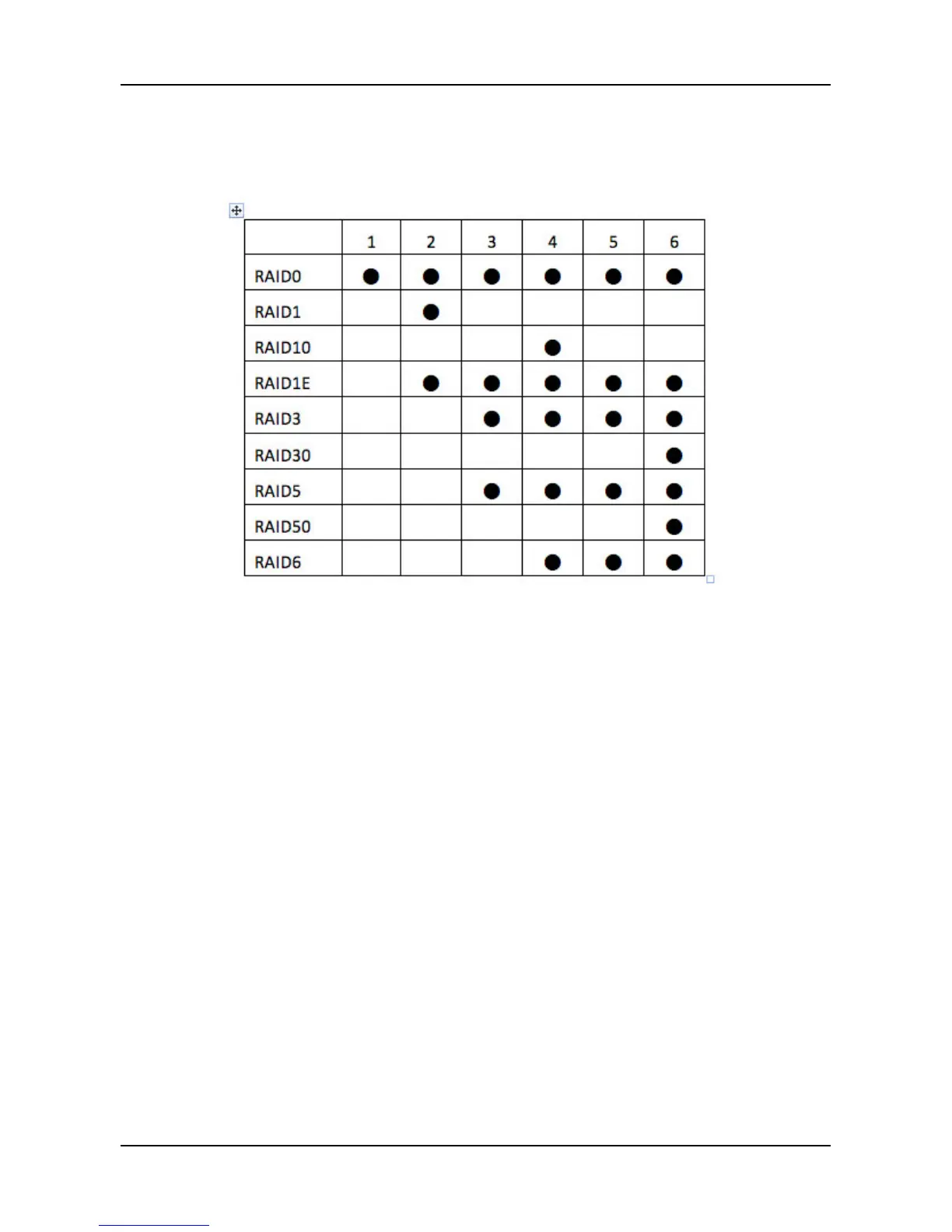SmartStor NAS User Manual
− Select a RAID Level from the dropdown menu, depending on
the number of physical drives in the disk array.
Support RAID type with drive number
− In the Capacity field, accept the default maximum capacity or
enter a lesser capacity (size in MB, GB or TB). Any remaining
capacity is available for an additional logical drive.
− Choose the Stripe size: 64 KB, 128 KB, 256 KB, 512 KB, or 1
MB.
− Choose the Sector size: 512 B, 1 KB, 2 KB, or 4 KB.
− Choose the Read Policy: Read Cache, Read Ahead, or No
Cache
− Choose the Write Policy: Write Back or Write Through.
5. Click the Add button. The new logical drive appears in the New Logical
Drives list.
If there is capacity remaining, you can create an additional logical drive.
6. When done, click the Submit button. The new logical drive(s) will appear
in the Logical Drive list.
New logical drives are automatically synchronized. You can access the
logical drive during synchronization.
40