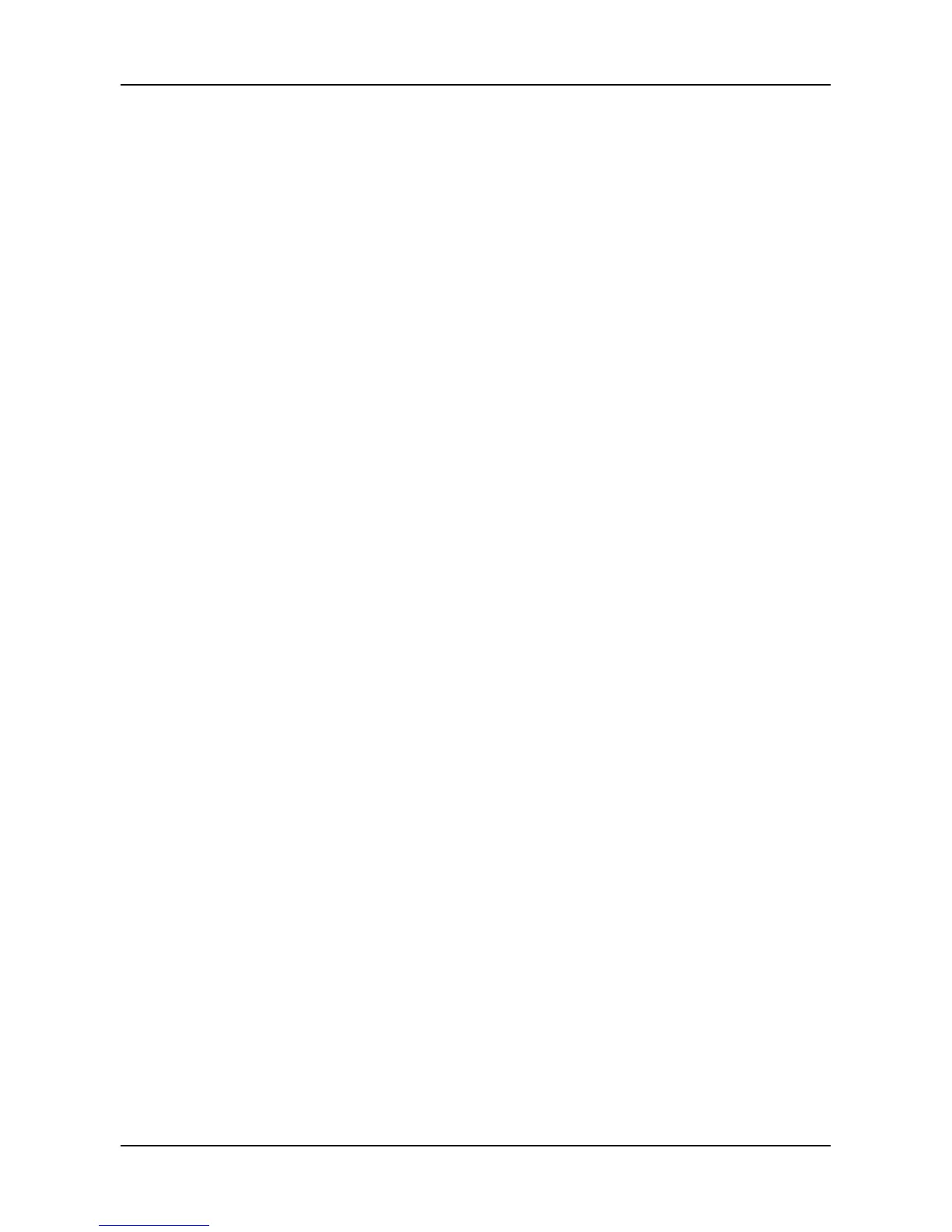− Transition:
Transition is the process of replacing a revertible
spare
drive
that is currently part of a disk array with an
un-configured physical drive or a non-revertible spare. The
revertible spare drive returns to its original status. In order
to run the Transition function, the spare drive must be
revertible.
In addition, you must specify an un-configured physical
drive of the same or larger capacity and same media type
as the revertible spare drive.
− Synchronization:
Synchronization is automatically applied to logical drives
when they are created. Synchronization recalculates the
redundancy data to ensure that the working data on the
physical drives is properly in sync.
Mouse-over on the logical drive, click the View button, and
look under Logical Drive Information beside the line that
says Synchronized. A Yes means the logical drive was
synchronized.
Select the item you want (e.g. Media Patrol, PDM, Rebuild, etc.) from the list
and click the Start button to run the background activity.
55