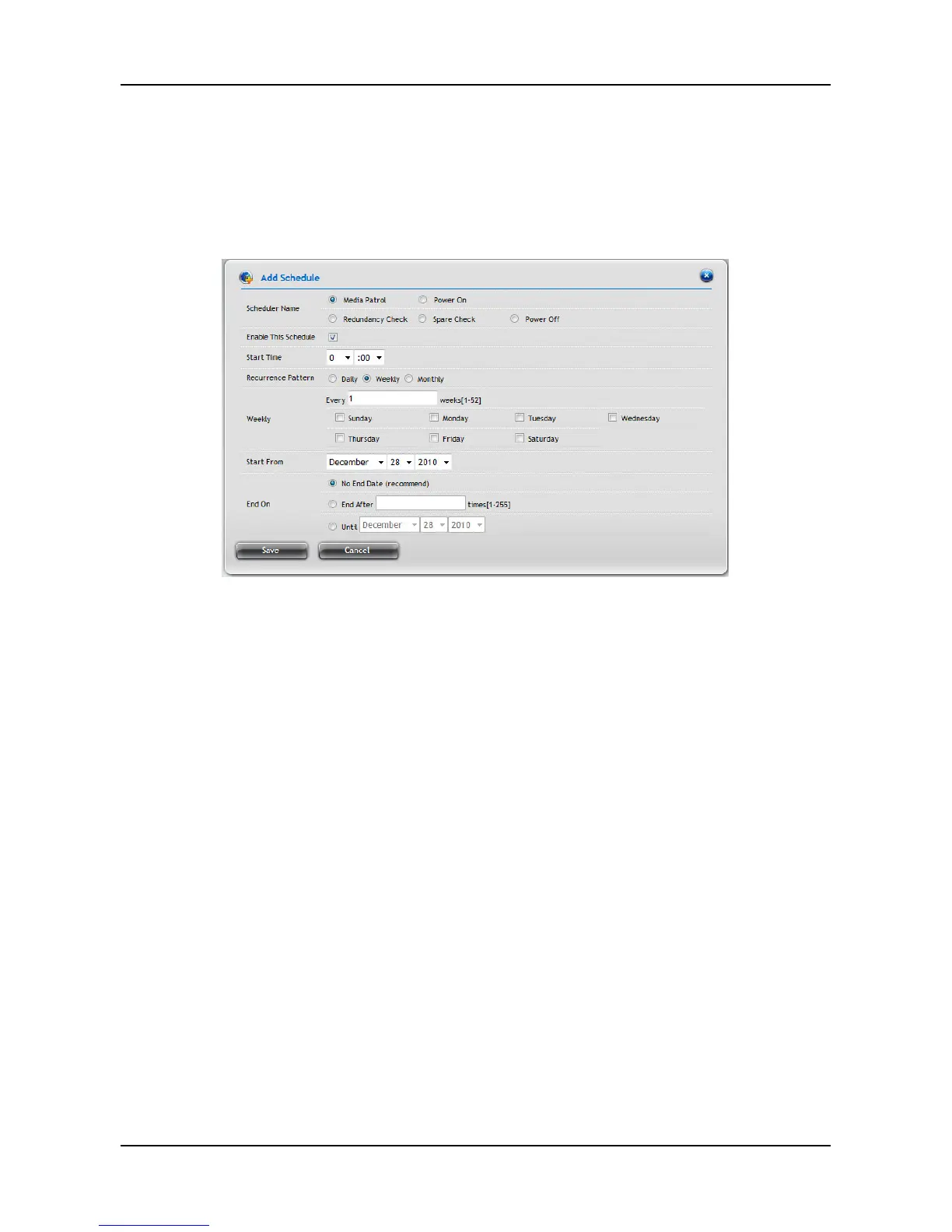SmartStor NAS User Manual
To add a scheduled background activity:
1. Click AdminTool tab > Background Activity.
2. Click the Scheduler button.
3. Click the Add Schedule button and complete the required settings:
− Scheduler Name – Select Media Patrol, Battery Recondition,
Power On, Redundancy Check, Spare Check, or Power Off.
If you select Redundancy Check, the following settings need to be
completed:
Auto Fix – Attempts to repair the problem when it finds an
error.
Pause on Error – The process stops when it finds a
non-repairable error.
Select LD – Select at least one logical drive on which
Redundancy Check will run.
− Enable This Schedule – Select to enable this function.
− Start Time – Choose a start time.
− Recurrence Pattern – Select a Recurrence Pattern as Daily,
Weekly, or Monthly.
− Start From – Select a start date.
− End On – Select an end option.
4. When done, click the Save button.
56