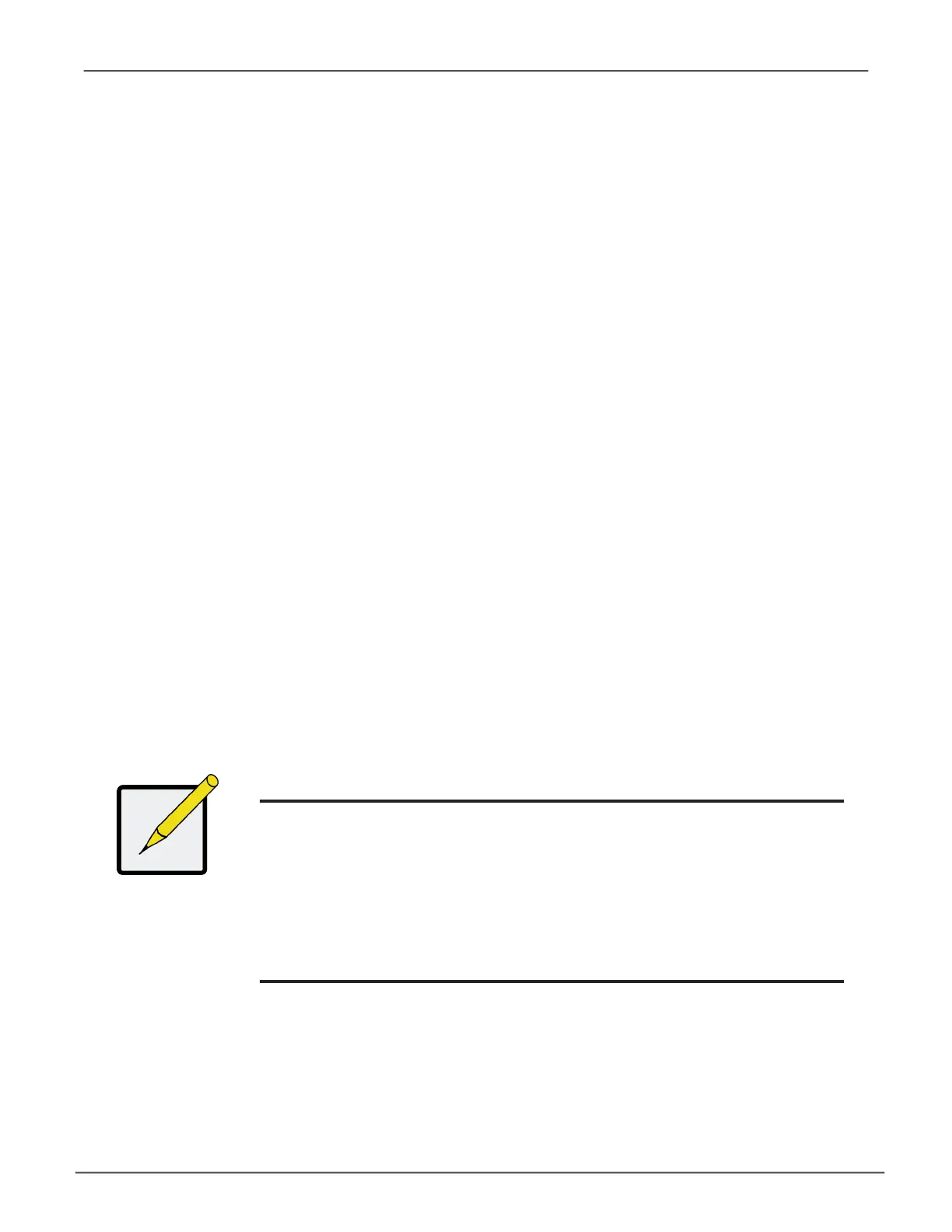90
Vess A Class NVR Storage Appliance Promise Technology
MAnAgIng wItH webpAM proe
This chapter describes using WebPAM PROe to monitor and manage your RAID system.
loggIng Into weBPam Proe
You can log into WebPAM PROe in either of two ways:
• “Logging in at the Enclosure” on page 90
• “Logging in over the Network” on page 91
loggIng In at the enclosure
At the Vess enclosure to log into WebPAM PROe, do one of the following actions:
• Double-click the WebPAM PROe desktop icon.
• Choose WebPAM PROe in the Windows Programs menu.
• Follow the steps under “Logging in over the Network” on page 91.
Note
The default IP settings for the Gigabit Ethernet ports are:
Port 1 = 192.168.0.1
Port 2 = 192.168.1.1
IP settings for the ports are controlled by the OS. Use the normal IP
settings conguration procedure for the OS you are using if you want
to change the default settings.
