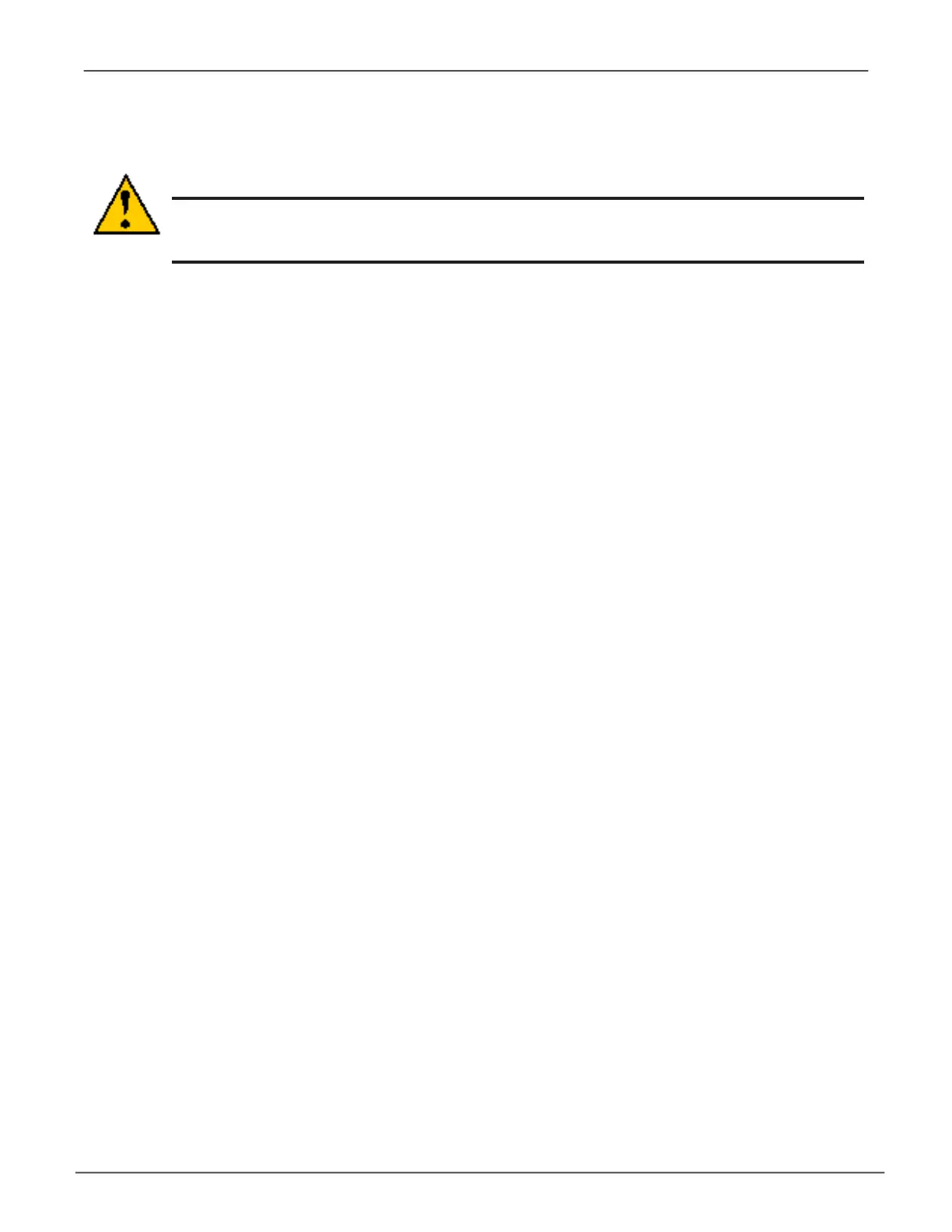Deleting a Disk Array (CLU)
Caution
When you delete a disk array, you delete all the logical drives and the data
they contain. Back up all important data before deleting a disk array.
1. Main Menu >> Disk Array Management and press Enter.
2. Highlight the disk array you want to delete and press the spacebar to mark it.
The mark is an asterisk (*) to the left of the listing.
3. Highlight Delete Marked Arrays and press Enter.
4. Press Y to conrm the deletion.
5. Press Y again to reconrm.
56
Vess A Class NVR Storage Appliance Promise Technology