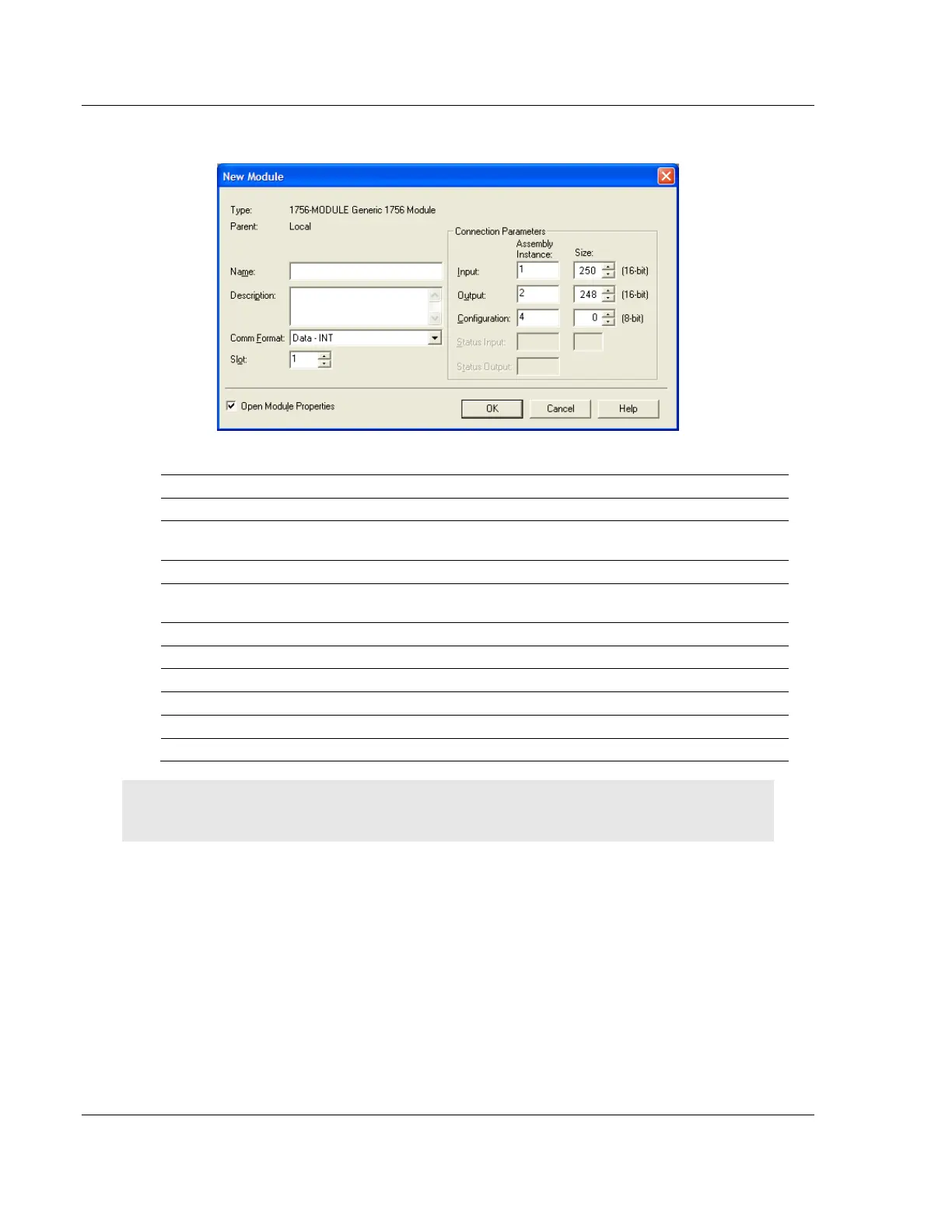Start Here MVI56E-MNETC/MNETCXT ♦ ControlLogix Platform
User Manual Modbus TCP/IP Client Enhanced Communication Module - Client/Server
Page 16 of 172 ProSoft Technology, Inc.
September 20, 2018
2 Click CREATE. This action opens the NEW MODULE dialog box.
3 In the NEW MODULE dialog box, enter the following values.
Enter a module identification string. Example: MNETC
Enter a description for the module. Example: Modbus TCP/IP
Client Enhanced Communication Module - Client/Server
Enter the slot number in the rack where the MVI56E-
MNETC/MNETCXT module is located
CONFIGURATION ASSEMBLY INSTANCE
Important: You must select the COMM FORMAT as DATA - INT in the dialog box, otherwise the
module will not communicate over the backplane of the ControlLogix rack.
4 Click OK to continue.