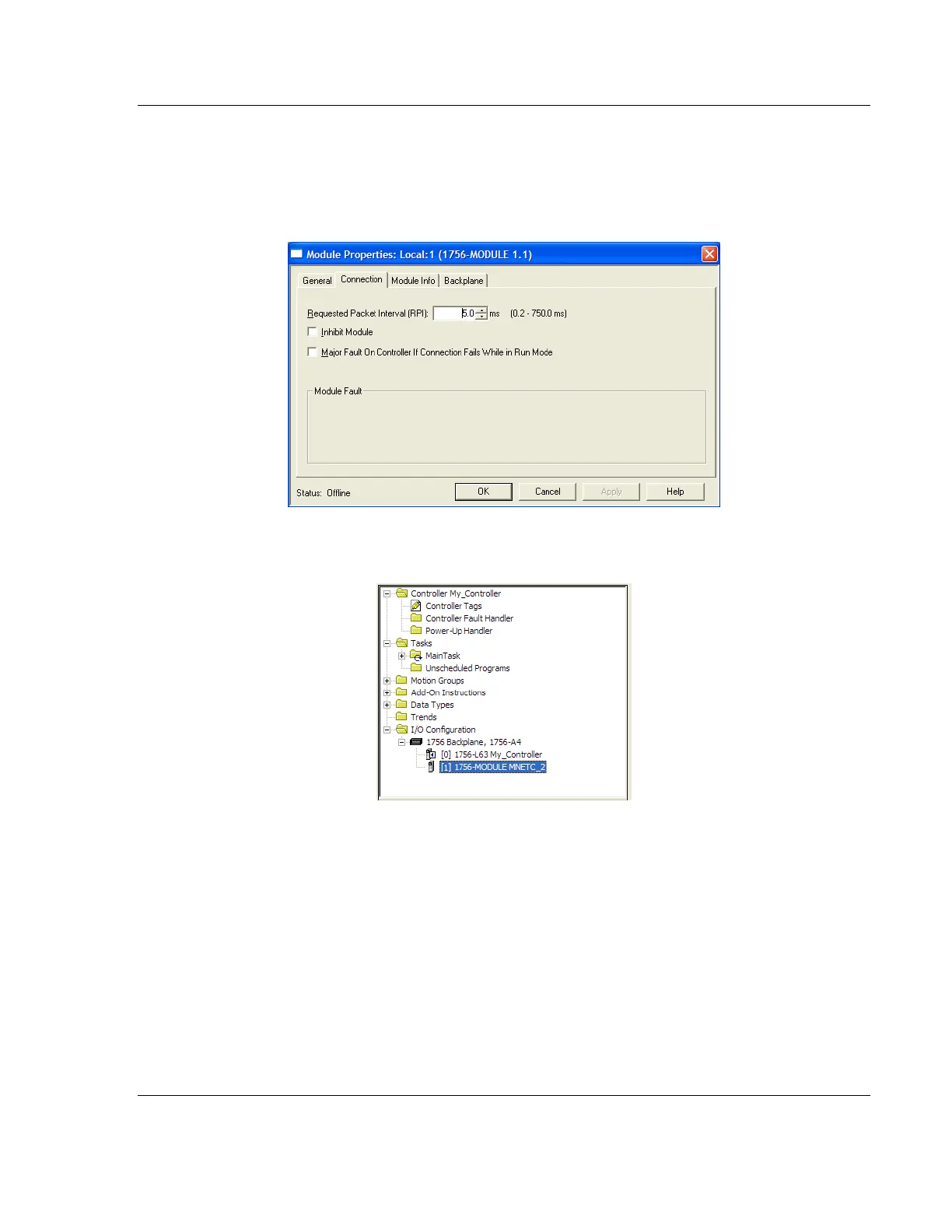MVI56E-MNETC/MNETCXT ♦ ControlLogix Platform Reference
Modbus TCP/IP Client Enhanced Communication Module - Client/Server User Manual
ProSoft Technology, Inc. Page 161 of 172
September 20, 2018
5 Select the Requested Packet Interval value for scanning the I/O on the
module. This value represents the minimum frequency that the module will
handle scheduled events. This value should not be set to less than 1
millisecond. The default value is 5 milliseconds. Values between 1 and 10
milliseconds should work with most applications.
6 Save the module. Click OK to dismiss the dialog box. The Controller
Organization window now shows the module.
7 Copy the User-Defined Data Types from the sample program into your
existing RSLogix 5000 project.
8 Copy the Controller Tags from the sample program into your project.
9 Copy the Ladder Rungs from the sample program into your project.
