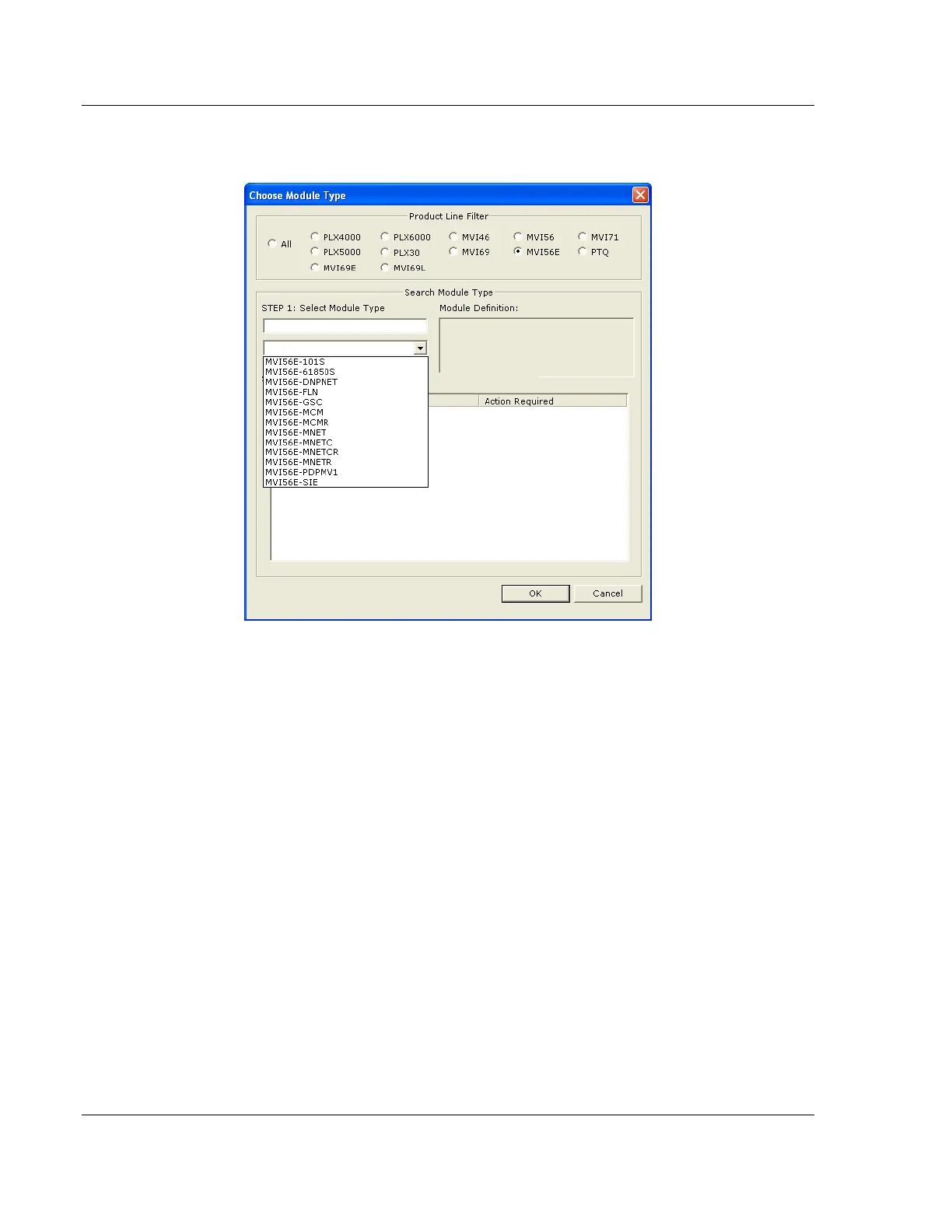MVI56E-MNETC/MNETCXT Configuration MVI56E-MNETC/MNETCXT ♦ ControlLogix Platform
User Manual Modbus TCP/IP Client Enhanced Communication Module - Client/Server
Page 32 of 172 ProSoft Technology, Inc.
September 20, 2018
1 Right-click DEFAULT MODULE in the tree view and then choose CHOOSE
MODULE TYPE. This opens the Choose Module Type dialog box.
2 In the Product Line Filter area of the dialog box, select MVI56E. In the Select
Module Type dropdown list, select MVI56E-MNETC/MNETCXT, and then
click OK to save your settings and return to the ProSoft Configuration Builder
window.