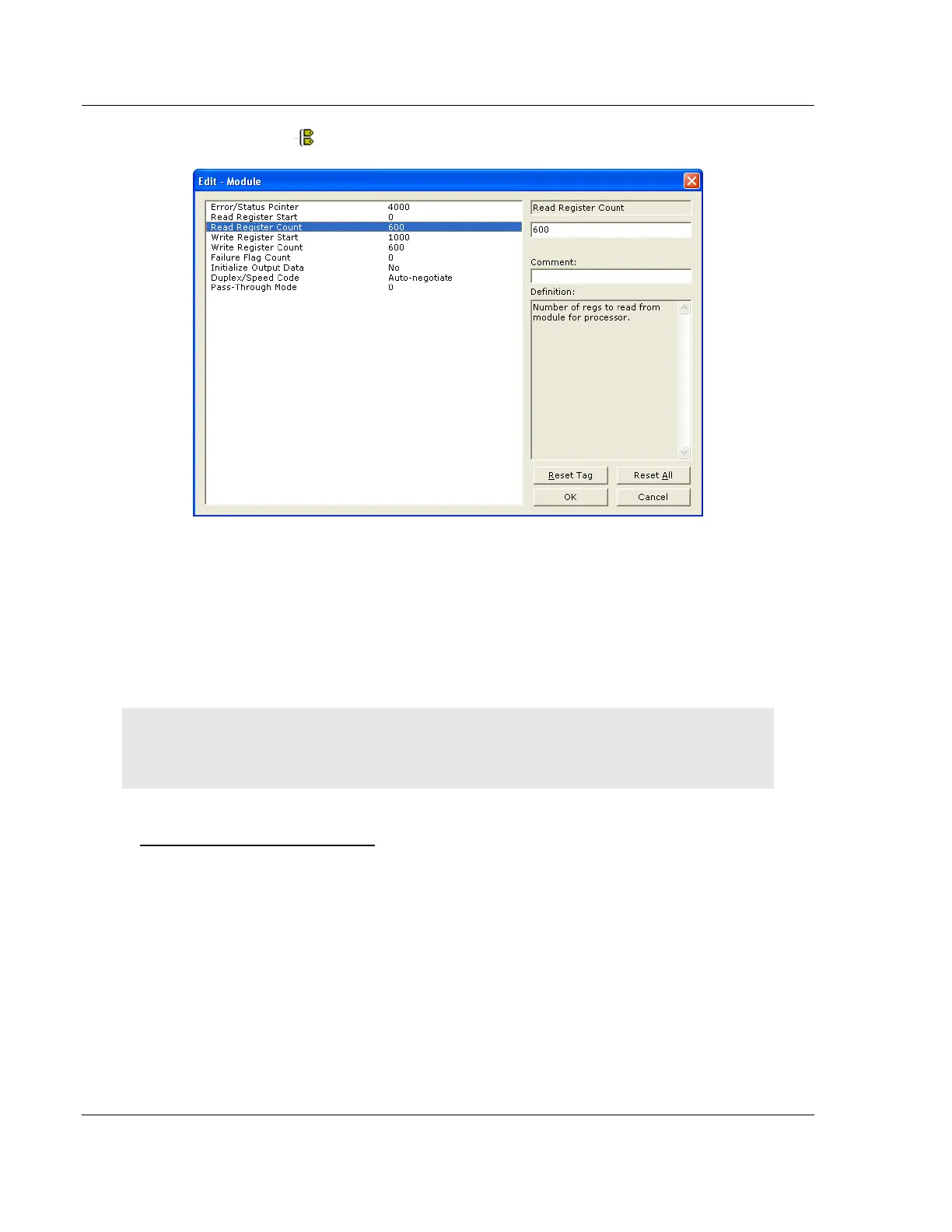MVI56E-MNETC/MNETCXT Configuration MVI56E-MNETC/MNETCXT ♦ ControlLogix Platform
User Manual Modbus TCP/IP Client Enhanced Communication Module - Client/Server
Page 36 of 172 ProSoft Technology, Inc.
September 20, 2018
7 Double-click the MODULE icon to open up the Edit - Module dialog box.
8 Click READ REGISTER COUNT and change the value from 600 to 1000.
9 Click OK to close the dialog box.
10 Save and Downloading the Project to the Module (page 68) and reboot.
To modify the WRITEDATA array, follow the above steps, but substitute:
WRITEDATA for ReadData in RSLogix.
WRITE REGISTER COUNT for Read Register Count in PCB.
Note: make sure that the READDATA and WRITEDATA arrays do not overlap in the module memory.
For example, if your application requires 2000 words of WriteData starting at register 0, then your
WRITE REGISTER START in PCB must be set to a value of 2000 or greater.
Backplane Error/Status Pointer
-1 to 9955
This parameter sets the address in the internal database where the backplane
error/status data will be placed. If you want the error/status data to be moved to
the processor and placed into the ReadData array, the value entered should be a
module memory address in the Read Data area. If the value is set to -1, the
error/status data will not be stored in the module's internal database and will not
be transferred to the processor's ReadData array.
Enabling the Error/Status Pointer is optional. The error/status data is routinely
returned as part of the input image, which is continually being transferred from
the module to the processor. For more information, see Normal Data Transfer
Blocks (page 106).