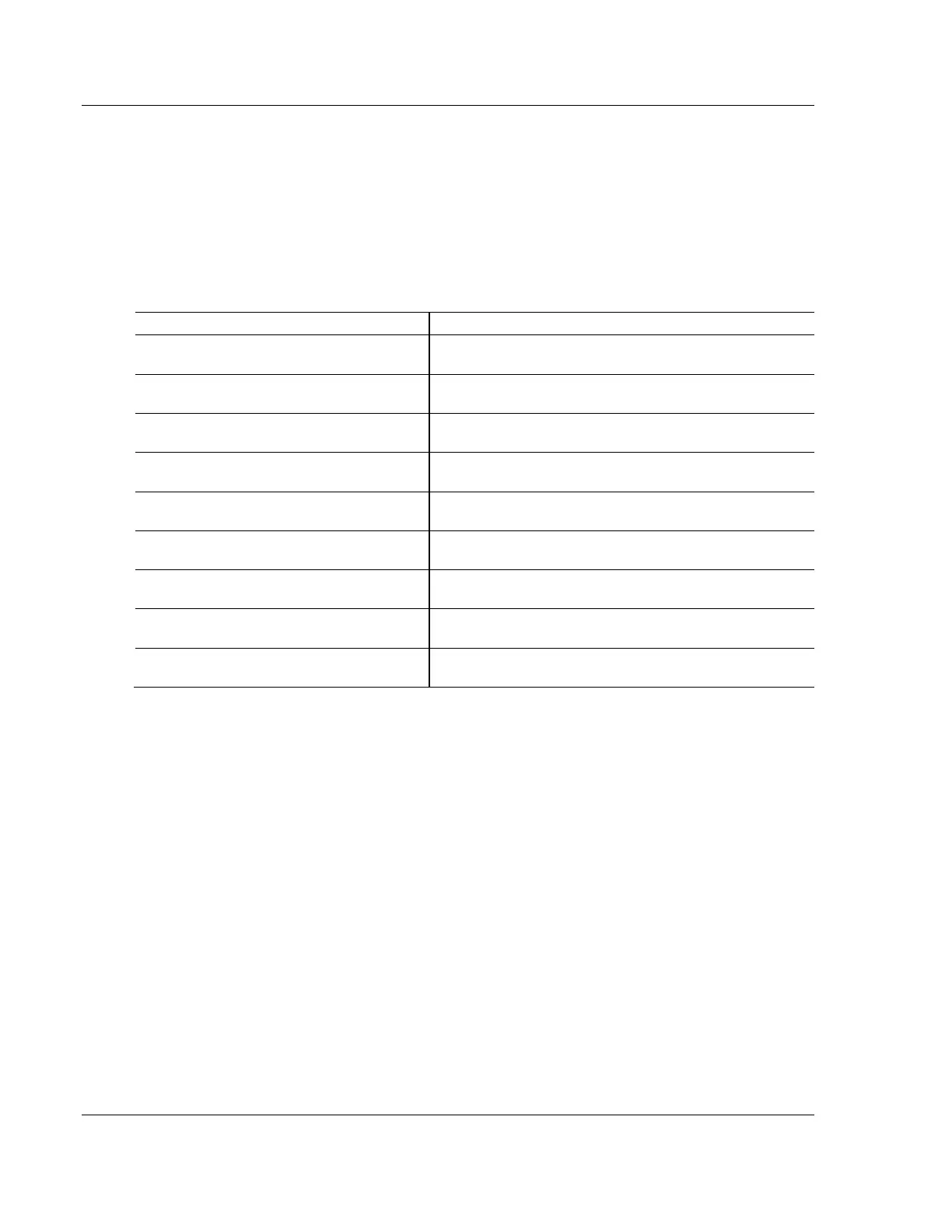MVI56E-MNETC/MNETCXT Configuration MVI56E-MNETC/MNETCXT ♦ ControlLogix Platform
User Manual Modbus TCP/IP Client Enhanced Communication Module - Client/Server
Page 46 of 172 ProSoft Technology, Inc.
September 20, 2018
Each command list record has the same general format. The first part of the
record contains the information relating to the communication module and the
second part contains information required to interface to the Modbus TCP/IP
server device.
Command Entry Formats
The following table shows the structure of the configuration data necessary for
each of the supported commands.
Read Holding
Registers (4x)
Read Input Registers
(3x)
Force (Write) Single
Coil (0x)
Preset (Write) Single
Register (4x)
Force (Write)
Multiple Coil (0x)
Preset (Write)
Multiple Register (4x)
The first part of the record is the module information, which relates to the
MVI56E-MNETC/MNETCXT, and the second part contains information required
to interface to the server device.
