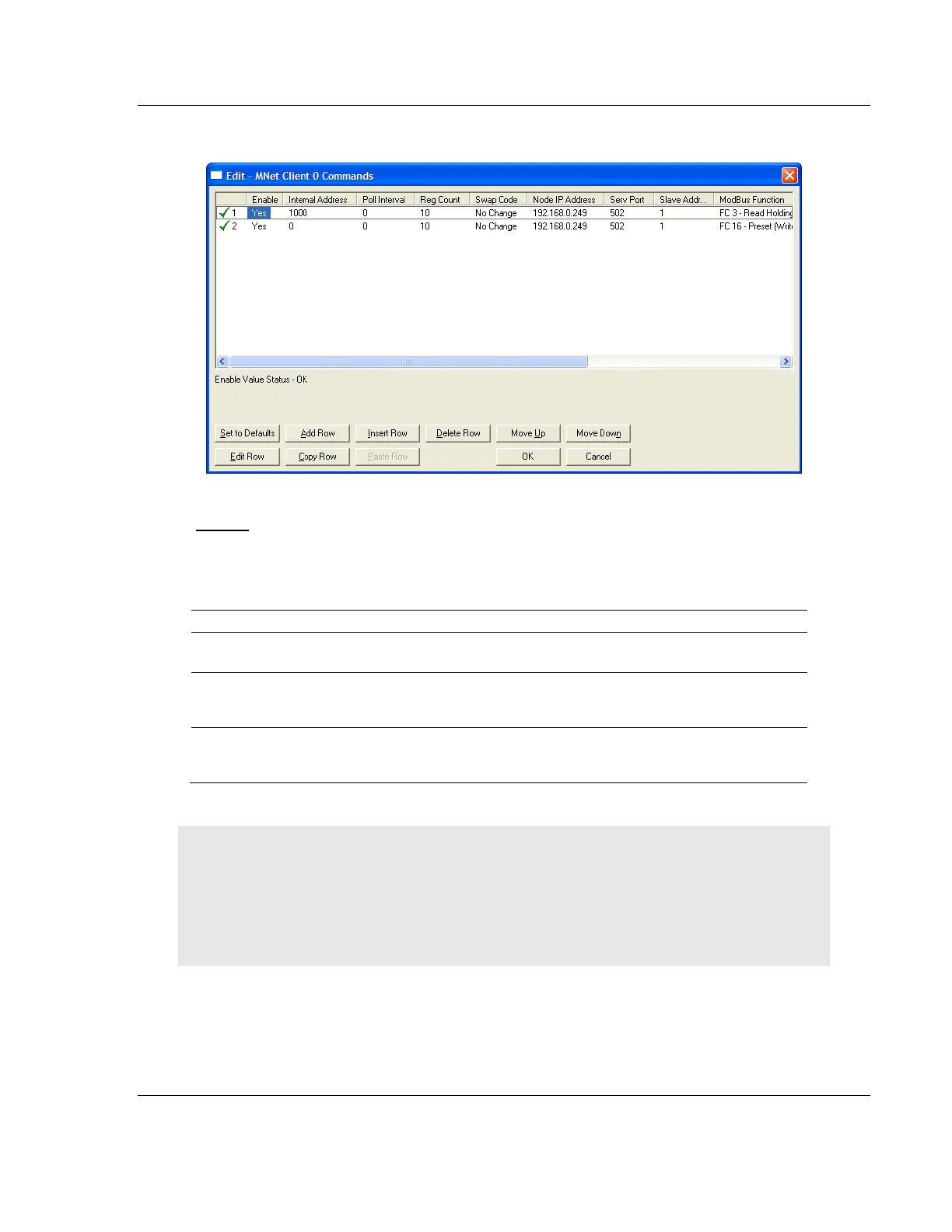MVI56E-MNETC/MNETCXT ♦ ControlLogix Platform MVI56E-MNETC/MNETCXT Configuration
Modbus TCP/IP Client Enhanced Communication Module - Client/Server User Manual
ProSoft Technology, Inc. Page 47 of 172
September 20, 2018
Command list example:
Enable
NO (0) or YES (1)
This field defines whether or not the command is to be executed.
The command is disabled and will not be executed in the normal polling
sequence.
The command is executed each scan of the command list if the Poll Interval
Time is set to zero (0). If the Poll Interval time is set, the command will be
executed when the interval timer expires.
For function codes 5, 15, 6, or 16; data will be sent to the target device only
when the data to be written has been changed. This applies only to write
commands.
Important: The commands must also be enabled in the ladder logic in order for them to be
executed. The MNETC.CONTROL.CmdControl.WriteCmdBits[x] controller tag array holds 16-
command bit arrays for each Client. If a bit for a specific command is set to zero (0) in the
WriteCmdBits[x] controller tag, the command will not be executed, regardless of its enabled or
disabled state in the configuration. For more information, see Command Control Blocks (page
121).