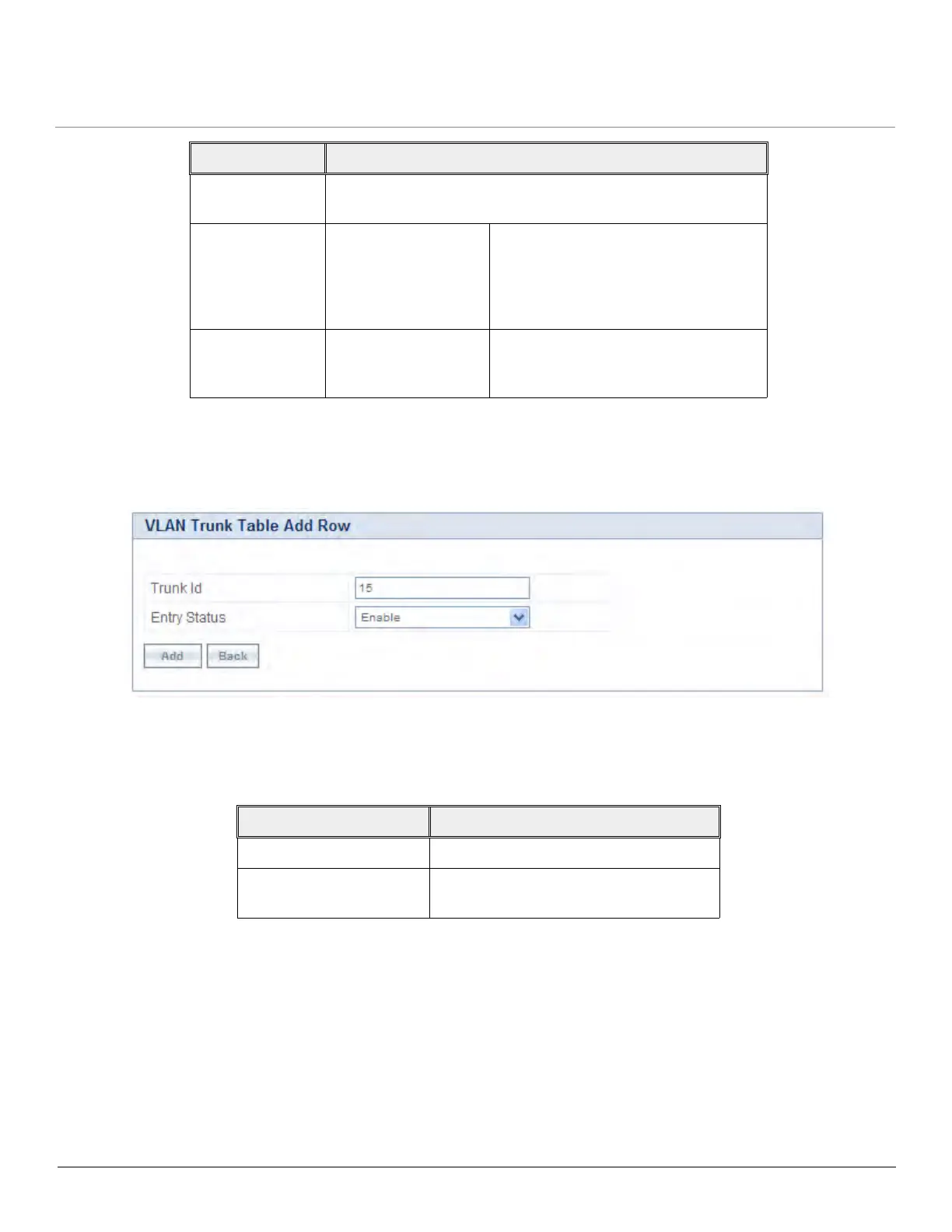Tsunami QB-8100 Series (100 Mbps/5 Mbps Models) Installation and Management Guide 100
Adding New Trunk Table Entries
To add new table entries
1. Click Add in the VLAN Ethernet Configuration screen. The VLAN Trunk Table Add Row page appears.
Figure 4-45 VLAN Trunk Table Add Row
2. Enter the parameters as described in the following table.
3. Click Add.
4. Click COMMIT for the changes to take effect.
NOTE: Up to 256 VLAN IDs can be configured on the Ethernet interfaces of End Point A and up to16 VLAN IDs can be
configured on the Ethernet interfaces of End Point B.
4.7.2.3 Access Mode
Access mode is available only on the Ethernet interface of End Point B. This mode is used to connect VLAN aware networks
with VLAN unaware networks. In access mode, Tagged frames with specified Access Vlan ID going out of the device through
the Ethernet interface are untagged and forwarded. The untagged frames coming into the device through the Ethernet
interface are tagged with specified Access Vlan ID and Access Vlan priority and forwarded.
Allow Untagged
Frames
Select Enable or Disable for this option.
Enable If this option is selected, an interface in
trunk mode forwards both tagged
frames whose VLAN ID matches with
one of the VLAN IDs of the trunk table
and untagged frames.
Disable If this option is selected, an interface in
trunk mode forwards only tagged
frames and drops untagged frames.
Field Description
Trunk Id Enter the value of the trunk VLAN Id.
Entry Status Enable or disable the status of the trunk
table entry.
Parameter Description
