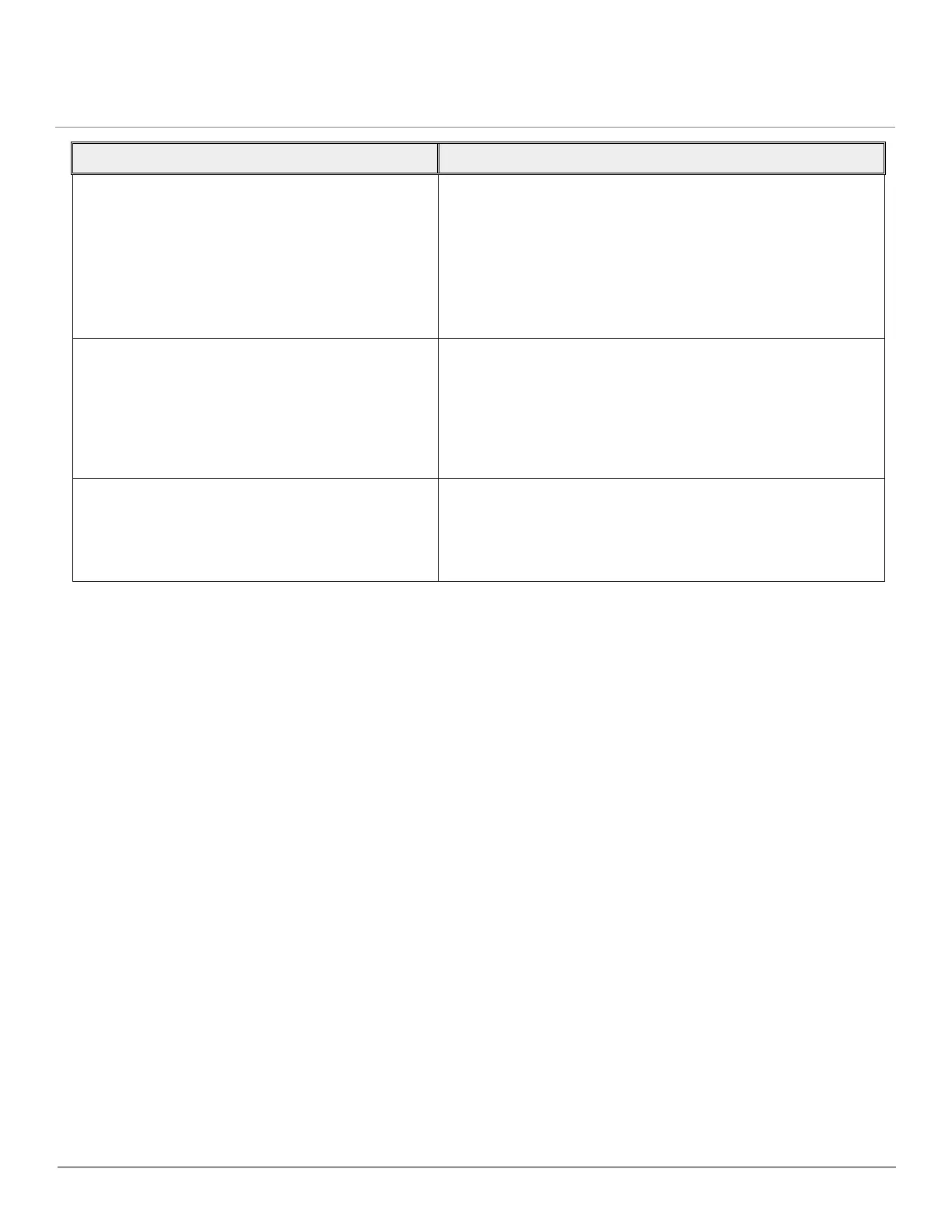Tsunami QB-8100 Series (100 Mbps/5 Mbps Models) Installation and Management Guide 53
Auto Channel Selection (ACS) Enable or disable the Auto Channel Selection for wireless
interface. If ACS is enabled on the End Point A, it scans all the
channels and selects the best channel at the startup. If ACS is
enabled on the End Point B, End Point B continuously scans all
the channels till it connects to an End Point A.
By default, ACS is disabled on End Point A and enabled on End
Point B.
Preferred Channel Select a channel from the drop-down menu if you want to
operate the device in that specific channel.
NOTE: Preferred channel cannot be configured when
ACS is enabled. If DFS is active, the device will
automatically pick a new channel when radar
interference is detected.
Active Channel This displays the current operating channel on which wireless
interface is operating.
NOTE: Active Channel can be different from Preferred
Channel if radar interface is detected.
Parameter Descriptions
