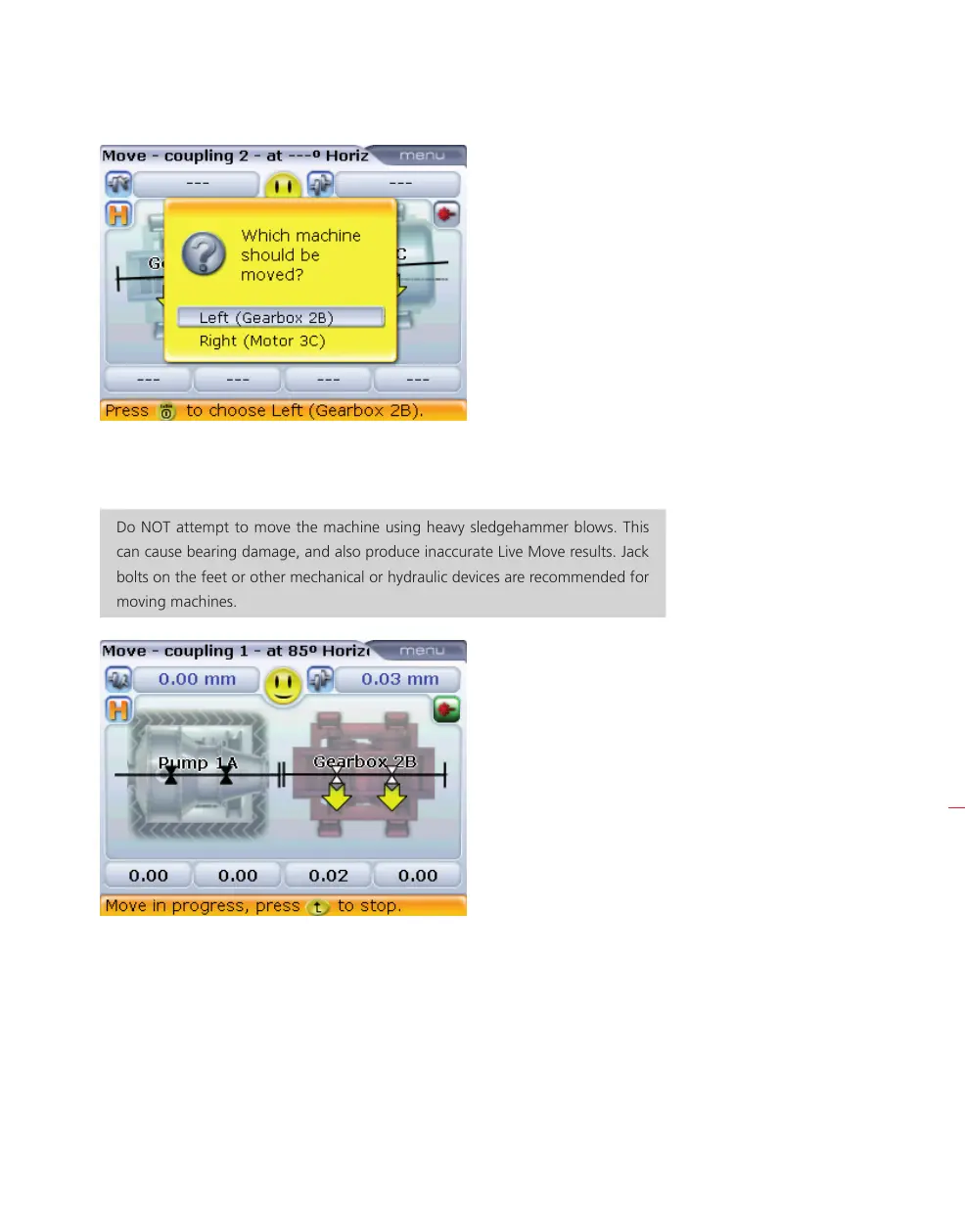131
Use f/g to highlight the machine to be moved, then press e to confirm
selection. If the laser beam is centered, Live Move starts automatically.
Do NOT attempt to move the machine using heavy sledgehammer blows. This
can cause bearing damage, and also produce inaccurate Live Move results. Jack
bolts on the feet or other mechanical or hydraulic devices are recommended for
moving machines.
Move the machines until the alignment condition is within the specified tolerance
which is indicated by the smiley and the system computer alignment condition LEDs.
Tighten the anchor bolts and then press
q to conclude the Move procedure. The
Live Move context menu appears. Use
f/g to highlight ‘Stop’.
a
CAUTION
If the laser beam has not
been centered, the laser
adjustment guide appears
on the screen. Use it to
center the laser beam
Machine train alignment