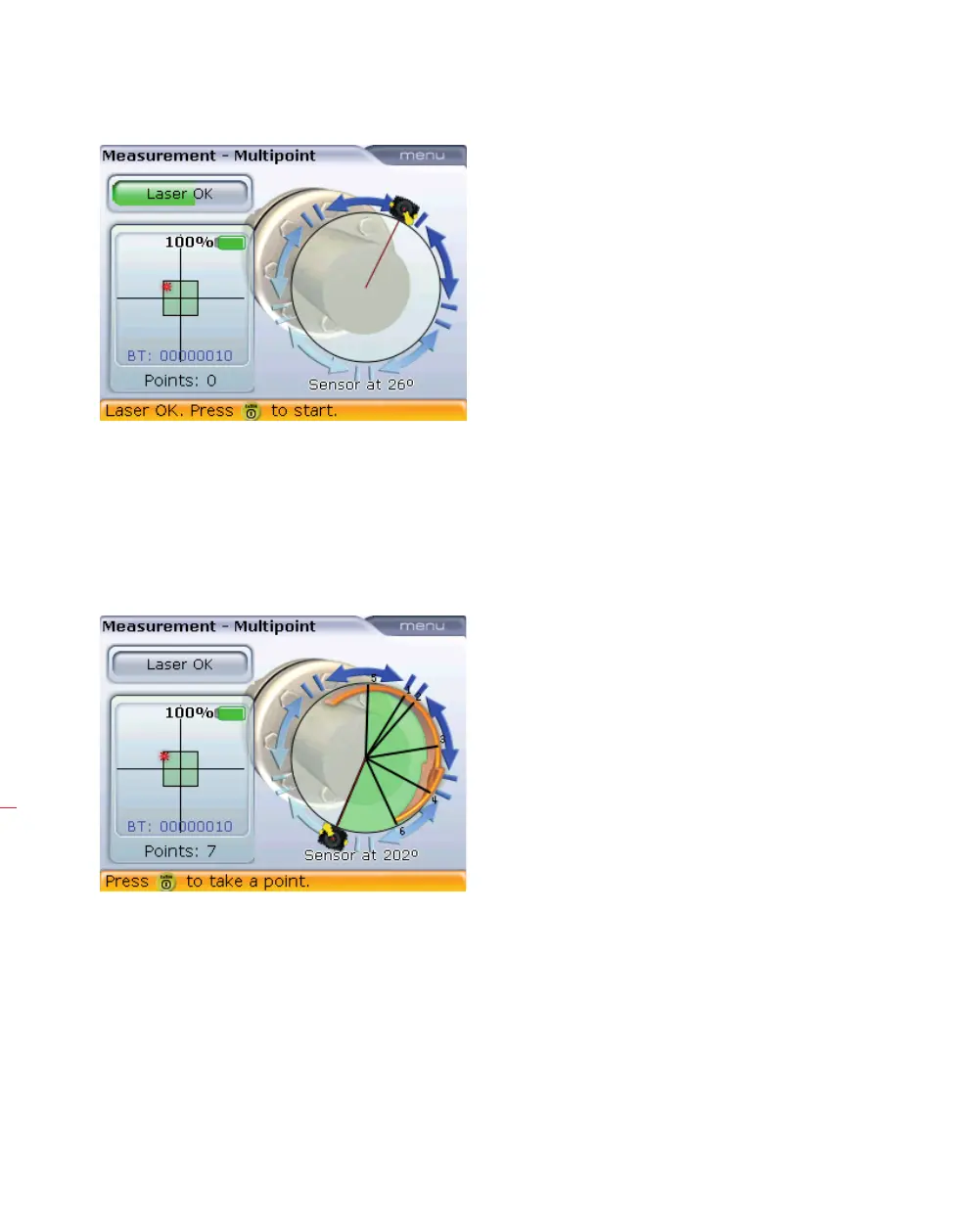OPTALIGN smart RS5 BT handbook
140
10. Repeat steps 8 and 9 to take measurements in at least three positions over at
least 70° of rotation. (Taking more position measurements improves the reliability
of results.)
11. When enough measurement points over at least 70° rotation have been taken,
press
q then use f/g to highlight the context menu item ‘Stop’.
Confirm selection by pressing
e to stop measurement.
7.2.5 Evaluation and alignment
Since offset does not affect the performance of cardan shafts, only angularity is
displayed for correction.
1. Press
k to view alignment results.
Alternatively, stop
measurement by pressing
q followed by 3.
