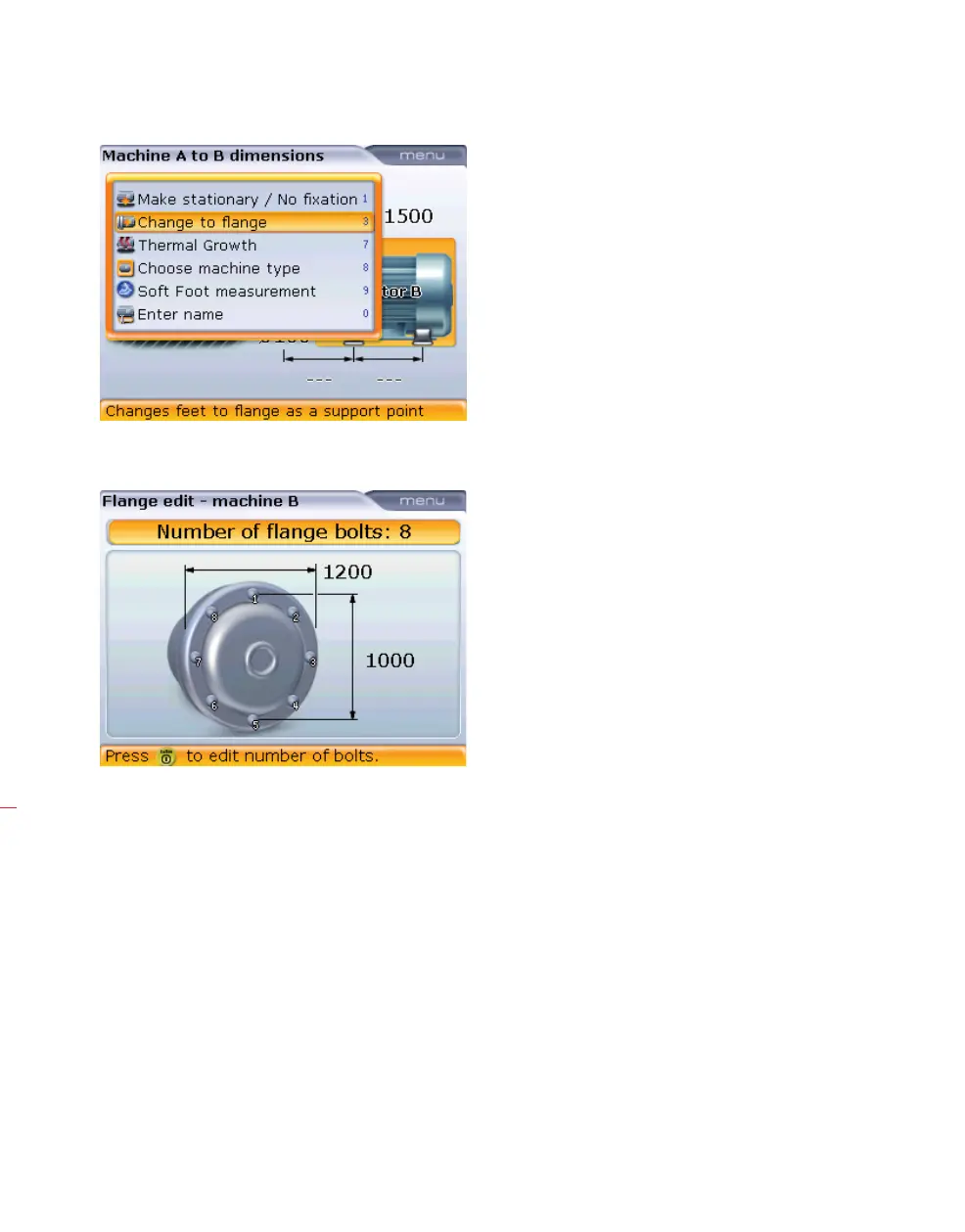OPTALIGN smart RS5 BT handbook
144
2. Confirm selection by pressing e. The “Edit flange” screen appears.
3. To edit the flange pattern, press
q while in the ‘Flange edit’ screen. Use the
menu items ‘Flange shape’ and ‘Predefined bolt settings’ to edit the flange.
The following flange patterns are available:
› Circular flange
› Square flange – circular bolt pattern
› Square flange
4. Highlight the menu item ‘Flange shape’ using
g/f. This displays the
flange pattern submenu items. With the submenu items displayed, press
h to
access the flange pattern pane.
The parameters that can be
edited are number of bolts,
outer flange and bolt circle
diameters. These parameters
are highlighted using the
navigation keys, and edited
directly using the data entry
keys.