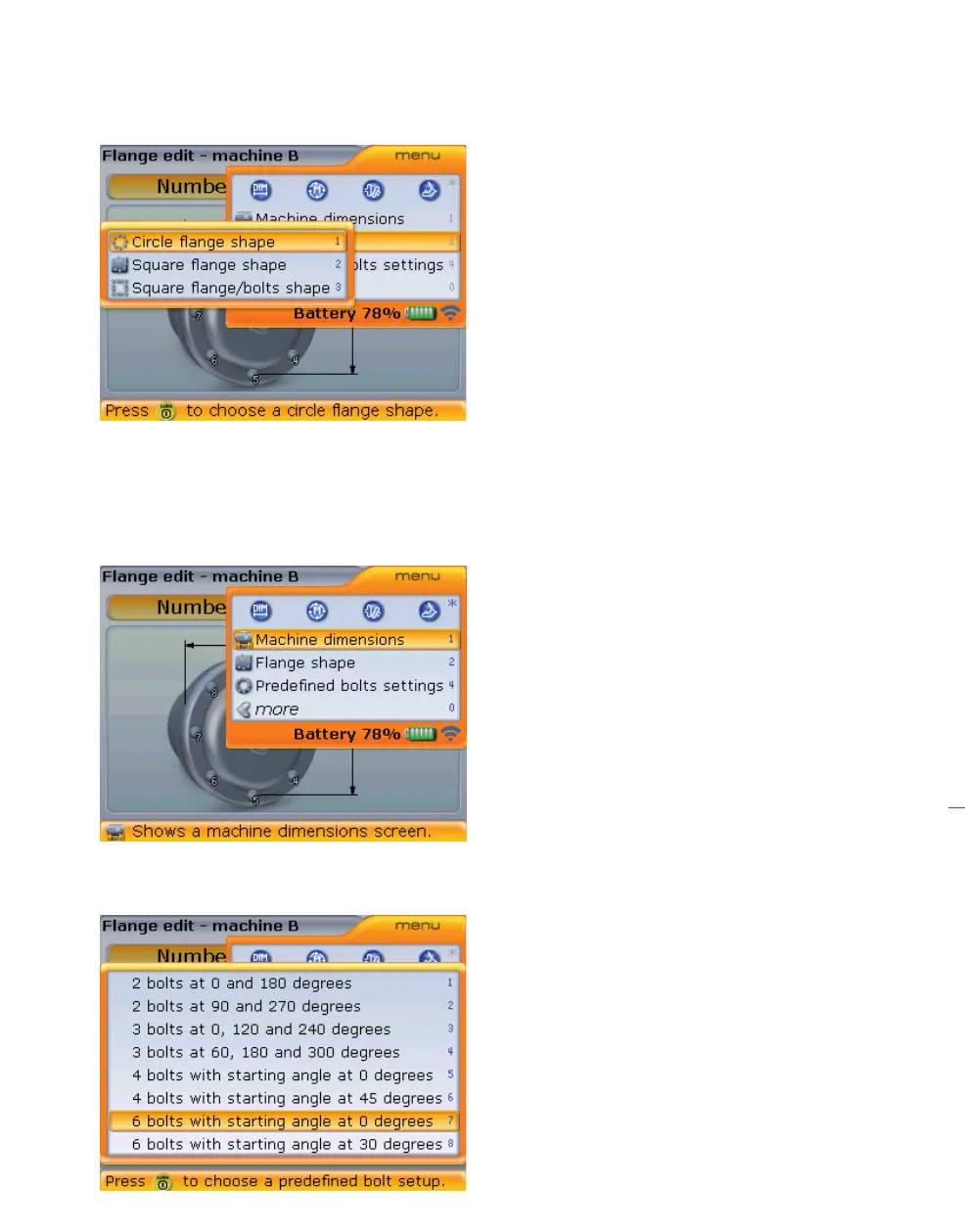145
5. It is possible to select predefined bolt patterns.
This option defines the number of bolts and their
respective positions.
› i) Press
q while in the “Edit flange” screen.
› ii) When the context menu appears, press
4.
While in the pattern
pane, use
f/g
to highlight required
flange pattern, confirming
selection by pressing
e.
The option of selecting
predefined bolt positions
is currently possible with
circular bolt patterns only.
Vertical flanged machines
