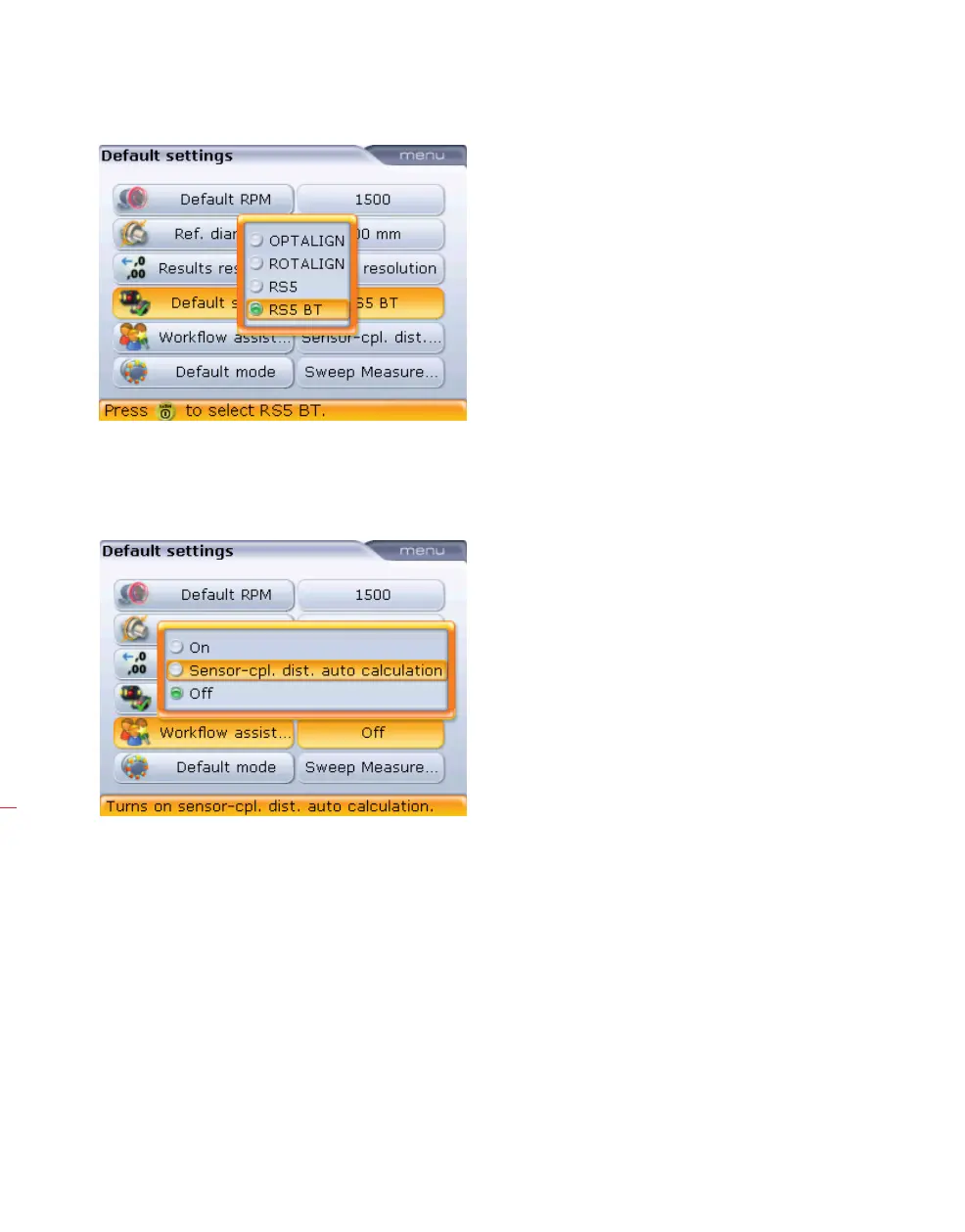OPTALIGN smart RS5 BT handbook
164
‘Workflow assistant’ – used to determine the guidance steps required to carry
out an alignment job. The three options available are: ‘On’, ‘Sensor-coupling
distance auto calculation’ and ‘Off’.
Default mode – used to set the default measurement mode. Three measurement
modes are available – Sweep, Multipoint and Static modes.
Use f/g and
highlight ‘Default sensor’,
and then press
e. The
default sensor options
appear. Use
f/g
and highlight required
default sensor, and the
confim selection by pressing
e.