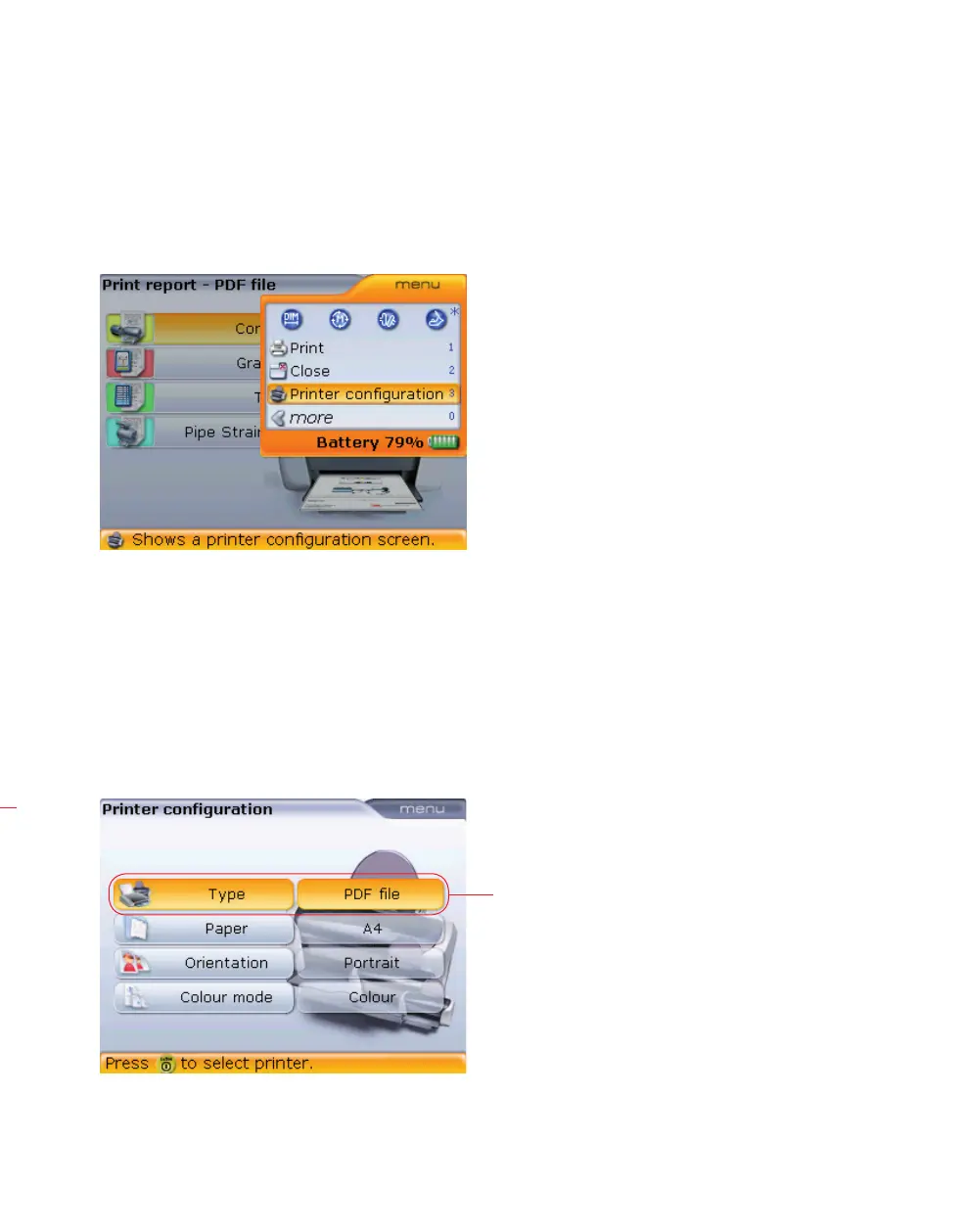OPTALIGN smart RS5 BT handbook
96
5.14.3 Configuring printer
If it is desired to print the report directly from the system, the printer settings must be
set accordingly. This can be carried out from the “Print report” screen. Press
q and
use either
f/g to highlight the context menu item ‘Printer configuration’.
Press
e to confirm selection. The “Printer configuration” screen opens and the
printing settings are made. The settings may also be verified if unable to print meas-
urement report.
Alternatively, the “Printer configuration” screen may be accessed at any time as
described in section 8.2.6 ‘Printer configuration’.
5.14.4 Available printing options
The “Printer configuration” screen shows the options that can be selected.
Use either
f/g to highlight the printer setting to be changed. The options
that are available are displayed by pressing
e.
Note: Currently set printer
type is the default – ‘PDF
file’.
