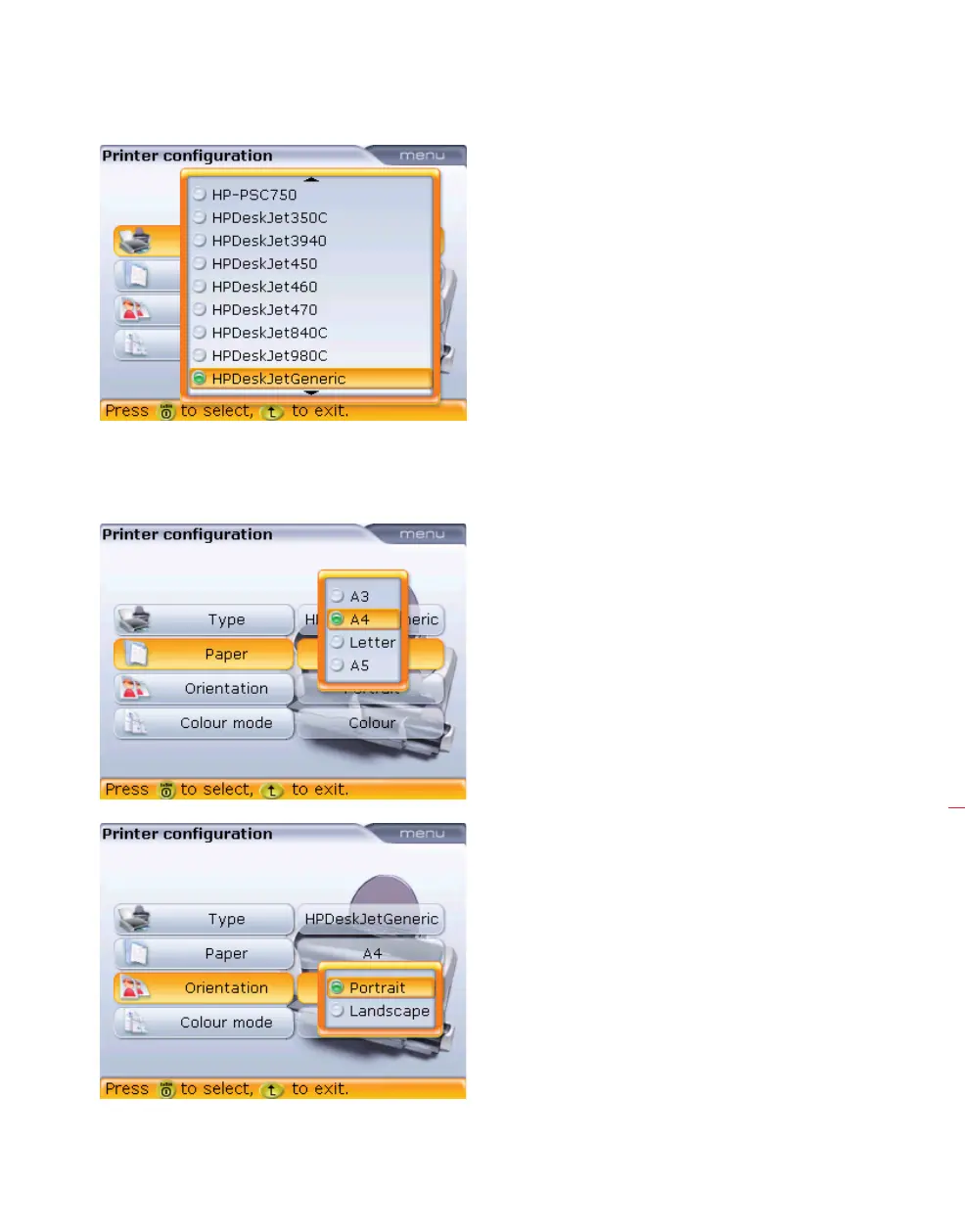97
The top-most printer type [in this case the default printer type – ‘PDF file’ – may be
selected by pressing
0.
Use f/g to scroll
through the available
printers. Highlight a printer
and press
e to confirm
selection or use
ß to exit
the selection box.
Use f/g to scroll
through the available paper
sizes. Highlight the required
paper size and press
e
to confirm selection or use
ß to exit the selection
box.
Use
f/g to
change the
page orientation
between ‘Portrait’ for
a vertical layout and
‘Landscape’ for a horizontal
layout. Confirm selection by
pressing e or use ß to
exit the selection box.
Saving and printing
