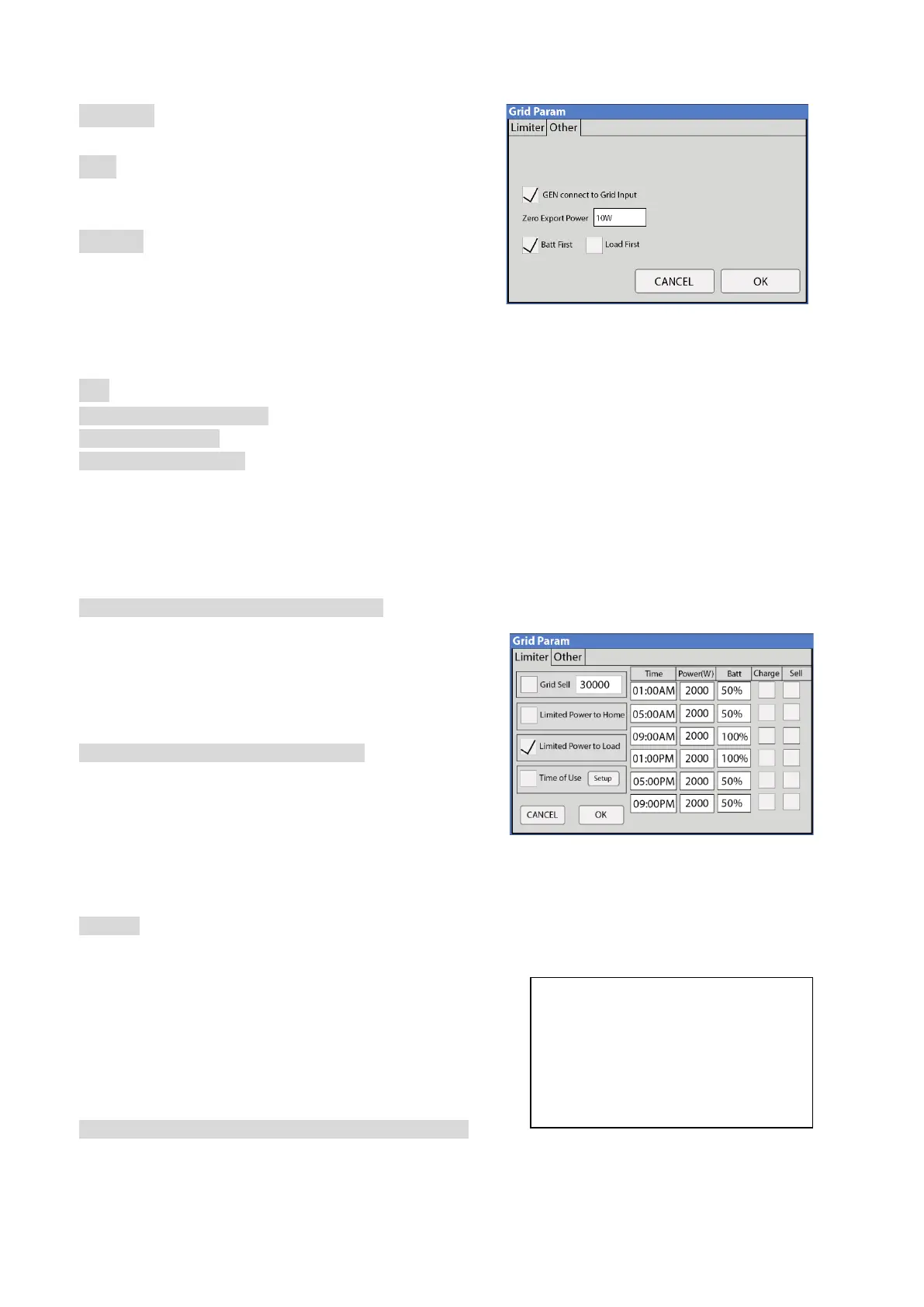61
Power(W): Max watts called from the battery only at each
time slot.
Batt: The battery voltage or % at which the system will limit
selling to the Grid or Home from the battery. The system will
drain the battery until reaching that percent/voltage.
Charge: Enables grid/gen charging up to the voltage or
percentage specified on the line during a selected period.
PV will always charge 100%.
If using a generator, select the charge box for the times that
may need the generator, and the Gen will charge the battery to the voltage of the percentage specified in the
"Batt" column.
Sell: The sell check box allows us to discharge the battery for grid sell-back for that time slot.
GEN connect to Grid Input: Enable if Generator connects to the AC Grid Terminals.
Zero Export Power: Power that is always drawn from the grid.
Batt First vs. Load First: Internal Use, Select “Batt First”.
NOTE: If you need the batteries to never charge from the grid, uncheck the “Grid Charge” box under the
charge tab of the battery menu. See Charge Tab under Batt Setup
Selecting Power Mode (Limiter Tab Details)
Sol-Ark 30K-3P will simultaneously use various power sources available to meet the load demand. The following
power modes allow the user to determine the power sources available to the Sol-Ark 30K-3P-208V.
Limited Power to Load / Self Consumption
A. Sol-Ark will only power loads connected to the load
output
B. It will not produce more power than what the connected
loads require
C. This mode will NOT sell back to the Home nor Grid (Grid
Terminal)
Limited Power to Home (Zero-Metering)
Main Menu → System Settings → Grid Setup → Limiter
→ Limited Power to Home
A. Pushes power to the whole Home WITHOUT selling
back any excess to the grid (no net metering agreement required).
B. This mode requires the use of limiter sensors .
C. Power source priority is the same as Grid Sell Back.
Grid Sell
Main Menu → System Settings → Grid Setup → Limiter → Grid Sell
A. This mode allows Sol-Ark 30K-3P-208V to SELL BACK any
excess power the solar panels produce to the grid.
Power source priority:
1. Solar Panels | 2. Grid | 3. Generator (Manual) | 4. Batteries
(until reaching programmable % discharge)
Time of Use (using batteries during peak power times)
Main Menu → System Settings → Grid Setup → Limiter → Time of Use
A. Use the batteries to reduce power consumption from the grid during a user-programmable peak pricing
time
Simultaneously select Grid Sell and
Limited Power to Home
Load (light bulb) icon on the home
screen now includes both the load
output power and the home’s
consumption.