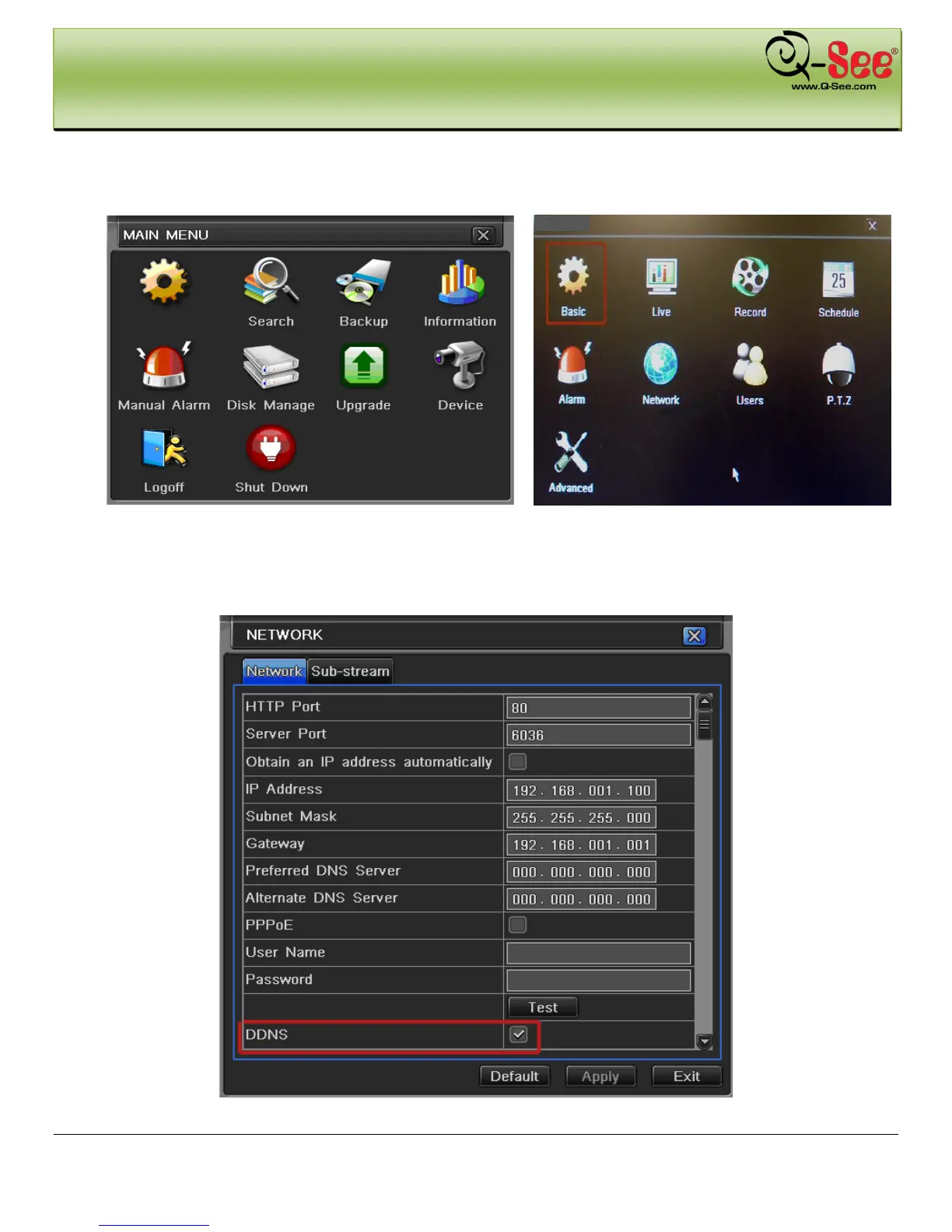REMOTE SURVEILLANCE QT426 User Manual
58 | Page
e. Once you have completed steps a-d, go to the Main Menu and select the Setup icon (Red box in Fig 7-10),
then select the Network icon (Red box in Fig 7-11), this will display the NETWORK screen shown in Fig 7-12.
Fig 7-10 Main Menu Fig 7-11 Setup
f. Put a checkmark in the DDNS option (Red Box in Fig 7-12), then select the MYQ-SEE option from the drop
down box, and enter the account information you setup on the myq-see.com site into the boxes under the
drop down box (see Fig 7-13).
Fig 7-12 DDNS
Setup
