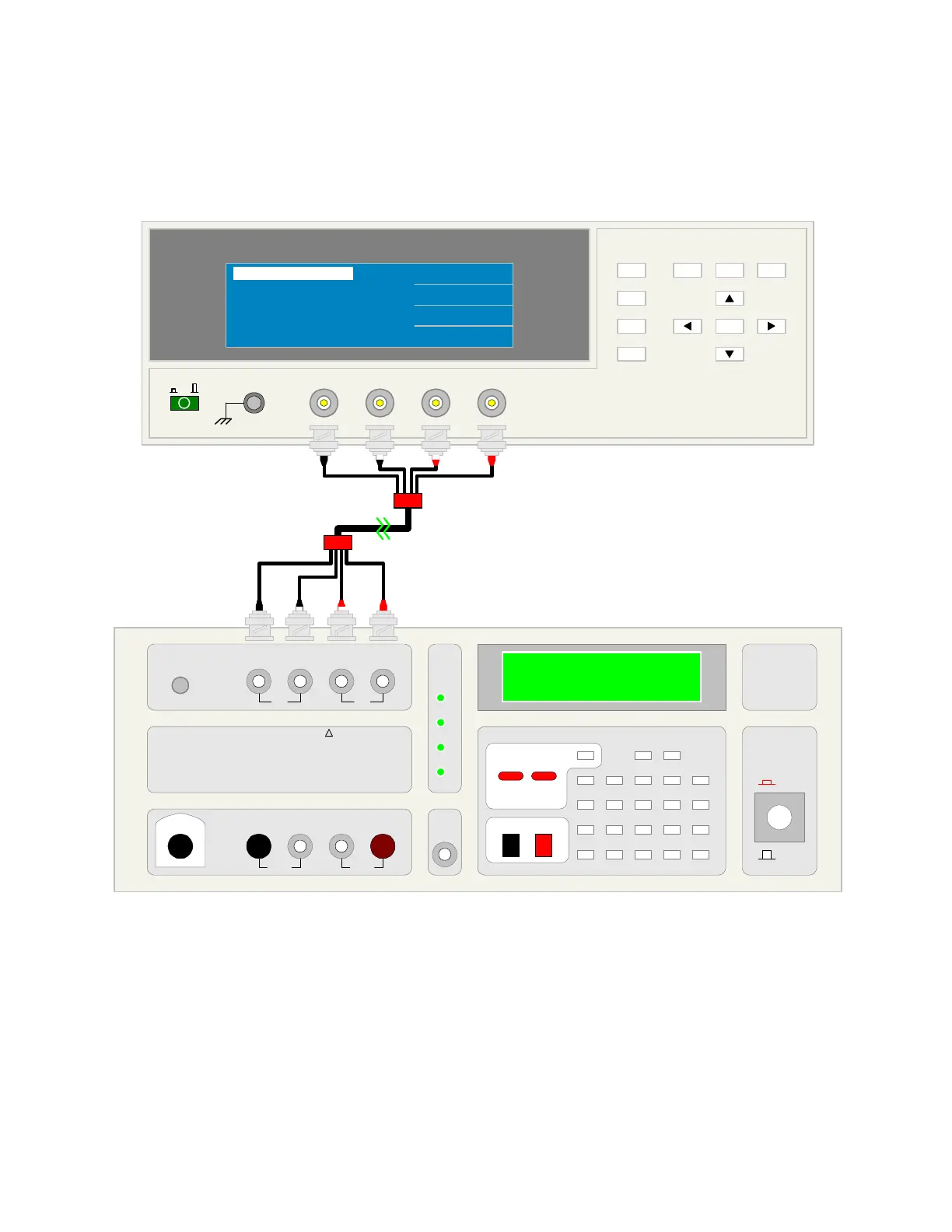Operation 150821/A4 Page 67 of 110
Figure 2-16 illustrates the 1320 DC Bias Current Source connected to the 1730T LCR Meter
using the 7000-01 BNC to BNC lead set. Refer to the 1320 Instruction Manual (150414) for
programming instructions. In this 1730T instruction manual paragraphs 2.3.16 “Link 1320” and
2.4.10 “Bias Current” contain instructions for the 1730T regarding bias current settings.
Q
uadTech
1320
BIAS CURRENT
SOURCE 0-20A
POWER
1
0
H
CUR
L
CUR
L
POT
H
POT
GUARD
(+)(-)
DRIVE - SENSE - DRIVE +SENSE +
(+)(-)
DCV
MONI TOR
SLAVE
NUMBER
1
4
3
2
RESET START
DC BIAS
REV (-)FWD (+)
UNKNOWN
WARNING
!
SHOCK HAZARD
TURN BIAS OFF BEFORE DISCONNECTING DEVICE UNDER TEST FROM TEST CABLE.
HOT SURFACE
DEVICE UNDER TEST, TERMINALS AND ADJACENT AREA MAY BECOME HOT DUE TO HIGH
POWER DISSIPATION OF THE DUT. BE CAREFUL WHEN EXCHANGING DEVICES
FWD/REV
SHIFT ENTER
PROG
/ESC
BIAS
/DCR
DCV
DISPLAY
LOCAL
RECALL
STORE<<B.S.
=
CLEAR
I = 20.0A
Single
FROM L METER
COMMON
1730T LCR Meter
L
CUR
H
CUR
H
POT
L
POT
QuadTech
(-) (+)
F1
F4
F3
F2
F1
F3
F2
MEAS
DISPLAY
F4
TRIGGER
MAIN
INDEX
SYSTEM
SETUP
01
l
<MEAS DISPLAY>
NEXT PAGE 1/4
PARA : Ls - Q
LEVEL : 1.00 V
FREQ. : 100 kHz
Ls : 1.2345 pF
Q : 1.2345
IHPHIL PL
IHPHPLIL
Figure 2-16: Connection of the 1730T to the 1320 BCS