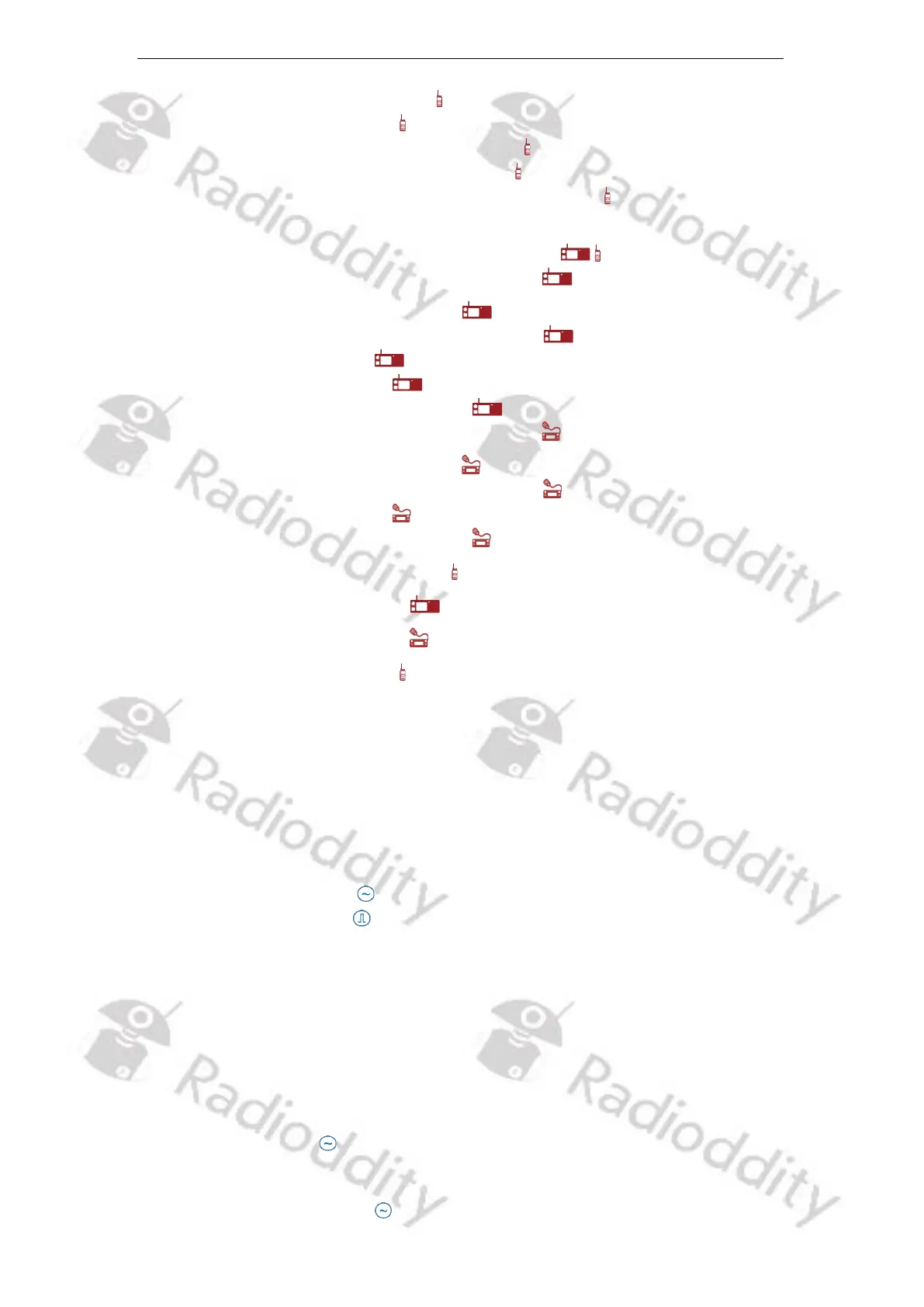Radioddity Extended manual for Radioddity DB25-D, DB40-D & GD-88 v3.0
© Radioddity 2023 page 4 of 252
5.3 Radioddity GD-88 Preparation ......................................................................... 37
5.3.1 Mount GD-88 Antenna ........................................................................... 37
5.3.2 Charge Radioddity GD-88 battery pack ................................................. 37
5.3.3 Install Radioddity GD-88 battery pack ................................................... 38
5.3.4 Install Radioddity GD-88 hand strap and belt clip ............................... 38
5.4 Accessories connection......................................................................................... 38
5.4.1 External speaker/headset and microphone .................................. 38
5.4.2 Radioddity DB25-D Speaker-Microphone ........................................ 39
5.5 Radioddity DB25-D radio controls .............................................................. 39
5.5.1 Parts description & function applications ....................................... 40
5.5.2 Left side of DB25-D ............................................................................ 41
5.5.3 Rear panel of DB25-D ........................................................................ 42
5.5.4 Speaker Microphone of DB25-D ....................................................... 43
5.5.5 Radioddity DB40-D Speaker-Microphone .......................................... 44
5.6 Radioddity DB40-D radio controls ................................................................ 44
5.6.1 Parts description & function applications .......................................... 44
5.6.2 Rear panel of DB40-D .......................................................................... 46
5.6.3 Speaker Microphone of DB40-D ......................................................... 47
5.7 Radioddity GD-88 radio controls ...................................................................... 48
5.8 Radioddity DB25-D display .......................................................................... 50
5.9 Radioddity DB40-D display ............................................................................ 50
5.10 Radioddity GD-88 display .................................................................................. 50
5.11 Status Icons ........................................................................................................... 51
5.11.1 Transmit / Receiving Icons ....................................................................... 53
5.11.2 LED Indicators ........................................................................................... 53
5.12 Keypad operations ................................................................................................ 54
5.12.1 Keys and ENC (channel Selector) operation ........................................... 54
5.13 Main functions description .................................................................................. 55
5.13.1 Common functions ................................................................................... 55
5.13.2 Analog Functions .................................................................................. 56
5.13.3 Digital Functions ................................................................................... 56
5.14 Using the numeric keypad ................................................................................... 57
5.14.1 Alphanumerical input of characters ........................................................ 57
5.14.2 Programmable Function keys .................................................................. 57
6 Basic Operation ......................................................................................... 58
6.1 Turning the radio On/Off ..................................................................................... 58
6.2 Adjust Volume ....................................................................................................... 58
6.3 Adjust Squelch .................................................................................................. 58
6.4 Switch VFOs............................................................................................................ 59
6.5 Busy Channel Lockout ..................................................................................... 60