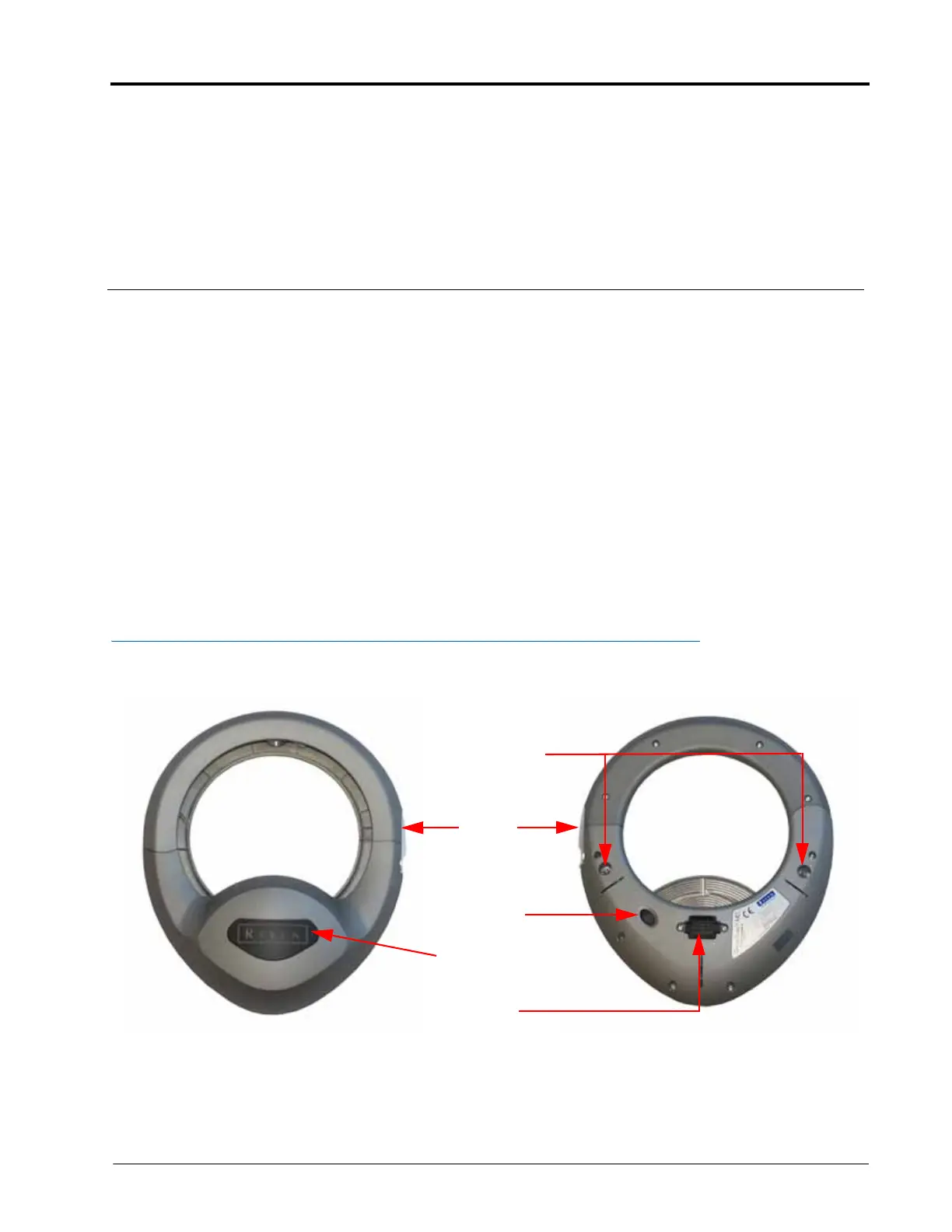CHAPTER
2
P/N 016-5030-020 Rev. D 5
CHAPTER 2
INTRODUCTION
Congratulations on your purchase of the Raven SmarTrax MD system! This system is designed to provide cutting-
edge, hands-free steering of the machine via Global Positioning System (GPS) coordinates.
The instructions in this manual are designed to assist in the proper calibration and operation of the SmarTrax MD
system when used with the Viper 4, Viper Pro, Envizio Pro or Envizio Pro II, and Cruizer II field computers.
IMPORTANT: Installation of the SmarTrax MD system must be completed before calibrating the system. If you have
questions regarding the installation of the SmarTrax MD system, refer to the SmarTrax MD Installation
Manual provided with the installation kit.
IMPORTANT: The Raven field computer/controller must be calibrated specifically for the vehicle before being used to
operate the SmarTrax MD system. For questions about the field computer, refer to the Installation &
Operation Manual provided with the field computer.
NOTE: Machine-specific installation kits are not available for all machine makes and models.
SMARTRAX MD PART IDENTIFICATION
Latch
Road Switch
Status Indicator
Node Harness
Connection Port
Anti-Rotation Pin
Installation
Locations
Front
Back