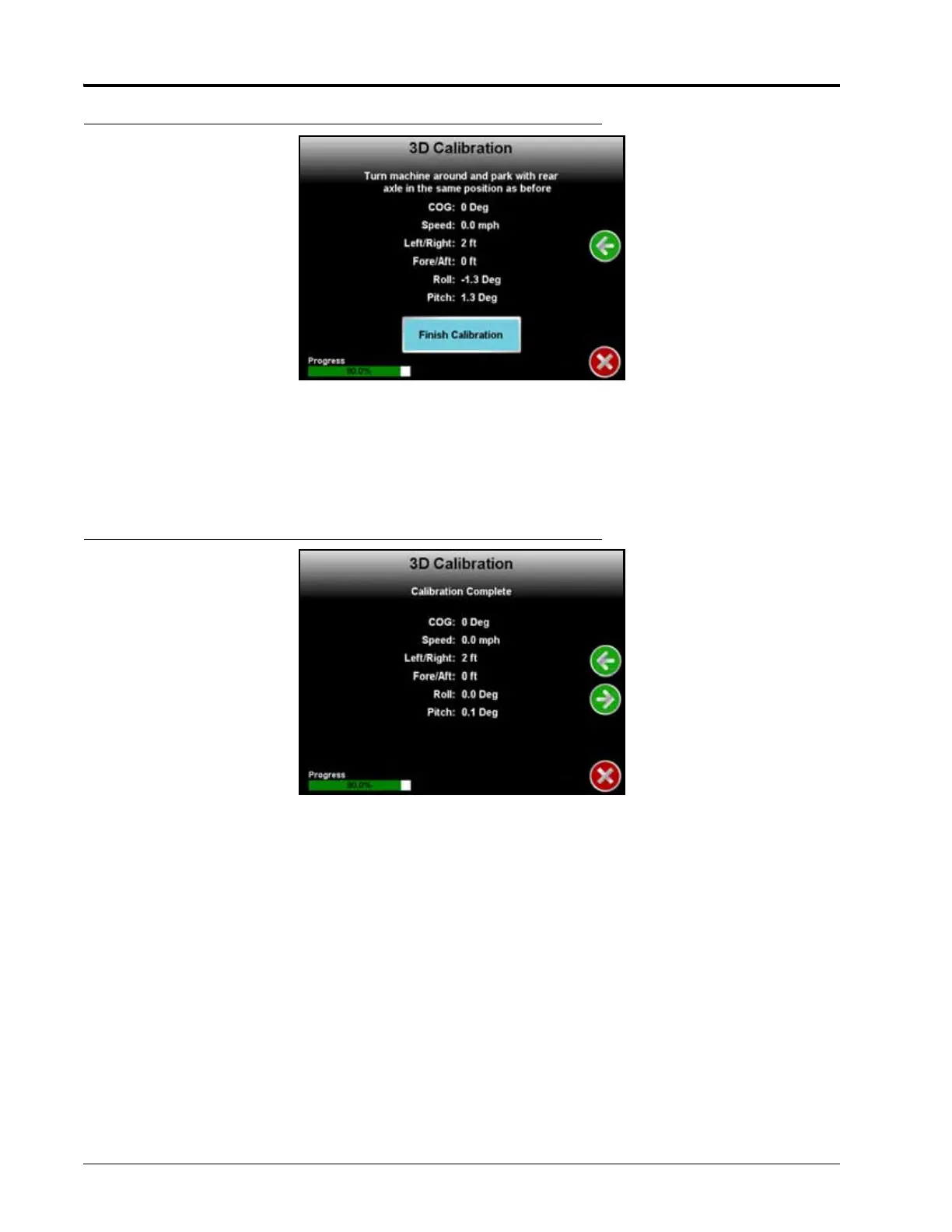CHAPTER 5
84 SmarTrax™ MD Calibration & Operation Manual
FIGURE 21. Finish Calibration
7. After the calibration is complete and the values on the screen have turned white, select Finish Calibration.
NOTE: In order for the values to turn white, the COG value must be less than 10°, the Left/Right must be less
than 3 ft, and the Fore/Aft must be less than 3 ft. The rear wheels will not necessarily end up aligned
exactly with the markers to get the Fore/Aft number to turn black.
FIGURE 22. Calibration Complete
8. Select Next.
STEERING SWITCH CALIBRATION
IMPORTANT: The switch on the bottom of the mechanical drive must be turned on before calibrating the steering
system.