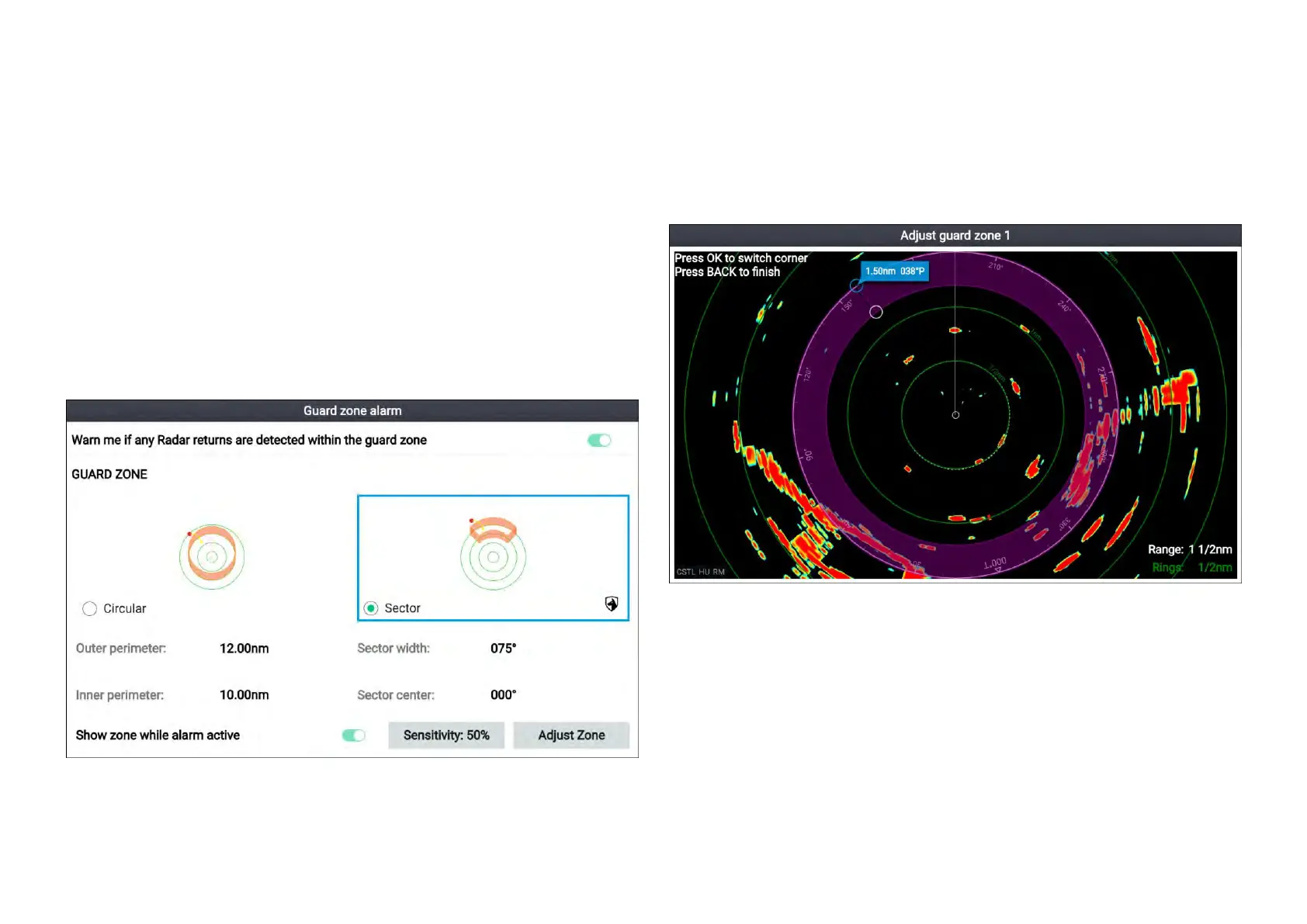3.Select[EditVRM/EBL].
4.Usethe[Directionalpad]tochangethesizeoftheVRMandlocation
oftheEBL.
5.Pressandholdthe[OK]buttonforappro
ximately2seconds,untilthe
VRM/EBLlinesturnWhitetomovethecenteroftheVRM.
6.Pressthe[Back]buttontoplacetheVRM/EBL.
10.7Guardzonealarm
Theguardzonealertsyouifradarreturns(objects)aredetectedwithinthe
specifiedguardzonearea.
TheguardzonecanbeconfiguredfromtheGuardzonemenu:
Theguardzonecanbeconfiguredfromthe[Guardzonealarm]menu:[Menu
>Guardzonealarm].
Theguardzonecanbeconfiguredasasectororasacirclearoundyour
vessel.
Ifrequired,thesensitivityoftheguardzonecanbeadjustedusingthe
[Sensitivity:]field.Sensitivitydeterminesthesizeatwhichobjectswilltrigger
thealarm.AHighersensitivitysettingwilldetectedsmallerobjectsthana
lowersensitivitysetting.
Adjustingtheguardzonealarm
Thesizeandpositionoftheguardzonecanbeadjusted.
1.Select[Adjustzone]fromtheguardzonealarmmenu.
2.Usethe[Directionalpad]toadjustthesizeandpositionoftheouter
perimetertothedesiredlocation.
3.Pressthe[OK]buttontoswitchtotheinnerperimeter
.
4.Usethe[Directionalpad]toadjustthesizeandpositionoftheinner
perimetertothedesiredlocation.
5.Pressthe[Back]buttontosettheguardzone.
128
