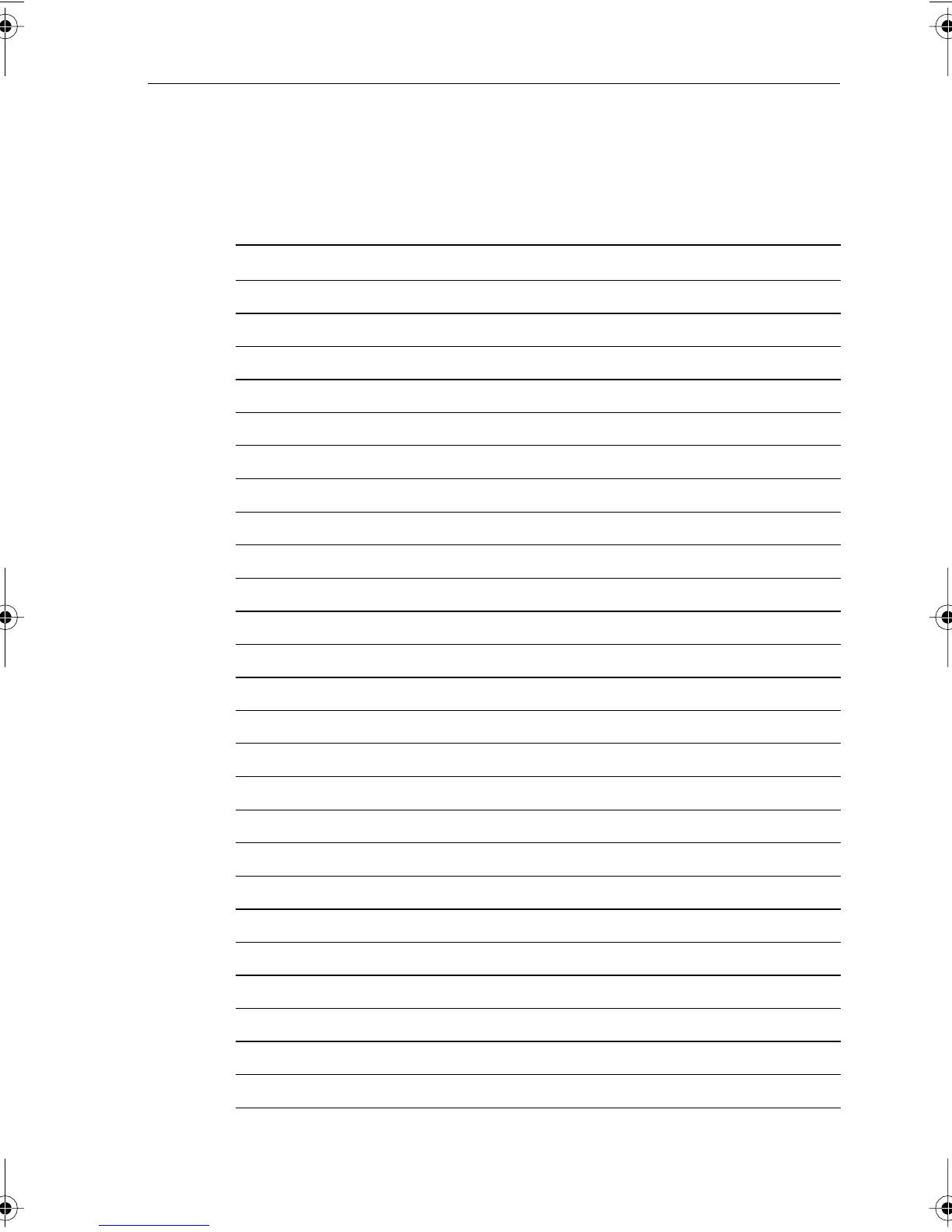Chapter 4: Calibration 47
If you want to apply the factory defaults, change the display to YES . If you do
this, the values you have set up will be overwritten by the factory defaults when
you leave this screen.
The factory default values are as follows:
Parameter Factory default
Last display Speed
Heading Magnetic
Temperature units Degrees Celsius
Depth units Feet
Speed units Knots
Wind speed units Knots
Variation None
Alarms All enabled
User calibration Enabled
Depth response 12
Speed response 12
Heading response 12
Wind angle response 12
Wind speed response 12
VMG response 12
COG/SOG response 12
Alarm control On
NMEA Off
Auxiliary alarms All off
Low voltage threshold Off
Display contrast 40
Pilot pop-up Off
Waypoint identity Name
Time offset 0 (zero)
Chapter titles On
81268_3.book Page 47 Tuesday, August 1, 2006 8:05 AM