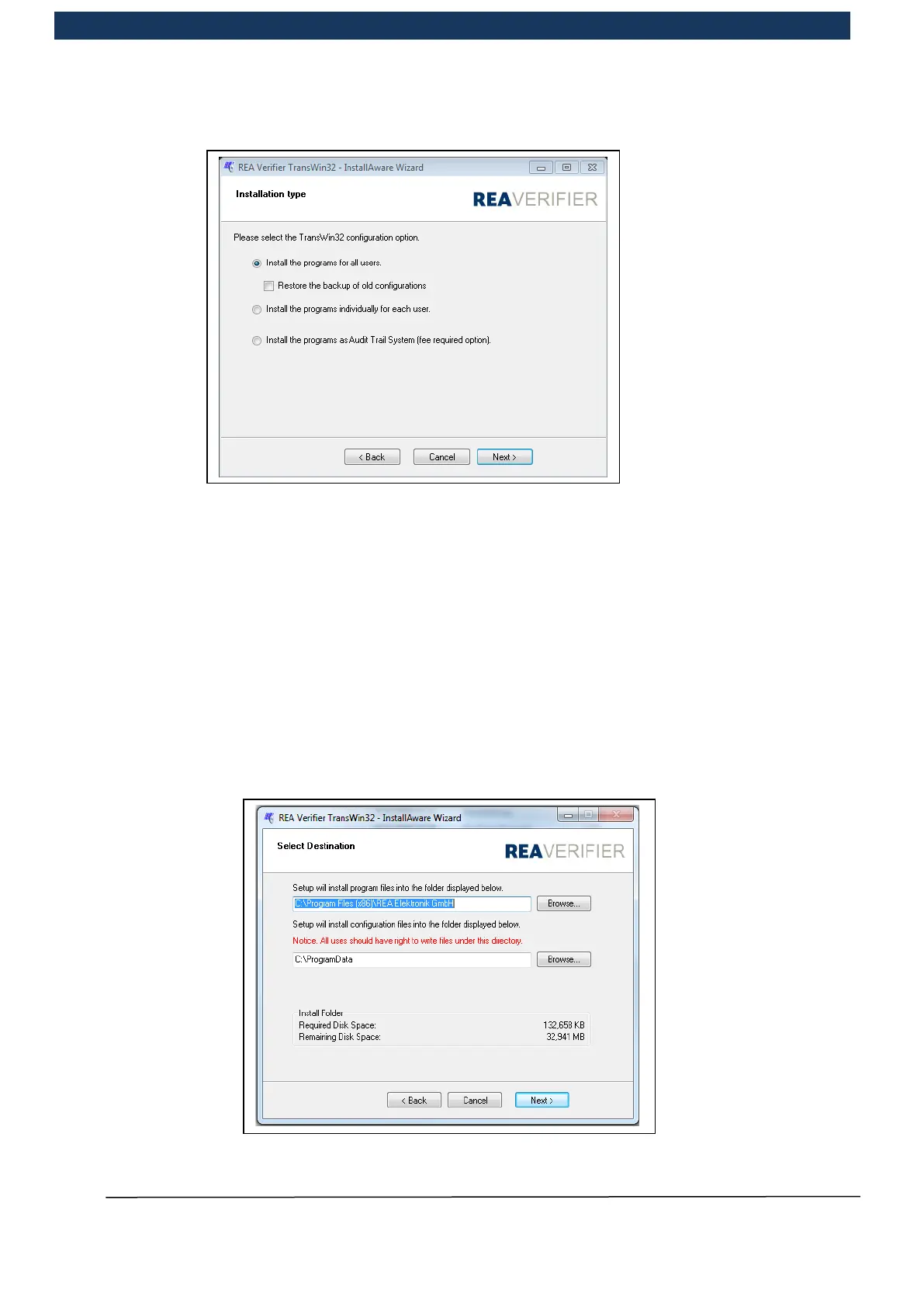Operating Manual Page 30 / 116 Copyright © REA Elektronik
REA ScanCheck 3n
V 1.2.0 24/02/2020
If the programs are installed for all users, the “All users” document directory (public directory) is
used as data storage. The user needs read and write rights for it.
If the programs are “Installed only for myself”, the data directory of the logged-in user is used as
data storage. In this case, the data is stored separately for each user. The settings and calibration
data are stored on the device. They are always available to all users independent of the installation
version.
Restoring the backup of the old configuration is valid only for the REA VeriCube type but not for the
REA ScanCheck 3n (except for the configuration for saving the test reports).
Then installation paths are displayed and can be changed, if necessary (if installation for all users
was selected).
