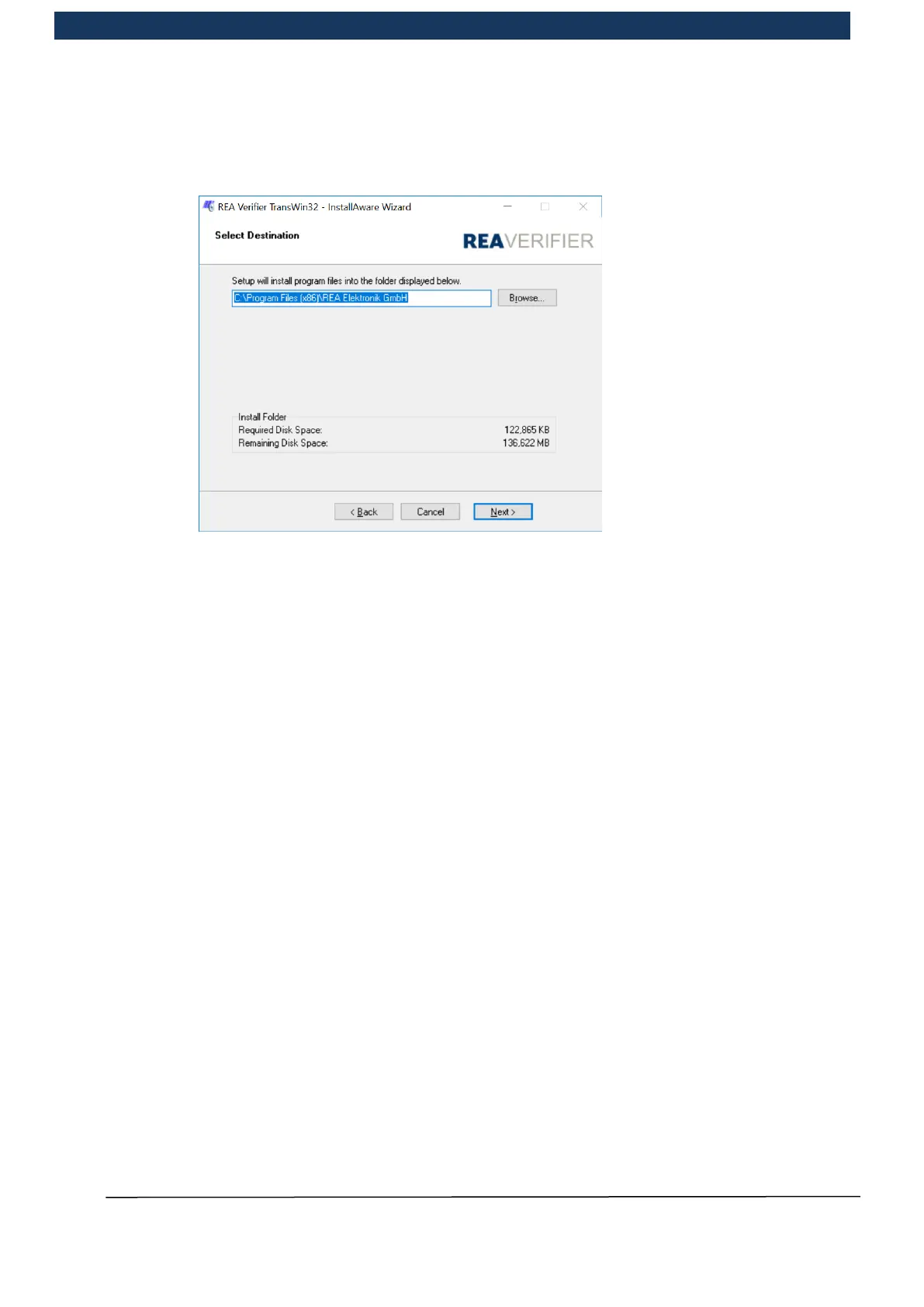Operating Manual Page 31 / 116 Copyright © REA Elektronik
REA ScanCheck 3n
V 1.2.0 24/02/2020
If installation for one user was selected, only the program data path can be changed. Such a
change should only be carried out if there are compelling reasons.
The programs are installed in the program directory (or under program files). X86 indicates that
there is a 32-bit program and no 64-bit program.
The path: C:\ProgramData is the storage location for installation-related and program-related data
that usually remains invisible to the user. This path should only be changed if there are compelling
administrative reasons for it. The actual storage of user data is always done in the document folder
of the user or in the public directory for all users.
