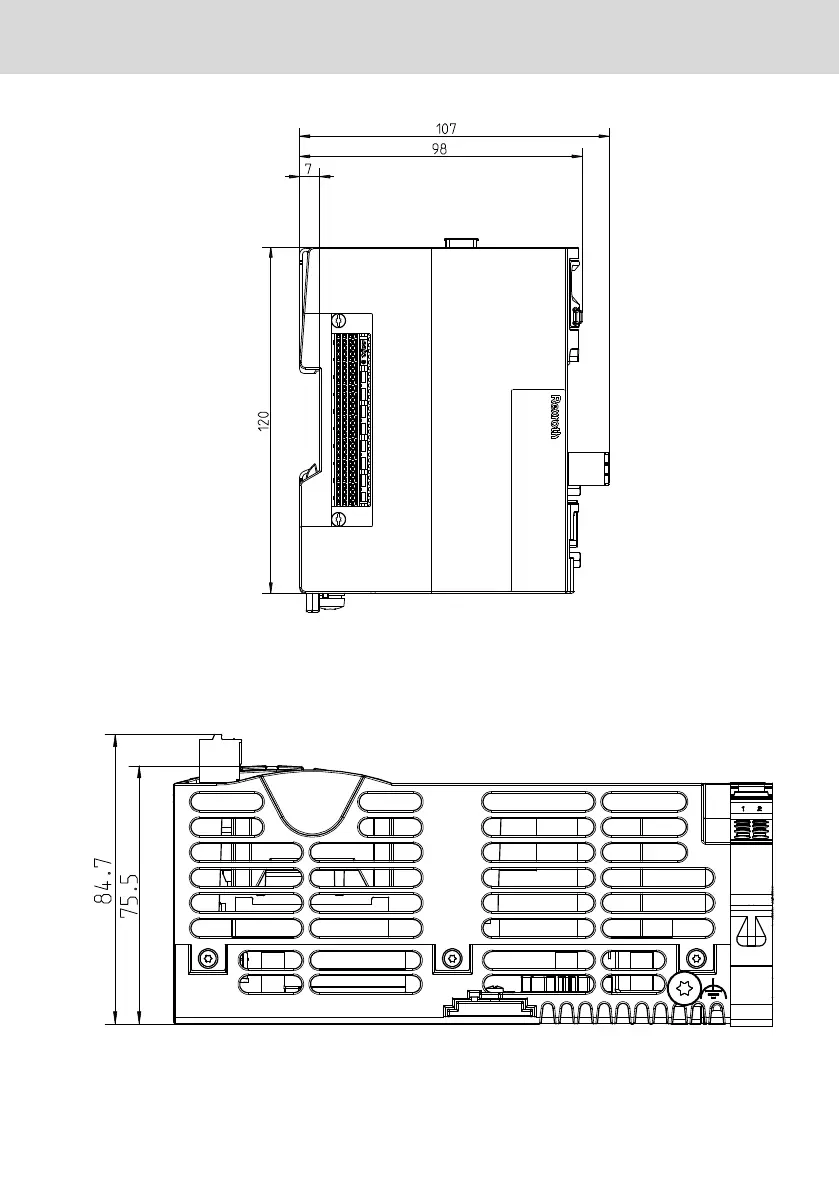Fig. 10-4: L45, L65 and 75 (without fan), left view (in mm), the cut-out for the top-hat rail is
arranged centrally
10.2.2 Housing dimensions L25
Fig. 10-5: L25, bottom view (in mm)
L25, L45, L65, L75 and L85 Bosch Rexroth AG
Mounting, demounting and electric installation
DOK-CONTRL-IC*LX5*****-IT02-EN-P
19/53