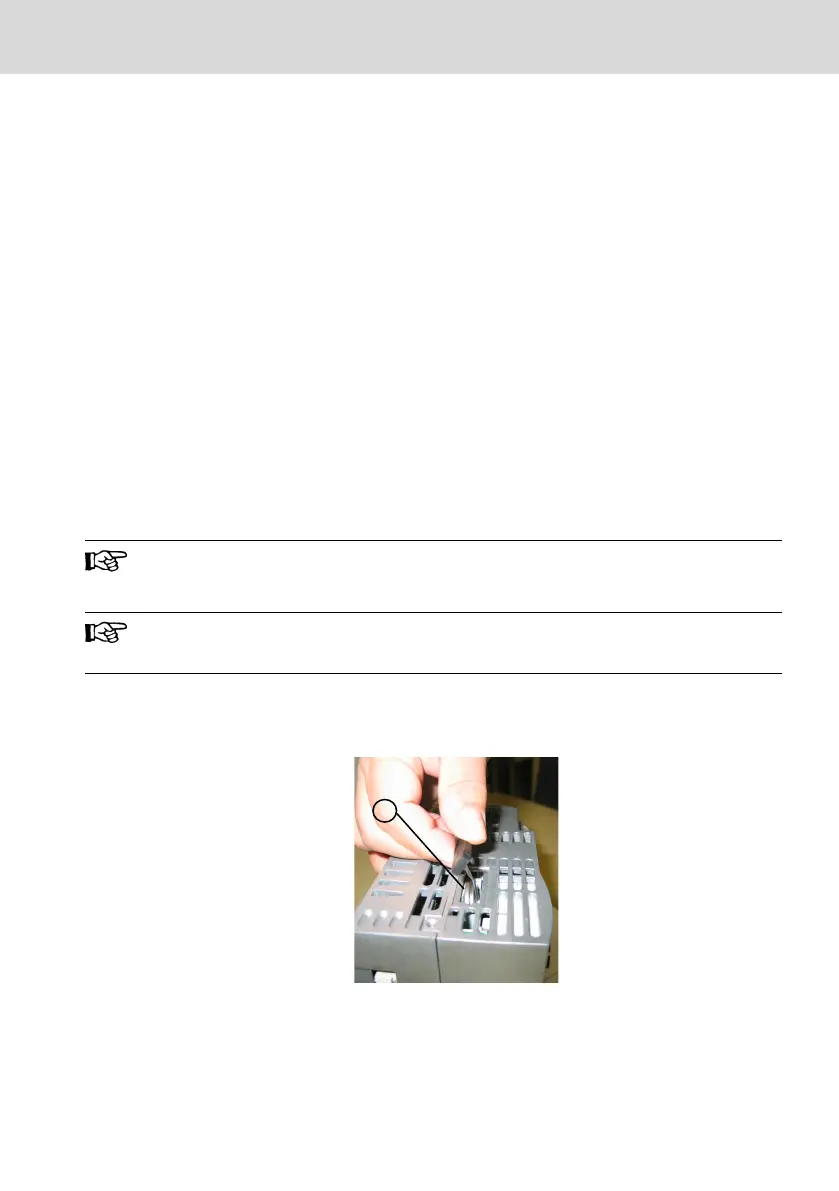● Ensure that cables are not broken or crushed
● Replace damaged parts immediately
14.3 Display (LCD)
If the readability of the display deteriorates, it might have to be replaced. For
further information, please contact the Bosch Rexroth Service, see also chapter
17 "Service and support" on page 48.
Only use the display set specified in chapter 5.5 "Display set" on page 7. De-
scription of the display exchange is included in the scope of delivery of the dis-
play set.
14.4 Lithium battery
The controls L45, L65, L75 and L85
1)
with SRAM contain a lithium battery to buf-
fer the SRAM memory. If this battery is empty or weak, data is lost in the SRAM.
The system firmware checks the battery state and reports on time when to re-
place the battery.
Battery exchange
Only use the Bosch Rexroth battery specified in chapter 5 "Spare
parts, accessories and wear parts" on page 6.
Data loss when the control is switched off!
Ensure that the control is switched on during battery exchange.
Proceed as follows to exchange the battery:
1. While the control is switched on, open the battery case (see figure 14-1).
①
Battery case at the control
Fig. 14-1:
1)
The battery is included in the scope of delivery of the L85 control. The battery has to be or-
dered separately for the L45 and L65 controls.
L25, L45, L65, L75 and L85 Bosch Rexroth AG
Maintenance
DOK-CONTRL-IC*LX5*****-IT02-EN-P
45/53