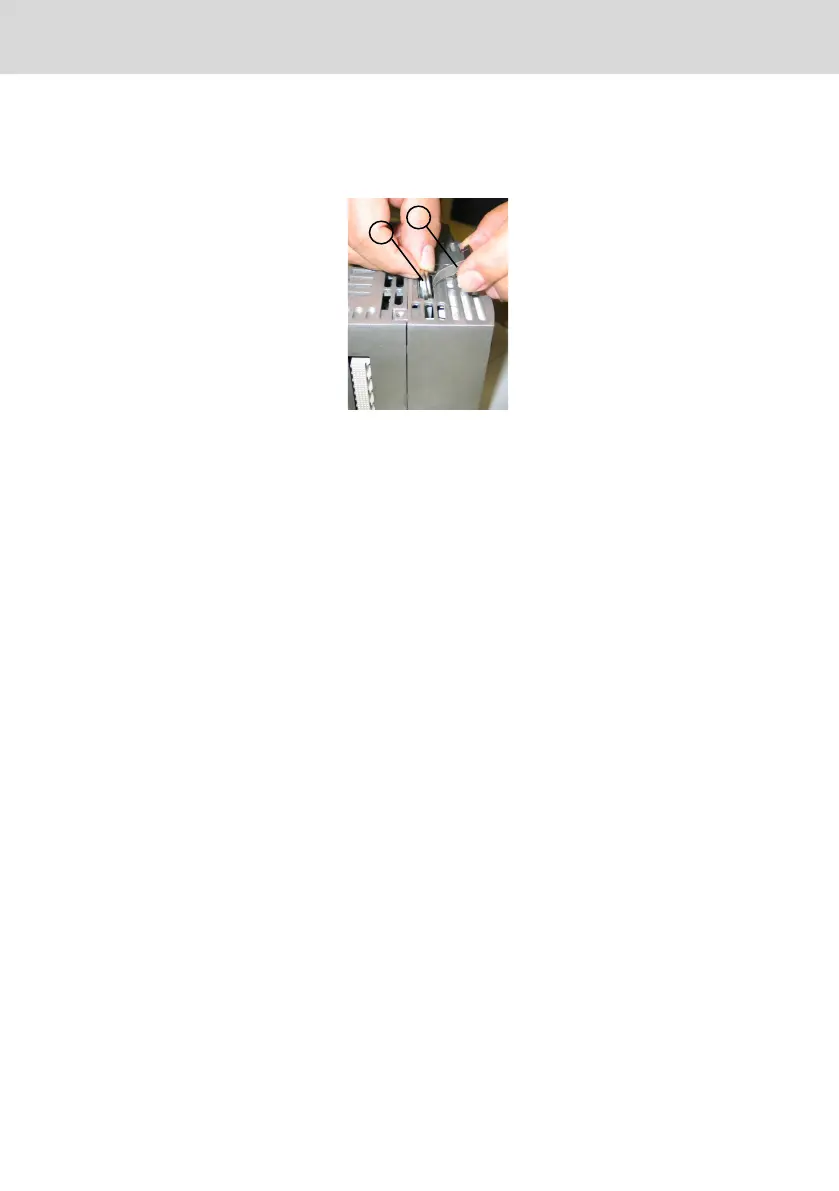2. Pull the battery with the plastic strap out of the housing.
3. To insert a new battery, pull the battery cover forward using the plastic
strap attached (see ② in figure 14-2).
② Battery cover with plastic strap
③ Battery
Fig. 14-2: Inserting the new battery
4. Insert the new battery with the negative terminal in the direction of the de-
vice front into the battery holder (see ③ in figure 14-2).
5. Afterwards, engage the battery cover at the control housing.
Bosch Rexroth AG
Maintenance
L25, L45, L65, L75 and L85
46/53
DOK-CONTRL-IC*LX5*****-IT02-EN-P
