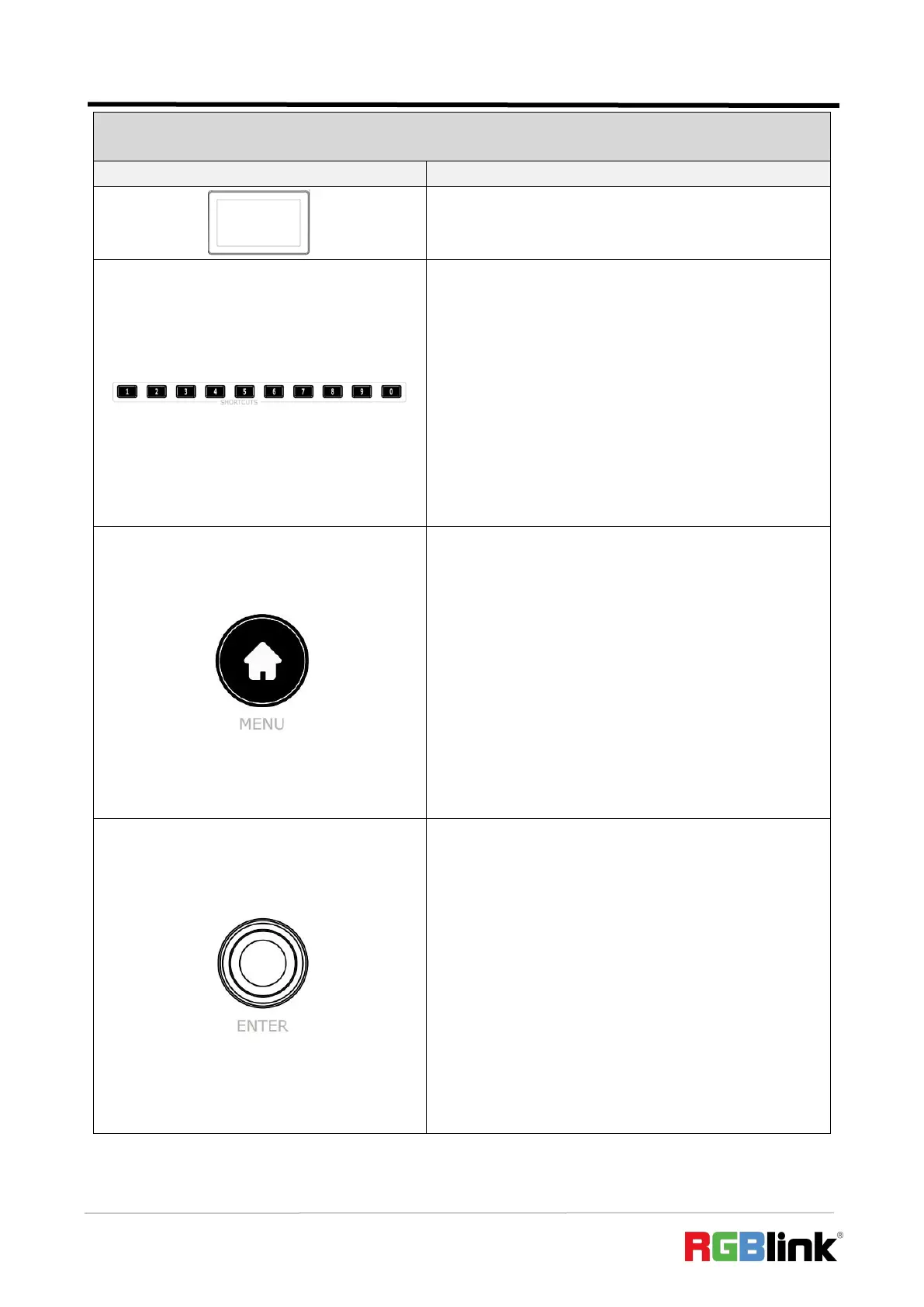© Xiamen RGBlink Science & Technology Co., Ltd.
Ph: +86 592 5771197
| support@rgblink.com | www.rgblink.com
█ 5.5" HD Screen
For showing input& output status and menu content.
█ SHOUTCUT/Number Button
● Button Definition
○ Shortcuts Button
○ Number Button
● Button Color Description
○ Button Unlit: no shortcuts saved.
○ Button Lit White: shortcuts saved.
○ Button Lit Blue: act as number button.
● Button Operation
○ Short Press: to assign shortcuts.
○ Interface with Input Box:to input numerical values.
█ MENU/EXIT/LOCK Button
● Button Definition
○ MENU Button
○ EXIT Button
○ LOCK Button
● Short Press
○ In Main Interface, press to enter Menu.
○ In Menu, press to enter Main Interface.
○ In other interfaces, press to exit.
● Long Press
○ In Main Interface, press to lock control panel.
○ In other interface, press to enter Main Interface.
█ MENU Browsing/Confirm Button
● Button Definition
○ MENU Browing Button
○ Confirm Button
● Rotate
○ to select a menu item.
○ to change a setting value.
● Short Press
○ to accept the selected item or apply changes to a
setting.
○ to edit.
○ to enter the next higher level of menu.
○ to enable or disable a function.