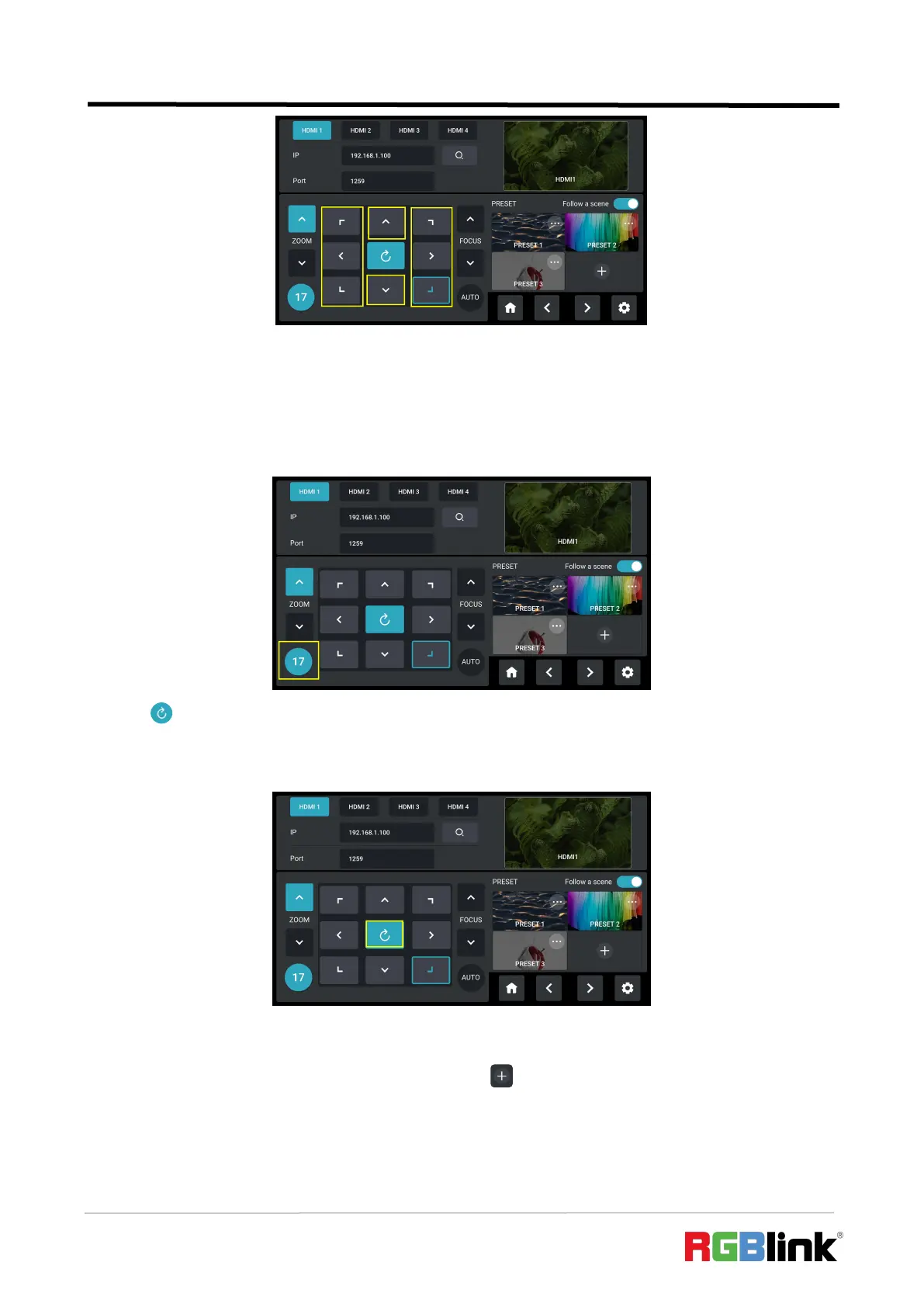© Xiamen RGBlink Science & Technology Co., Ltd.
Ph: +86 592 5771197
| support@rgblink.com | www.rgblink.com
As shown in the figure below, the number displayed indicates the rotation speed of the camera.
Move the cursor to this icon and then rotate ENTER knob to adjust rotation speed as 17 (by
default), 14, 11, 8, 5 or 2.
Choose icon to or press joystick to clear wrong settings so as to restore the set parameters to
the default values.
Users can create multiple views by setting different camera presets and adjusting parameters such
as zoom. Rotate ENTER knob to move the cursor to , press the knob once again, then choose
“Confirm”to capture a picture and add it to View.