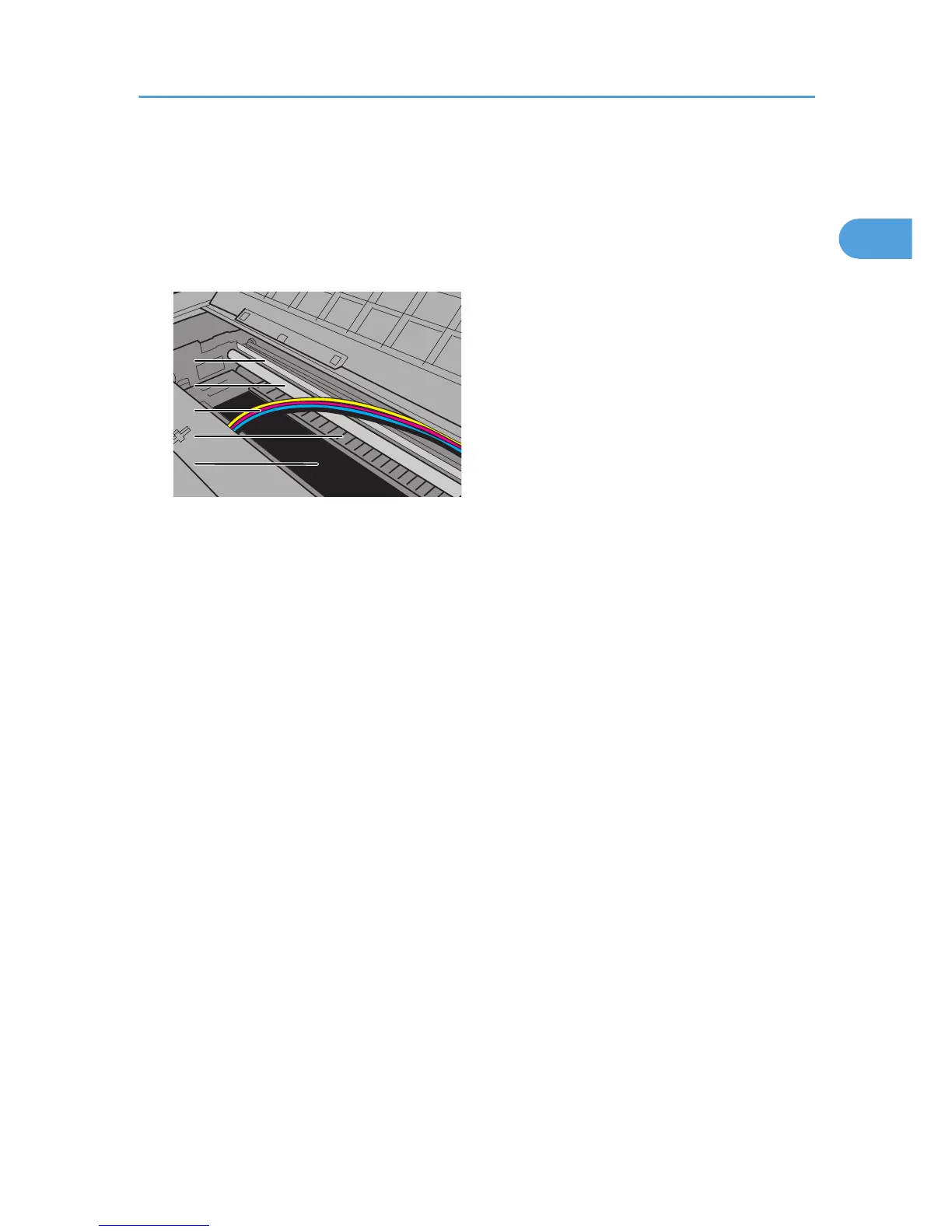• During printing, do not move the printer or open its covers.
• Do not open the left, top, or right front cover during printing. If you do, printing will stop.
• During printing, do not pull out a paper tray. Printing will stop and the paper will jam.
• Do not touch the feed belt, the transparent black band, print head rail rod, ink tubes, or paper pressing
board. Take care not to snag the sleeves of your clothing on the ink tubes.
1. Transparent black band
2.
Print head rail rod
3. Ink tubes
4. Paper pressing board
5. Feed belt
• Take care not to let paper clips and other foreign objects fall inside the printer.
• After you install the print cartridge and switch the printer on for the first time, the print head priming
process will begin. This process sometimes clogs the print head. If this happens, perform the head
cleaning procedure.
• During printing, do not turn off the power or unplug the power cord from the wall outlet.
• During printing, do not subject the printer to external shock such as that caused by tapping paper on
it.
• When not using the printer, turn off the power.
• You can place up to 20 kg (44.1 lb.) of evenly spread weight on the printer. Do not place any
concentrated weight of more than 5 kg (11.1 lb.) on the printer.
• Do not place unsteady objects on the printer. If they fall, they will cause injury to users and/or damage
to the printer.
• This printer has a nominal operational life of 5 years if used normally for 12 hours a day to produce
up to 2,500 A4 prints a month. Exceeding these limits may reduce the operational life. The operational
life also depends on the environment in which the printer is used.
• “Total Counter” displays the number of pages printed. Use “Total Counter” to estimate the number
of pages that can be printed within the printer's remaining operational life. The printer's operational
About This Product
9
