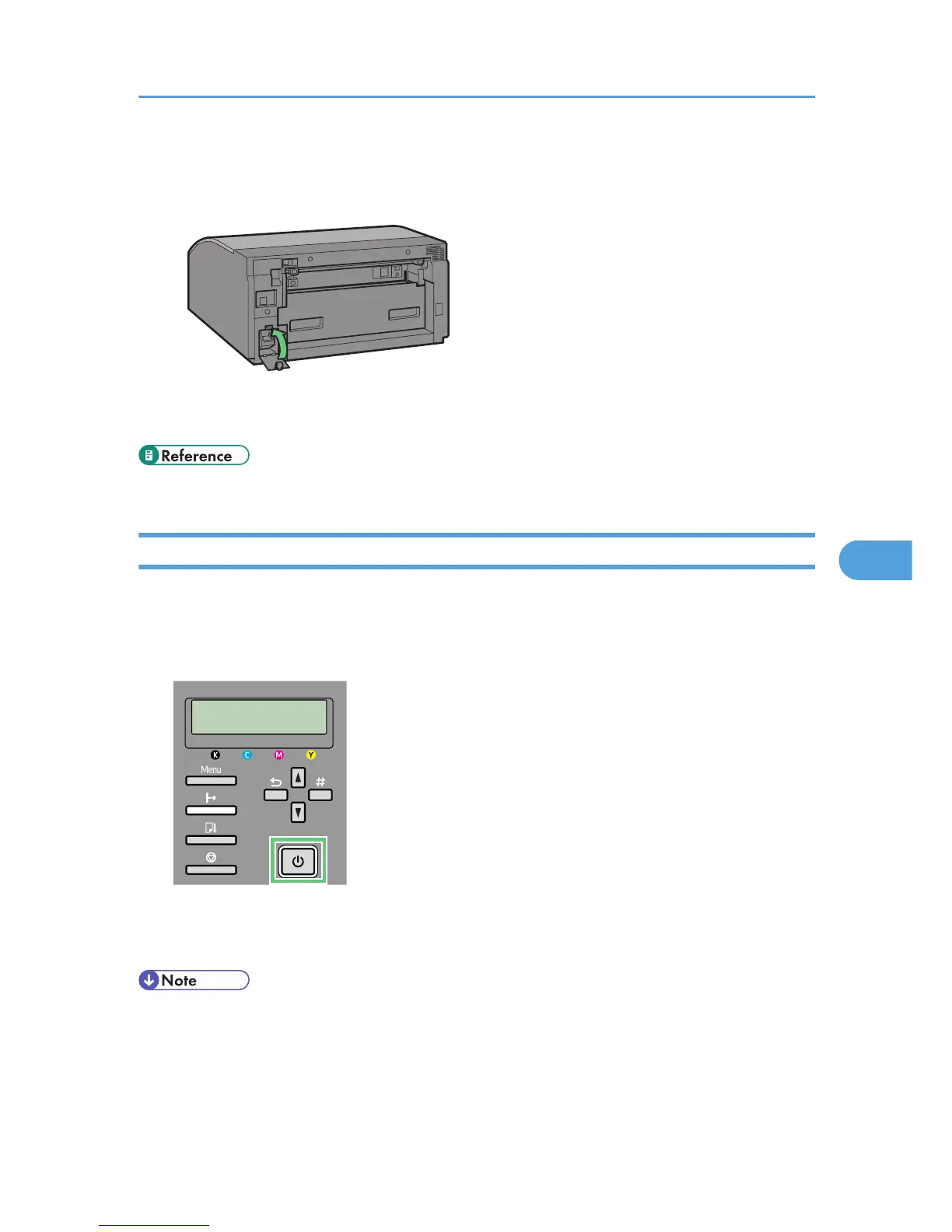3. Close the ink collector unit cover slowly.
If the message reappears, contact your service representative.
• p.258 "Where to Inquire"
Out of Printable Temperature Range
Follow the procedure below to relocate the printer when the temperature inside the printer is inappropriate,
extremely high or low, for printing.
1. Turn the printer off.
2. Place the printer in a 10 to 32°C (50 to 89.6°F) environment.
3. Turn the printer on.
• If humidity is more than 54%, the high end of the appropriate temperature range will be lower than
usual.
•
Even after the power is turned on, the printer may remain in the standby mode until it acclimates to
the room temperature. If this happens, wait until the [Power] key stops blinking and stays lit.
Status Monitor Errors
237
